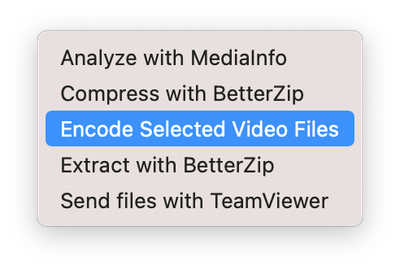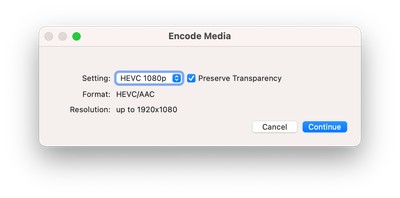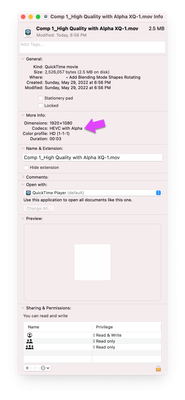- Home
- Adobe Media Encoder
- Discussions
- HEVC / H265 with Alpha Support in AME
- HEVC / H265 with Alpha Support in AME
HEVC / H265 with Alpha Support in AME
Copy link to clipboard
Copied
Apple recently announced support for Alpha with HEVC. This is great news. Does anyone know about it being available in Creative Cloud / Media Encoder. Looking forward to a lightweight / compressed codec that supports Alpha.
Copy link to clipboard
Copied
If this feature would be particularly useful to you, I quickly tested it in Apple's Motion and it works there. Interestingly, although the source video was a non-standard size, when selecting 1080p (the closest available) quicktime x didn't resize the video. The file size difference with other alpha formats is enormous (In this case, 12MB vs 1.2GB in ProRes 4444!). Importing the same footage into After Effects 18.0.1 results in a black square.
HEVC is a delivery format and will hog CPU in a project for many, but at the very least for archiving projects, it seems like a real no-brainer. Hope the development team can manage to implement this part of the h.265 spec.
Copy link to clipboard
Copied
Any update?
Copy link to clipboard
Copied
At the moment we are using a workaround.
We are using macOS Catalina (10.15) with Adobe, we are rendering Apple ProRes 4444 with Alpha.
After rendering open this file with QuickTime and save it as HEVC with transparency.
Copy link to clipboard
Copied
Doesn't work for me. Input is ProRes 4444XQ with alpha, plays fine everywhere, but Export to H265 removes the alpha channel even when "preserve transparency" is ticked.
Copy link to clipboard
Copied
If you're not sure it's working via QuickTime Player, try doing the conversion in the Finder by right-clicking the file and choosing Encode Selected Video Files (it may show under Services > Encode Selected Video Files).
In the options, be sure to choose one of the H265 choices and, of course, enable Preserve Transparency.
To confirm that the resulting .mov file has an alpha, get info on the movie file and look for "HEVC with Alpha" as the CODEC.
The filename of the resulting file can be changed from .mov to .mp4.
It's important to note that the resulting file will not show an alpha in Premiere Pro nor After Effects.
This is a feature implemented by Apple via AV Foundation Frameworks (this replaced QuickTime as a system driver for time-based media). If it is not working, why not is a question for Apple Support.
Copy link to clipboard
Copied
Any update??? Coming up on 2 years yall...
Copy link to clipboard
Copied
any update? i really need a After Effects -> Luma Fusion workflow
Copy link to clipboard
Copied
Same here!
Copy link to clipboard
Copied
I need Premiere and After Effects to support this as well. I use it a lot, but I still have to export to Proress and then convert it to MOV (HEVC). The files are so small. Support for this Codec in Adobe apps is long-overdue.

Copy link to clipboard
Copied
Just ran into this issue today. I needed to help a remote editor do a quick key from a different program. and i needed to send the keyed footage with alpha. Davinci Resolve created and played back the h265+alpha perfectly. my remote editor who was using premiere couldnt see the alpha at all. I then had to repalce my 100MB h265+alpha file with a 3.46gb Prores 4444 +alpha file....
Time is money this took away hours of time uploading. ADOBE HEAR US!!!! We have been needing a easy compresssed way to send footage with alphas for a LONG time. whether its for keyed footage to just basic motion grpahics. PLEASE enable the option to view h265+alpha!!!!!
Copy link to clipboard
Copied
So here's something interesting. Like the rest, I was also bummed to find that Adobe doesn't yet fully support HEVC with Alpha since I've got a ton of large keyed files in ProRes taking up too much space. So I started experimenting with different codecs in AME and found this one (there might be others, but this one was good enough for now):
- JPEG 2000 MXF - RGBA 4:4:4:4: 12-bit
I just went with the default settings (there was still room to drop or increase the export quality) and the result was almost indistinguishable from my original ProRes Alpha file (unless I'm like seriously missing something stupid and this is all a big mistake on my side).
Essentially the original file was just under 15GB in size and the resulting JPEG 2000 version only about 2GB in size. Might not be as good as HEVC, but that's a pretty significant drop in file size.
Maybe try on your side and let us know on this post if you guys find similar results.
Copy link to clipboard
Copied
JPEG2000 is a high-end delivery CODEC, not an editing CODEC.
If you use JPEG2000 as an editing CODEC, you are missing a deep peak signal noise ratio (PSNR).
Copy link to clipboard
Copied
i might have a workaround! resolve can encode HEVCs with alpha and supports image sequences/prores with alpha, so going through resolve should, in theory, work
obviously it'd be ideal to have it natively but since i wanted this for After Effects, it might be possible to export directly from AE to Resolve, then from Resolve i could re-render in HEVC w/alpha
i'll keep you guys updated
Copy link to clipboard
Copied
With ffmpeg on mac, there is a possibility to encode to hevc, although the quality of transparancy is not good enough for me:
ffmpeg -i in.mov -vf scale=-1:720 -c:v hevc_videotoolbox -allow_sw 1 -alpha_quality 0.9 -tag:v hvc1 -q:v 65 out.mp4
There is also a free tool to convert video directly to hevc and vp9 by Rotato.
But, Adobe! We need you to support this! Please make AME able to encode to hevc with alpha. Just that one checkbox!
Copy link to clipboard
Copied
Had issues with ShutterEncoder but the Totato tool above works for me. Wonderful! Thank you.
Copy link to clipboard
Copied
Quality of transparency issue with ffmpeg was solved by adding a filter, check the thread at https://stackoverflow.com/a/76569133/757201
Copy link to clipboard
Copied
Any news on when this is getting fixed?
Copy link to clipboard
Copied
You could install the webm plugin from fnordware. It's enabling AME to export WEBMs with transparency. It also allows playback of WEBMs within AE and Premiere, altough it doesn't read the transparency channel there.
Copy link to clipboard
Copied
Any updates?
-
- 1
- 2
Find more inspiration, events, and resources on the new Adobe Community
Explore Now