Hide Hidden drive on Windows
Hi all!
I'm setting up some Adobe apps including Media Encoder, Dreamweaver and Animate for devices running Windows 10 and 11. On these devices, there are a configuration to hide the C drive for the standard users by using local policies:
reg add HKCU\Software\Microsoft\Windows\CurrentVersion\Policies\Explorer /v NoDrives /t REG_DWORD /d "4" /f
reg add HKCU\Software\Microsoft\Windows\CurrentVersion\Policies\Explorer /v NoViewOnDrive /t REG_DWORD /d "4" /f
Dreamweaver and Animate comply with the configuration and prevent standard user to access/open file from hidden C drive. However, in Media Encoder, the Media Browser displays to whole C drive and allow standard users to open/import file from hidden C drive.
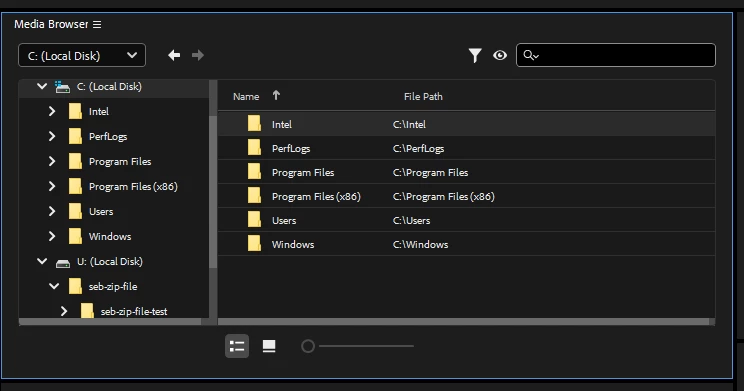
Is there anyway we can hide the C drive in Media Browser?
Thank you,
Thong

