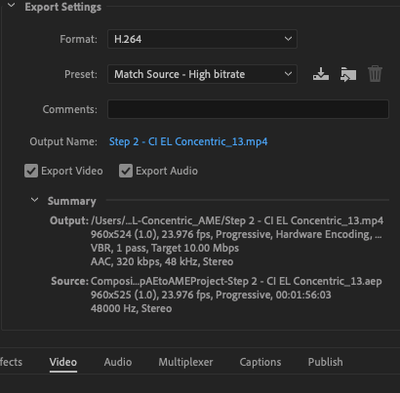How do you get a clear output from Media Encoder?
Copy link to clipboard
Copied
I've literally tried 20 different settings suggested for a clear output and nothing works...
Left is what it looks like after Media Encoder, right is what it looks like before:
I know it's not a perfect video to start, but it's what the client provided. I need the final output to be at least as clear as the original. Why am I getting quality loss?
I'm using the latest CC programs on a MacOS Catalina.
The Frame rate is 24
It's a small sized video so using the Youtube 1080 and 720 settings do not work since they scale the video up in size.
Copy link to clipboard
Copied
Please show a screenshot of your export settings.
What are the media pixel size and the sequence settings?
Copy link to clipboard
Copied
I've tried many. This is the main one:
Also the YouTube ones keeping my width and height. I tried maxing Bitrate and lowering it.
Copy link to clipboard
Copied
If you are using Hardware Encoding, try unchecking that in the export settings.
Copy link to clipboard
Copied
The Hardware Encoding is a dropdown menu. Software Encoding is the only other option, and I didn't notice a change.