0
Participant
,
/t5/adobe-media-encoder-discussions/how-to-delete-files-from-media-encoder/td-p/8924606
Feb 11, 2017
Feb 11, 2017
Copy link to clipboard
Copied
New to AME so please pardon the question , how do I delete files from media encoder ?
Thanks
Community guidelines
Be kind and respectful, give credit to the original source of content, and search for duplicates before posting.
Learn more
 1 Correct answer
1 Correct answer
Feb 14, 2017
Feb 14, 2017
Hi Chisnamic,
Either right-click on your file and remove:
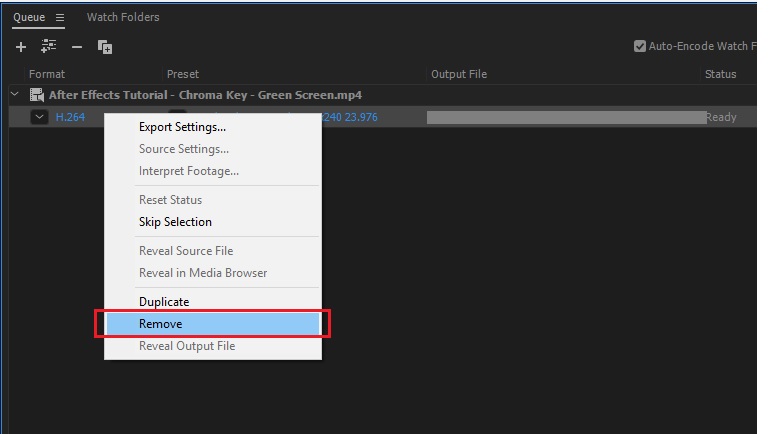
Or select/highlight your file & click on the remove icon:

Thanks,
Kulpreet Singh
Community Expert
,
/t5/adobe-media-encoder-discussions/how-to-delete-files-from-media-encoder/m-p/8924607#M3348
Feb 11, 2017
Feb 11, 2017
Copy link to clipboard
Copied
Try right clicking the file.
Community guidelines
Be kind and respectful, give credit to the original source of content, and search for duplicates before posting.
Learn more
/t5/adobe-media-encoder-discussions/how-to-delete-files-from-media-encoder/m-p/8924608#M3349
Feb 14, 2017
Feb 14, 2017
Copy link to clipboard
Copied
Hi Chisnamic,
Either right-click on your file and remove:
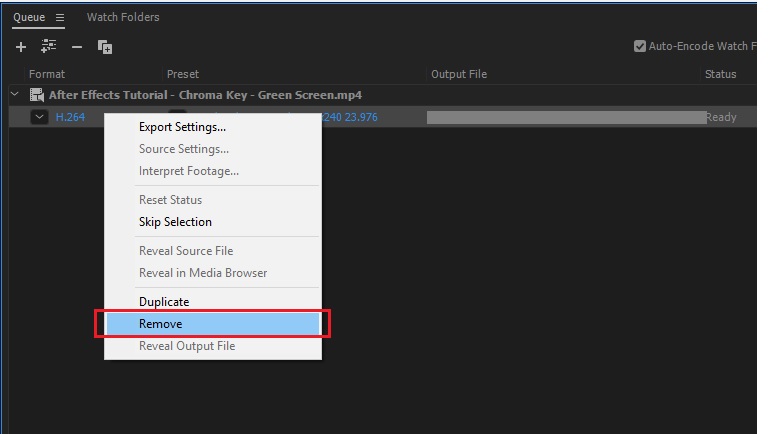
Or select/highlight your file & click on the remove icon:

Thanks,
Kulpreet Singh
Community guidelines
Be kind and respectful, give credit to the original source of content, and search for duplicates before posting.
Learn more
