- Home
- Adobe Media Encoder
- Discussions
- Re: Media Encoder (CC2019 Problem) - hangs/freezes...
- Re: Media Encoder (CC2019 Problem) - hangs/freezes...
Media Encoder (CC2019 Problem) - hangs/freezes during encoding
Copy link to clipboard
Copied
I have a problem with the encoder after upgrading to version 2019. The same problem occurs on two workstations. At random moments, the program stops working for no particular reason. This is a very big problem for me because I can not go back to the 2018 version at this stage of the post-production and I have to encode over 250 films. The only solution that work for me right now is direct export from Premier Pro. But how can you imagine the employment of someone who is sitting and every 30 minutes is encoding another movie is not the best solution.
What I did:
- reinstall all Adobe apps
- clean cash
- update graphic card drivers
- on one of the stations, I even reinstalled the entire windows
- I tried to encode without CUDA
- I did update to 13.0.1
- I did update to 13.0.2
... nothing works. Since I've experienced the problem, Adobe has already sent two updates, but none of them solved my problem. There is only one machine in the entire office that has no problems with 2019 Encoder and it's a laptop (Lenovo IdeaPad with Intel Core i7 6700HQ and GeForce GTX 950M).
Workstation parameters:
Intel Core i7 7700K
B250-HD3P-CF (Motherboard)
16GB RAM (ViperX)
GeForce GTX 1050Ti
Additional information
all postproduction takes place on network drives available in the local network
Printscreens
1. sometimes hangs during conforming (printscreen was made after 15 minutes in this state - the application did not report any error or crash)
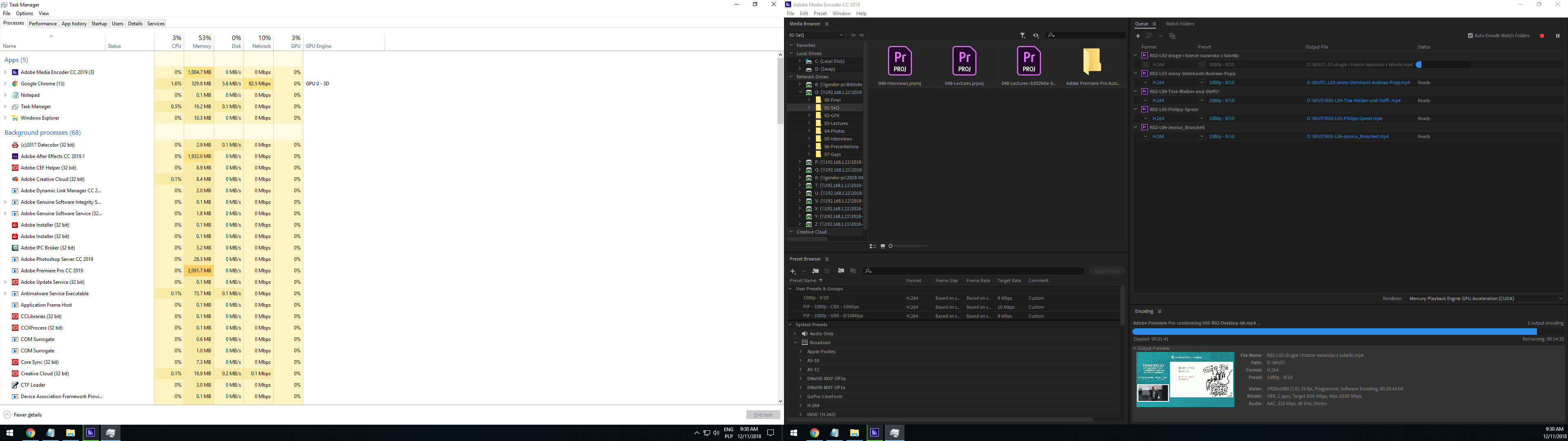
2. but in most cases it looks like this ( the application did not report any error or crash)
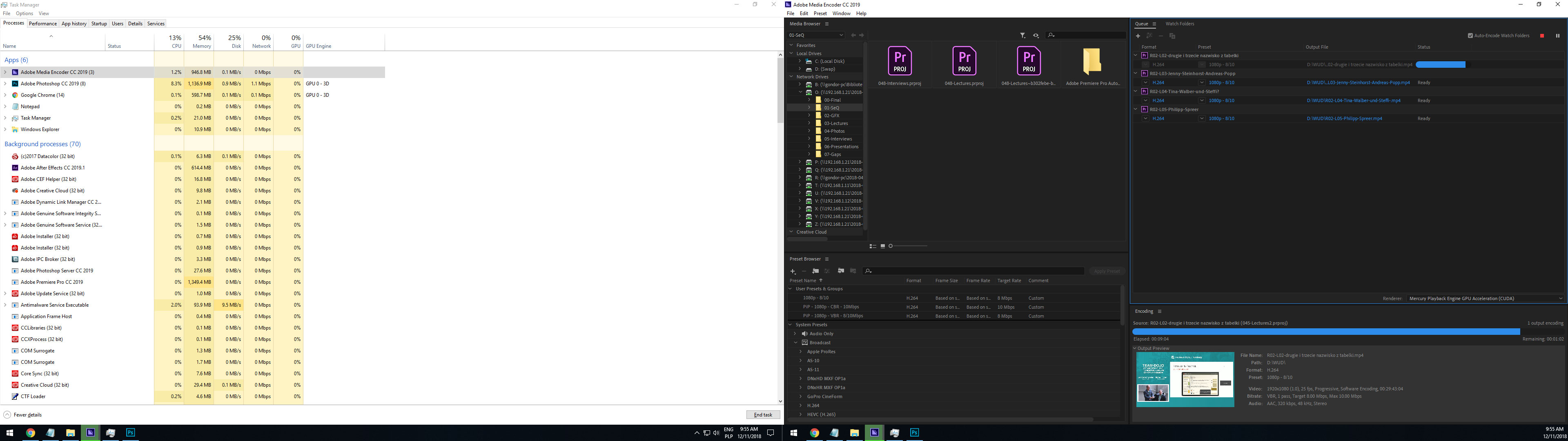
Help?
Copy link to clipboard
Copied
I'm totally stalled on my work because of this problem too.
working on a pc here, nvidia 670gtx (ikr) 32 gb ddr4 ram, i7 processor blah blah
problem with rendering both in pp and media encoder, tried hardware (cuda) as well as software only.
Media cache drive has more than 100gb of space for a 4 minute sequence.
Everything starts off fine, and uses a normal amount of cpu and gpu (for hardware mode)

After a while it goes to shit and 0% GPU used

Same thing happens with media encoder

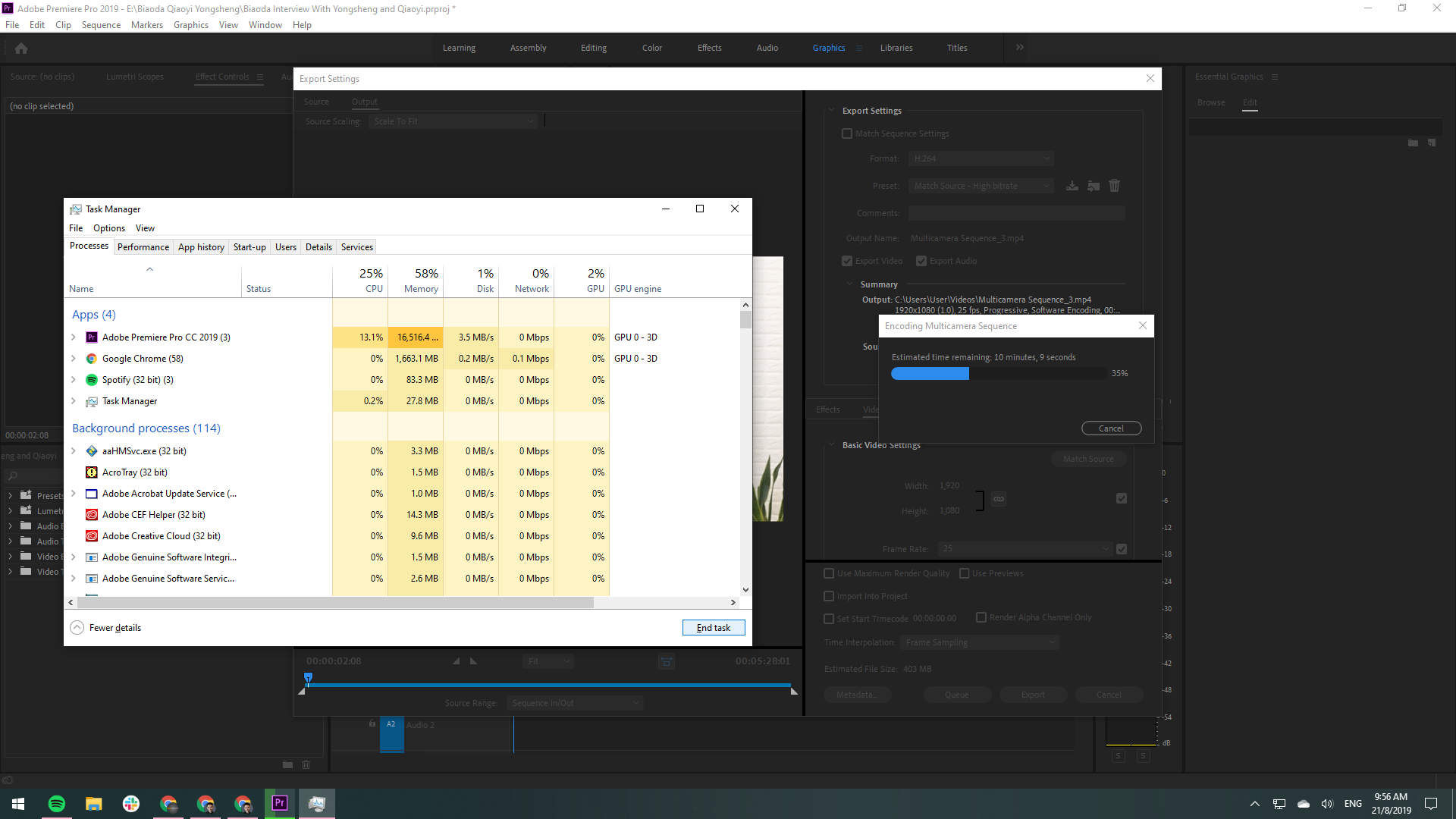
Same thing with software encode:

Then just stops, no error message nothing.
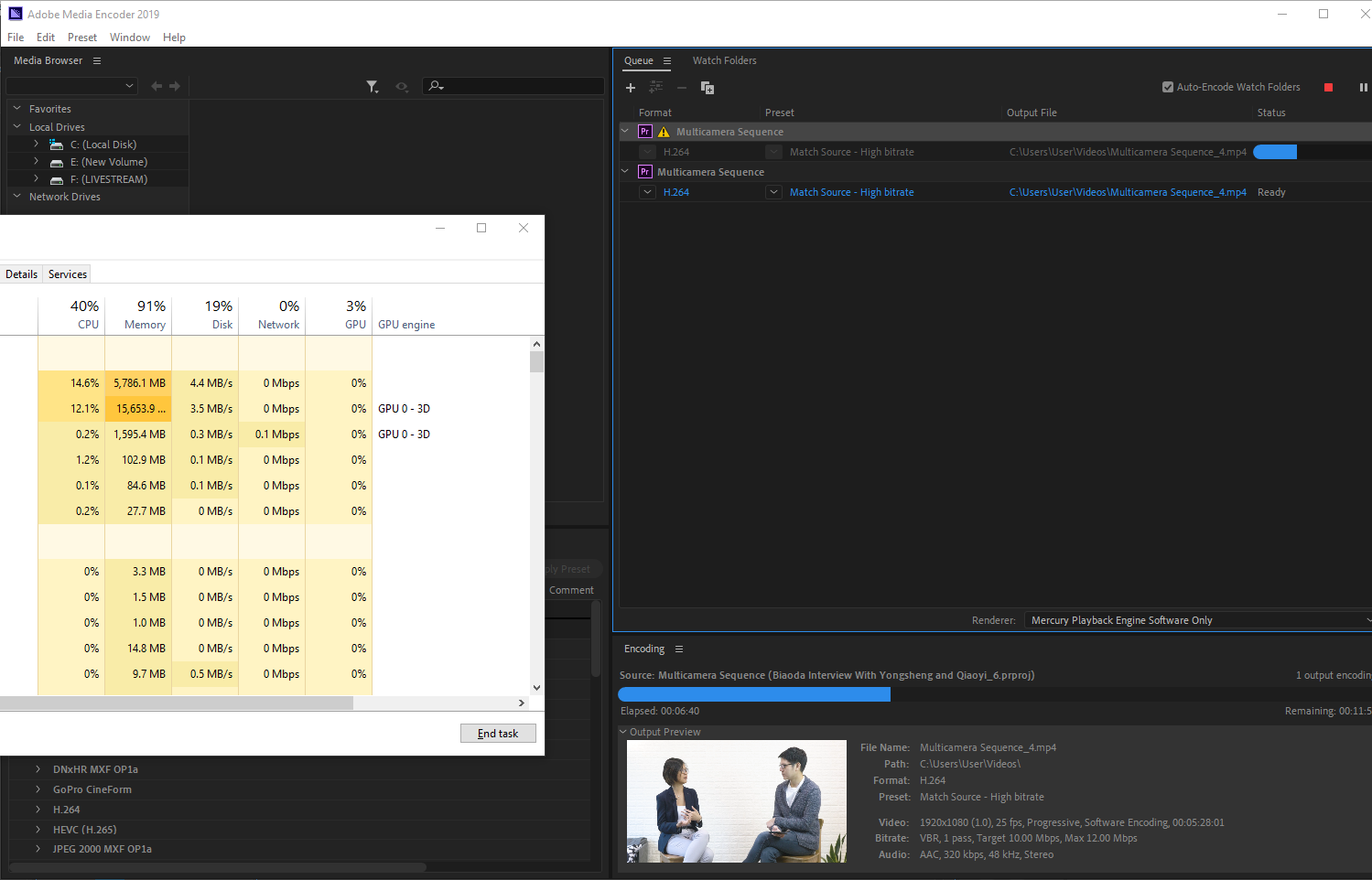
The same f***ing thing happens in pp 2019 13.1.4, 13.1.0, as well as 12.1.2
4 Nvidia drivers tried (same thing happens), tried another project, same thing.
I don't get it, it worked fine just not too long ago
This sequence is not even that complex, I'll have to stop my subscription and go to resolve because of such a s**t software
Copy link to clipboard
Copied
I don't know if anyone found another solution to this issue, but I completely solved my problem by switching from an Nvidia GeForce graphics card to a Radeon graphics card. I built a very powerful Win machine to handle large file video editing and rendering (i9-9890, 128 GB RAM, originally the GeForce 2080 IT graphics card, 14 TB NVe memory on board). 100% of the time I tried to render or transcode to create proxies, it froze up, at random points working through the Media Encoder queue. I even downloaded ME 2018 and still froze. In this stream someone hinted it might be a conflict between CUDA on the Nvidia GeForce and ME. Then I swapped out the GeForce for a less powerful Radeon 5700 XT by Sapphire -- and voila, not one freeze since. This is fortunate, because I built this machine for a large film editing project to be faster than my MacBook Pro or a new iMAc that would have cost $4,500 more than I built my machine for. Comparing, the same file that takes 13:00 minutes to render on the MacBook Pro takes just 1:50 on my new machine - a huge time savings. (That is if I render off files sitting on my internal SATA or flash SSD...working off the internal HDD, it takes 5:00 which is still a 60% improvement over the i7 MacBook Pro. By the way, I was wondering why my MacBook Pro never freezes when transcoding or rendering in Media Encoder because this stream says some Macs have the freezing problem as well-- and low and behold, my MBP has a 4 GB Radeon graphics card.
Copy link to clipboard
Copied
I have the same problem with a Radeon Card (RX590 Sapphire). My computer is a new custom build: i7 8700K, 32GB. I exported to Media Encoder 13.0.2 and half way through it just stops - it doesn't crash, just stops. I was just rendering small proxies for client approval - not even rendering an HD output. The program is over an hour long though, maybe that has something to do with it, I don't know. I do know that there are about 5 pages of complaints here and virtually no action from Adobe. This makes me sad. I'm trying DaVinci next.
Copy link to clipboard
Copied
An additional data point. I will experience this problem when using variants of dynamiclink. Most current issue, I round robin a sequence to audition to clean dialogue. Tried to queue and no sign of life (no indication of loading the project, but acts like it is encoding, vial the AME "transport buttons". New project, stripped the content from the sequence that was sent to audition, using copy and paste (left out the audition audio, using original) and tthe sequence is working.
Next I will try to copy/paste the audition audio into this timeline and see what happens.
Copy link to clipboard
Copied
Followup: strip the footage out of the problematic project timeline, started fresh, no audio clips from the audition session. Everything worked.
Added the audition edited clips. This also rendered
My suspicion is there is something that occurs to the timeliine when it is sent as a sequence to be edited (which went smoothly) and then being in the PPro world again.
XML, cache, metadat written to the "round tripped" timeline.... maybe something dark and dangerous happens in this netherworld.
Copy link to clipboard
Copied
I recently had a freezing problem when using media encoder with premiere pro when rendering h264. I use 2019 version and it was working fine until recently. Then, I recalled when I was changing the settings in Premiere Pro to improve its performance, I changed the Video Rendering option from OpenGL to Software Only. But, I never changed the Media Encoder with the same rendering option with Software Only. But once I changed it, it's now working great and fast again. So, just make sure that both Premiere Pro, and Media Encoder uses the same rendering option. You might also make After Effects the same too if you use it with Media Encoder to do export rendering. Hope this helps!
iz
Copy link to clipboard
Copied
Hi guys, I solved this problem. Enter the C:\Program Files\Adobe\Adobe After Effects 2019\Support Files\(Media Core plug-ins)\Common\ folder for the solution of the problem. Change ExporterAVI.prm to ExporterAVI.old.
After changing the name, run the program again. Ask to import any .mov or .mp4 file. The problem will be solved. This problem is valid in Media Encoder, Premier Pro. For the Media Encoder C:\Program Files\Adobe\Adobe Media Encoder 2019\Plug-Ins\Common\ Change ExporterAVI.prm to ExporterAVI.old. Programs run smoothly. For the Premier Pro. Enter the C:\Program Files\Adobe\Adobe Premiere Pro 2019\Plug-Ins\Common\ Change ExporterAVI.prm to ExporterAVI.old. Enjoy.
Copy link to clipboard
Copied
Found an other SOLUTION.
I have an AE project with imported MOV, MP4, JPG, CR2, WAV, MP3 and some camera Tracking, 3D-Trackers etc. Even the Media Encoder 2020 stopps after the first third of encoding. No chance of getting an H.264 File - not even 5 minute parts of the whole 16 minutes film.
SOLUTION:
1. rendered out Sound as a seperate WAV-file.
2. rendered the whole file as PNG-Sequence*
3. reopened the WAV and PNGs in a new file
4. rendered it again in H.264 with Media-Encoder 2020
DONE!
well... about the time: you render twice - but you got a file in the end 😉
*@Adobe: Did you finally find a solution about rendering out PNG-Sequences by numbers? The internalt AE Render Queue counts by frame number - GREAT! The Encoder starts every frame with number 0 irrespective from wich frame i start to render out - NOT great.
Copy link to clipboard
Copied
I did this for PP and AME. It seems to have worked. I have also remove all of the marks from 5 differents sequences. I do not think that did any thing,
C:\Program Files\Adobe\Adobe Media Encoder 2020\Plug-Ins\Common\ExporterAVI.prm.old
C:\Program Files\Adobe\Adobe Premiere Pro 2020\Plug-Ins\Common\ExporterAVI.prm.old It seems like Adobe would FIX THIS !!!
Copy link to clipboard
Copied
I confirm that it is update graphic card drivers. causing AME software to freeze
Copy link to clipboard
Copied
Adobe - please fix this. It has been a problem for years! I am on a new Win 11 machine and it is still doing it. So, congrats - you have a bug that has lasted across my last THREE computers. Just sits and hangs at the very end (these are 2 hour h.264 files). Sometimes it gets through it... 70% of the time it does not - even after waiting all night. Tried various settings... but that is not the point. The point is you have a BUG to fix - please.
Find more inspiration, events, and resources on the new Adobe Community
Explore Now