- Home
- Adobe Media Encoder
- Discussions
- media encoder doesn't export background
- media encoder doesn't export background
media encoder doesn't export background
Copy link to clipboard
Copied
Hi there,
When I export my ae project trough media encoder, it doesn't render the background. Only text layers and other stuff i've made in after effects.

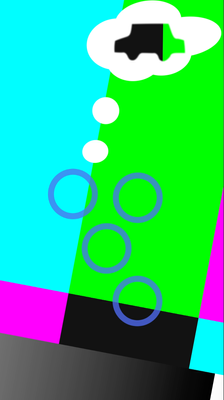
some other info:
- The background is a jpg-sequence
- working on MacOS Catalina 10.15.3
- since I've updated to Catalina.. media encoder sucks :')
- It (only) works when I export to render queue as lossless first and then import in media encoder, but this is not very efficient..
who can help me?
Copy link to clipboard
Copied
Sorry to hear all this trouble that you're having. I agree that is not an efficient process. This is odd. I haven't ran into this problem before. Which version of both After Effects and Media Encoder are you on? And can you share a screenshot of what your background is supposed to look like so that the community has something to reference?
Anything out of the ordinary done to to the background layer in After Effects that you think might be useful toward troubleshooting this? What happens if you render with Media Encoder using Software Only?
Copy link to clipboard
Copied
Hi Brandon
Thanks for your reply 🙂
I've found out where the problem is. It was because the jpg sequence (the background) was saved on my desktop and my project was saved in google drive (google drive file stream). When I saved the sequence and project on the same location, there's no problem. I'd never had this problem before, so I think this is a bug or something in the new version..
The only problem now is that media encoder keeps crashing when I launch it directly from After Effects. I saw that is a common problem with macos catalina. Is there a way to fix this?
Copy link to clipboard
Copied
Hmm I'm honestly not sure. I've avoided Catalina because of all the macOS problems that our IT warned us about. Workaround idea: Are you able to drag and drop the After Effects project from your Finder window into the Media Encoder queue?
Here's two similar cases to your where other users were able to fix the problem. Not sure if these help or not.
Get ready! An upgraded Adobe Community experience is coming in January.
Learn more