Media Encoder not installed (but it definitely is and versions are the same)! in macOS 10.14.6
Hi all,
I know this topic has been broached many times, but I've pretty much tried everything that I can to try and fix this but nothing seems to work. I'm running Mojave 10.14.6 while using the 2020 (v14.0) Adobe apps.
Things I've tried:
- uninstall Media Encoder and reinstalling it
- uninstalling every Adobe app and then reinstall them with Creative Cloud
- uninstall everything (including Creative Cloud) with Adobe Creative Cloud Cleaner Tool
Please see the screenshots below. Both my Premiere and Media Encoder are running the same versions and multiple reinstalls just aren't making it work. Everything was fine until I updated my Premiere Pro a few days ago.
Thanks for reading and for any assistance provided.
Greg
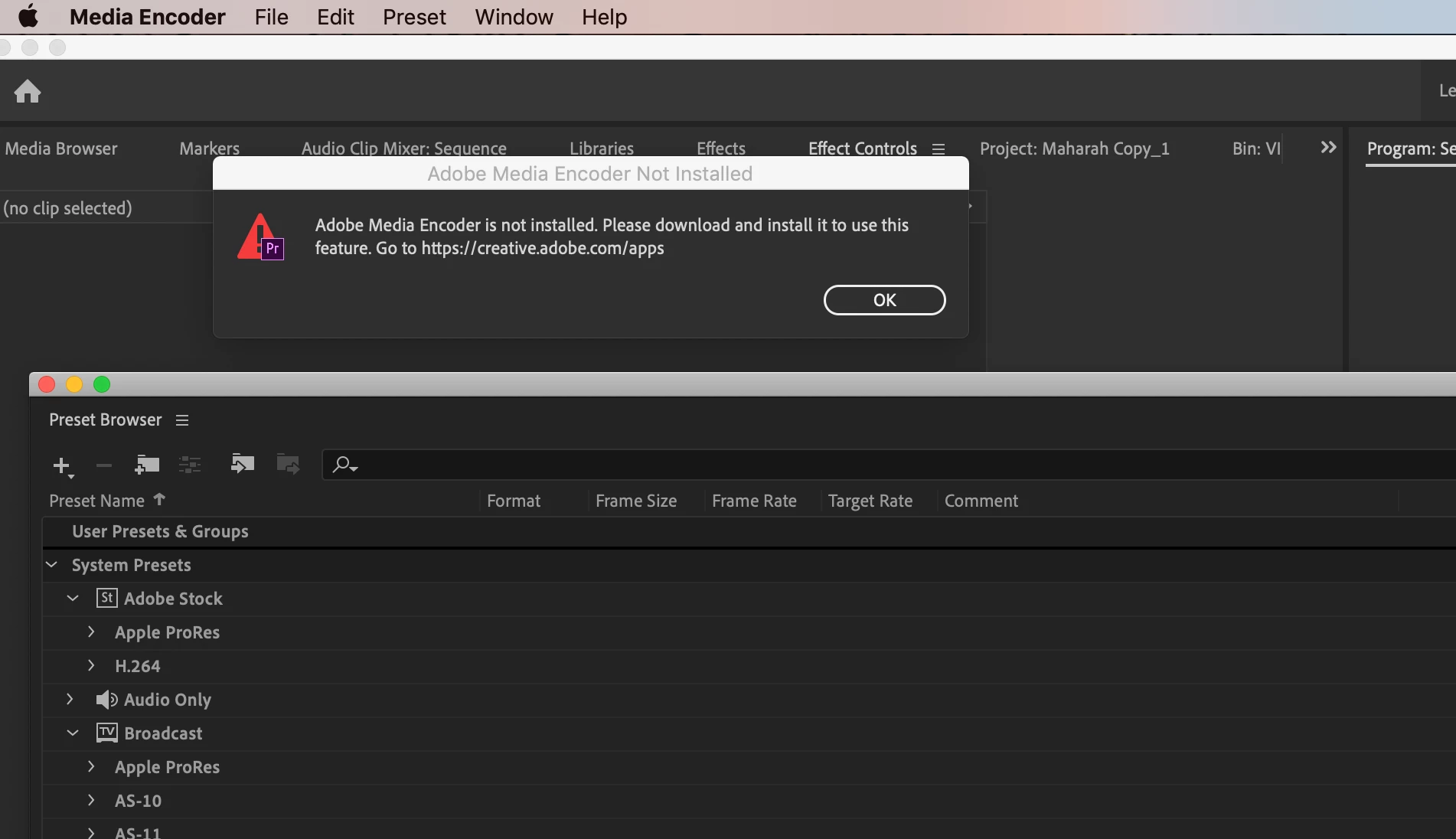
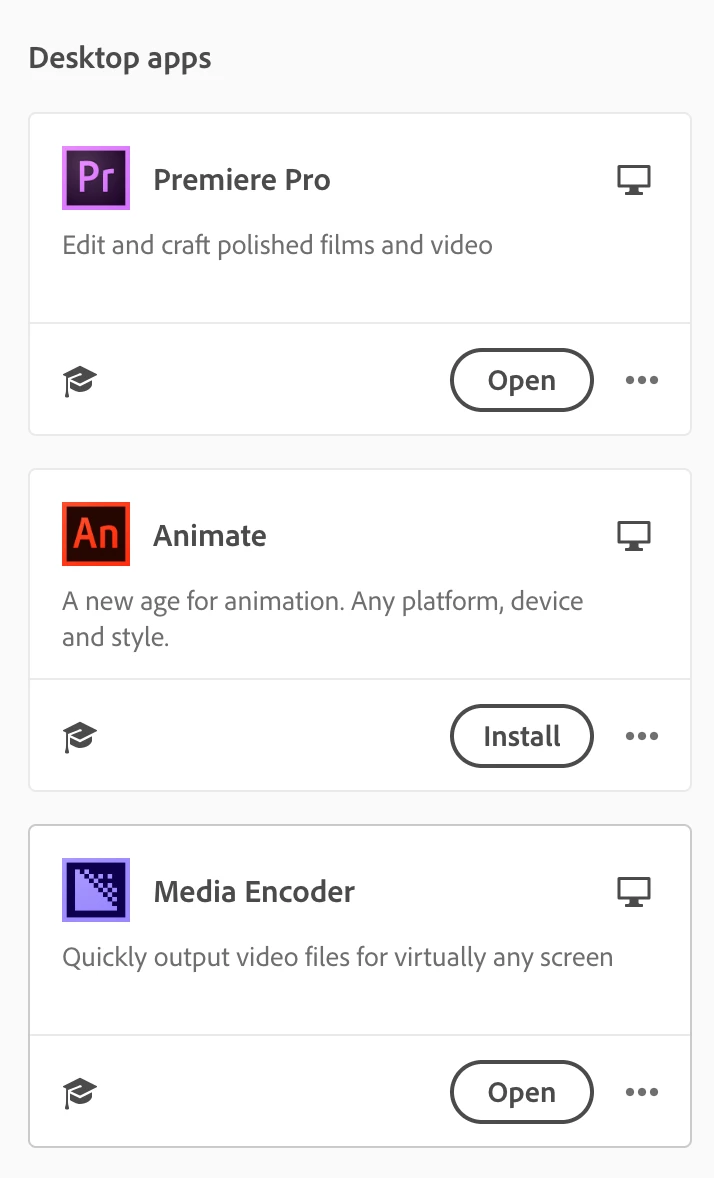
Title edited by Mod
