Media Encoder Problem - PLEASE HELP!
Copy link to clipboard
Copied
I design power rings for stadiums (the video boards that go around the inside of rinks). I've done several of these before with no issues. Today, however, I'm encountering a huge problem. The screen size is 19648pxx 40px. I was able to export out the .MOV file from AE with no problems - but I need to convert it to H.264 as the specs require. The problem is Media Encoder crashes when I try to import the file. I've done power rings much bigger than this with no problems. The AE file is just a modified version of the ones I've done previously, so that isn't an issue. I've even tried to split the ring in half, but the encoder doesn't want to Match Source (please see screenshot).
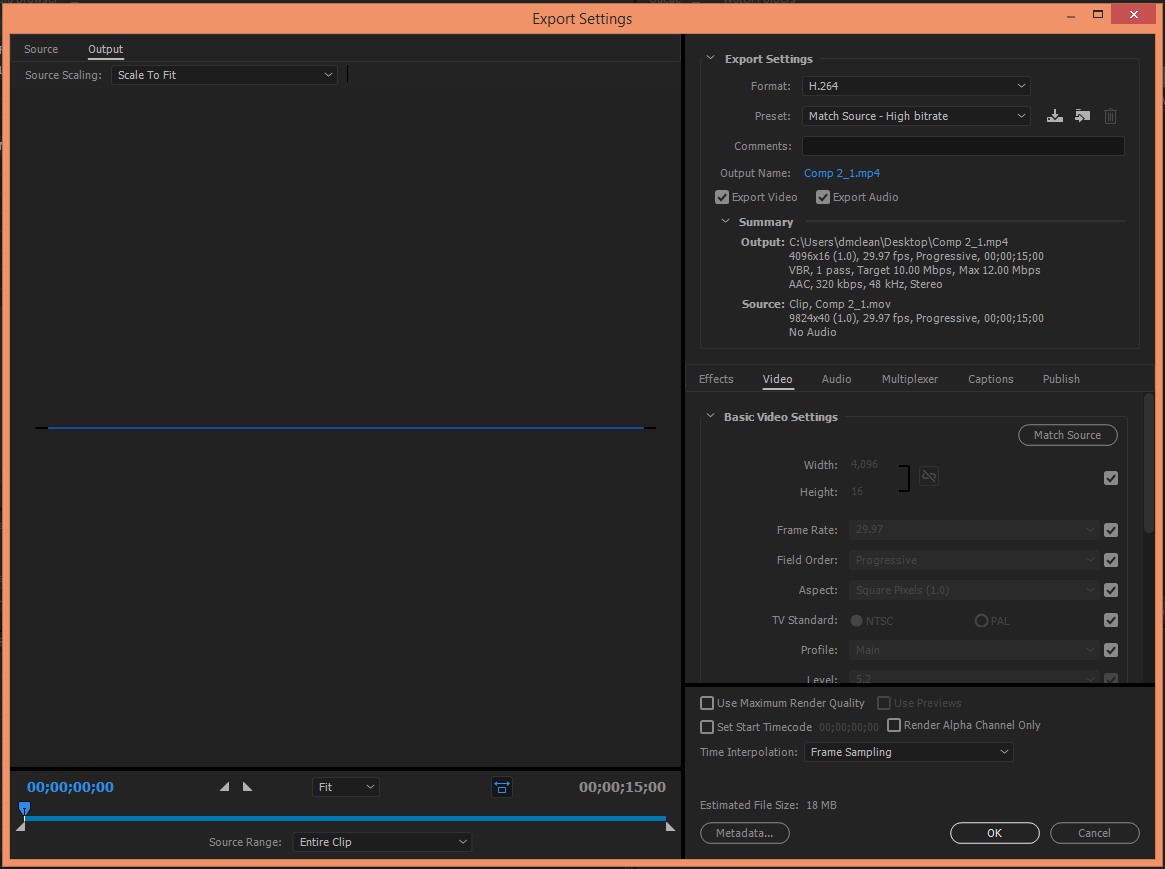
Does anyone have any advice to offer on why suddenly this is happening. I've done well over 20 of these for various locations and not once have I encountered this problem. Any help would be so appreciated. Thanks in advance.
Copy link to clipboard
Copied
Wow... what a fantastic resource... this site is a joke.
Copy link to clipboard
Copied
Well, you don't have to get salty about it 😉
This site is for users - the people answering questions are mostly other users volunteering their precious time to help, with the occasional Adobe employee taking part. So, you have a very small sub-section of users/volunteers here to start with, now from that small group, how many are actually doing stadium graphics??
99% of questions here get several answers within minutes - we all fight over who gets their reply posted first, a bit of friendly rivalry. If you're not getting a reply, it's because no one knows what the problem is or has experience in that specific area, sorry. You are getting outside the realm of the usual video production here with a very highly specialized situation.
If I had any clue how to help, I certainly would, but I have no ideas.
Thank you
Jeff Pulera
Safe Harbor Computers
Copy link to clipboard
Copied
Why don't you just export an H.264 file from After Effects? You can find the right settings under Format Options of the Output Module Settings of the Render Queue for Quicktime.
You may consider using a previous version than 2017. I have experienced many render issues on the current.
Roman Villarreal
lumenbrite
www.lumenbrite.com