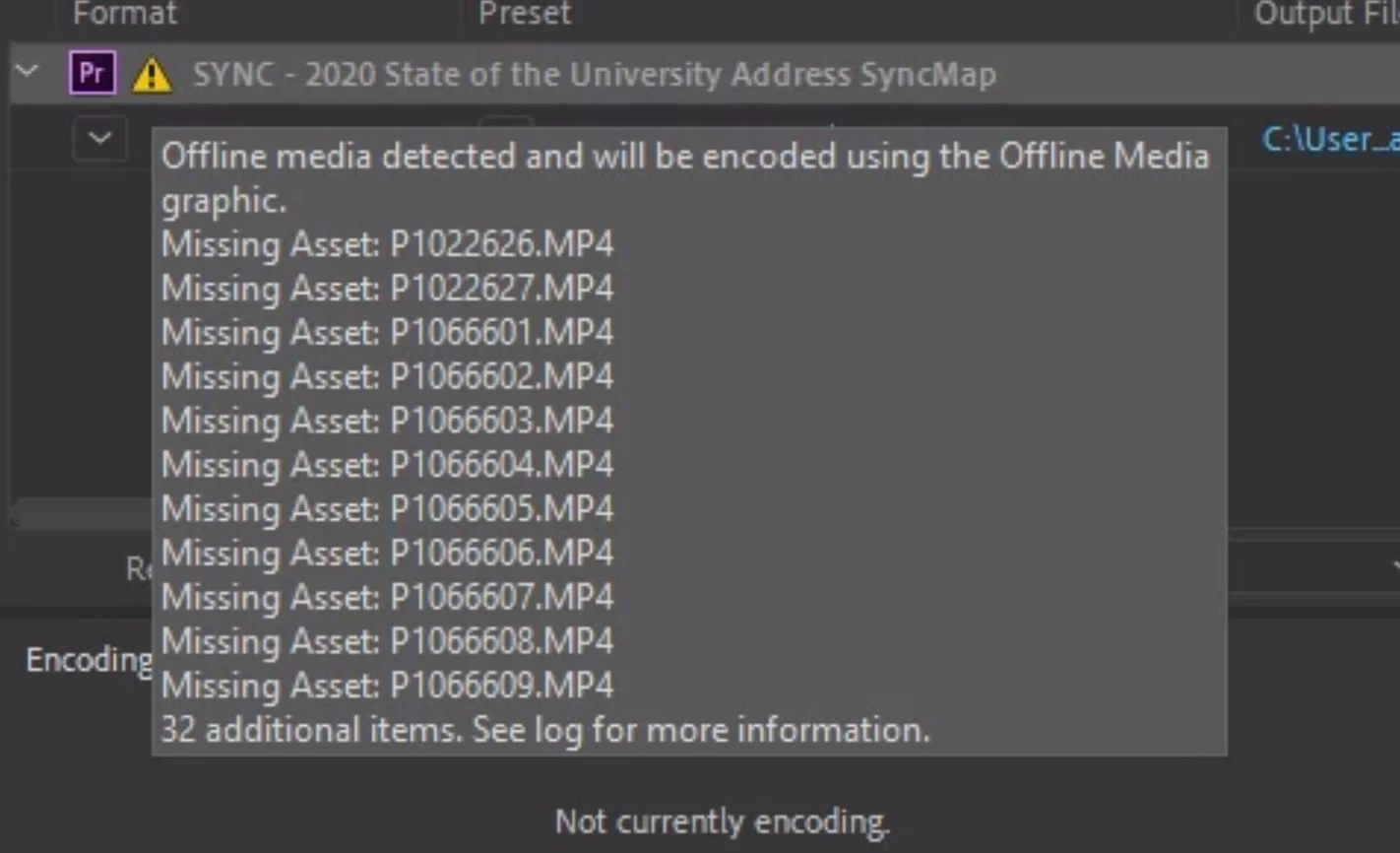Media listed as offline in Media encoder
I'm editing on an iMac, and I want to render my projects with Media Encoder on a different machine. I have everything set up and working as it should with watch folders on a shared server, but I'm having an issue that I don't understand. Here are the specs.
Machine #1 (editing machine)
iMac running Mojave
Premiere Pro 13.0.2
Media Encoder 13.0.2
Machine #2 (server and export)
Promax Server running Windows Server 2016 Standard
Media Encoder 14.0
All my footage, project files, and resources are kept on, and accessed from, the Promax Server. All editing is being done on the iMac.
When I drag the Premiere Pro Project file into media encoder on the iMac, everything links up and works as it should.
But, if I drag the same Premiere Pro Project file into the media encoder on the Promax Server (windows machine), it gives me warning that all files are listed as 'Offline', even though all the footage and resources are physically on that same machine.
I've done a workaround by opening the premiere-pro project on the Promax to re-link all the footage, but that takes time.
The reason to encode on a different machine is so I can save time, and not use up all the processing power on my iMac during export and transcoding.