Copy link to clipboard
Copied
Hi, Need some help please.
I have been using adobe CS since CS4 and have been upgrading all the way to CS6.
The amount of work I do and the value of our money (ZAR) it is not viable for me to go CC.
Last month my edit machine's motherboard went and had to put a new machine together.
The new machine is a 7820X with Win 10.
I have loaded all my programmes and all works well but within Encore on my old machine in the library panel next to the "Toggle display of menu tab" is the "Toggle display of buttons" and so on.
on my old system you could click on these tabs and you would have all the menu's and buttons ect, I have loaded the content disc and only have all the menu's.
No Buttons, No images, No backgrounds and so on.
what have I done wrong and where do I find these files? and how do I get them back? I used to build my own menu's now I cannot.
Thanks in advance for your time and effort.
Darren
 1 Correct answer
1 Correct answer
Copy link to clipboard
Copied
Copy link to clipboard
Copied
Copy link to clipboard
Copied
I have tried everything outlined above to get the toggle buttons in the Encore Library to work and they still don't.
Any other suggestions?
Copy link to clipboard
Copied
I did download the "Additional solution: Install the Resource Central library content." The other toggle buttons still do not have any items in them
Copy link to clipboard
Copied
Sorry I missed your post. Can you post a screen shot of the folder structure Windows Explorer or FInder if you are Mac?
Like this:

Copy link to clipboard
Copied
Copy link to clipboard
Copied
What do you see in the library in Encore?
Do any of the toggle buttons show items?
In Windows explorer, in the General folder do you see something like below?
Are you sure the Encore -> Preferences -> Media setting for library is pointed correctly?
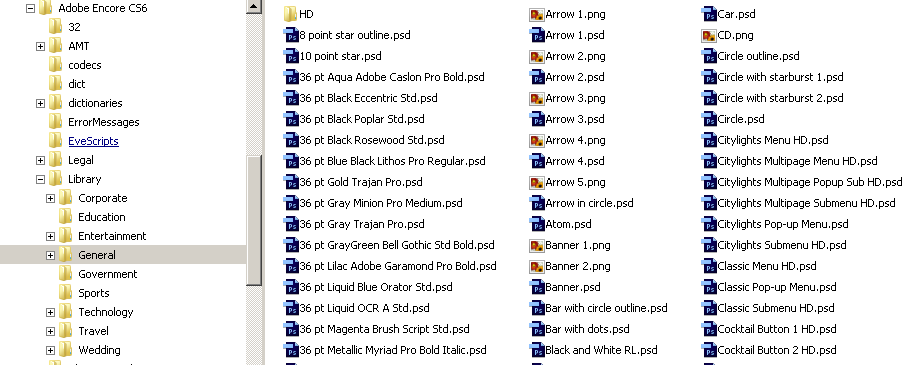
Copy link to clipboard
Copied
This is a sample of what I see. The files in the other categories are also only menu files.
The menu toggle button is the only one that has any options.
I tried doing a search on my computer for some of the items shown in your picture. They were not found.
We checked and the Encore -> Preferences -> Media is looking in the correct folder.
Copy link to clipboard
Copied
Okay. You say above: "I did download the "Additional solution: Install the Resource Central library content." The other toggle buttons still do not have any items in them."
However, what you see is only the content from the earlier content install. You need to find the file you downloaded, do the double extraction and locate those files in place of the current library.
The Resource Central option is a file named EncoreContentEnglish.zip (1.67 GB) and inside that zip file is a single file named en-US.7z (for the US English version). You must unzip the zip file to get to the 7z file, and then unzip it. The end result is a 3.7 GB collection of folders.
If you don't find that file, I prefer the full download from this link:
Download full library content for Adobe Encore CS6
It is a 2.67 GB file, but it involves only a single unzip operation to get the final files.
https://download.macromedia.com/pub/developer/encore/EncoreContent_en-US.zip
Copy link to clipboard
Copied
There didn't seem to be another file to unzip in the first folder so I did the full download and now it is all there! Thank you for your help!
Copy link to clipboard
Copied
Excellent!
Copy link to clipboard
Copied
@Stan Jones, you just saved my butt...Thanx ![]()
Copy link to clipboard
Copied
agon024 wrote
@Stan Jones, you just saved my butt...Thanx
Excellent!
Copy link to clipboard
Copied
Hi Stan & Bob
thanks guys, I downloaded the file 1.65GB then I unzipped it on my laptop, copied that file to Encore (as per Link)
I tried it in the Library and just in the main programme folder and nothing happened, by chance I clicked on the file and I saw it said unzip and I did so.
it produced a 3.69gb file and then I redirected the library Content in Encore to that folder.
Edit
Preference
Media
then change the location to the folder and all is back.
this was on my WIN 7 Laptop, I could not get it to work on my new edit machine so I am just going to copy the extracted folder and paste in the Library Folder and redirect.
should work.
Thank you for the help and sorry it took so long to reply, it took me a while to get the file downloaded.
I hope this helps people in the future.
Copy link to clipboard
Copied
Copying should work just fine. Thanks for reporting back.
