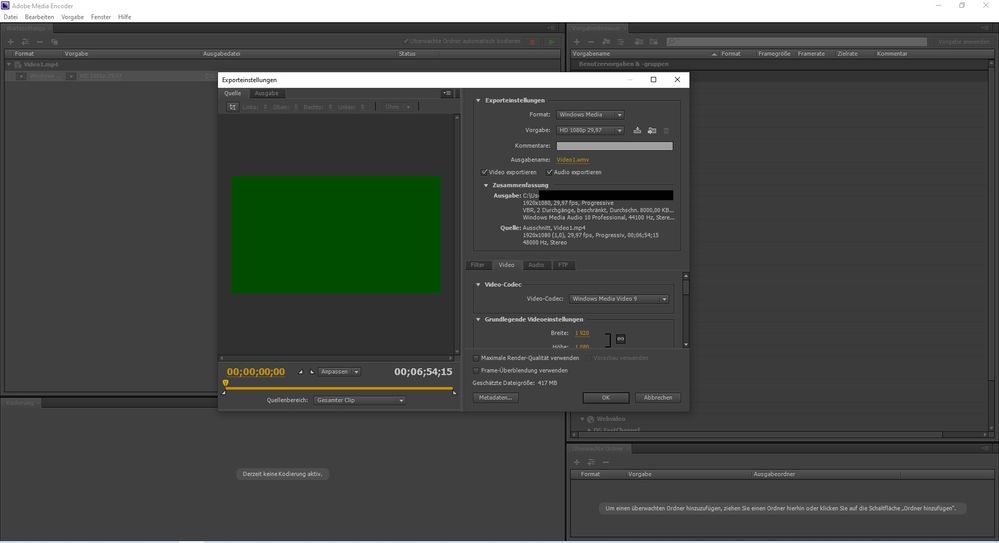- Home
- Adobe Media Encoder
- Discussions
- MP4 only GREEN SCREEN - Codec H.264 (I think)
- MP4 only GREEN SCREEN - Codec H.264 (I think)
Copy link to clipboard
Copied
Hello!
I tried everything to fix this problem but it still contains.
When opening a MP4 video file (2 kinds of videos: recorded by smartphone and recorded from screen (streaming)) and encode it, I always have a green screen and can only hear the sound from the video. The same problem happens in After Effects. MP4 files can't be edited because I only habe a green picture - sound works fine.
All codecs are installed (I think - I'm not an expert on this field). The files can be opened in all my media players (Media Player Classic, VLC Media Player, Windows Media Player) and are working fine. Just in After Effects and Media Encoder I have this green screen error. I get no error messages or something like that. I think the program itself thinks, that everything is OK.
I searched every possible way I know for a solution, but nothing is completely similar to my problem. The problem solving tipps from other boards or websites didn't work too.
I'm using Win10 and have After Effects CS6.
Greetings from Austria! 🙂
Mike
 1 Correct answer
1 Correct answer
Please use the free MediaInfo and post a screenshot the properties of your media in tree view:
https://mediaarea.net/en/MediaInfo
Many users are having issues with VFR. If the file is variable frame rate, use Hand brake to convert to constant frame rate:
https://handbrake.fr/downloads.php
Here is a tutorial:
https://www.youtube.com/watch?time_continue=34&v=xlvxgVREX-Y
Copy link to clipboard
Copied
Here are 2 screenshots from the problem. After Effects & Media Encoder:
Copy link to clipboard
Copied
Please use the free MediaInfo and post a screenshot the properties of your media in tree view:
https://mediaarea.net/en/MediaInfo
Many users are having issues with VFR. If the file is variable frame rate, use Hand brake to convert to constant frame rate:
https://handbrake.fr/downloads.php
Here is a tutorial:
https://www.youtube.com/watch?time_continue=34&v=xlvxgVREX-Y
Copy link to clipboard
Copied
Thank you, Peru Bob! With the help of "Hand Brake" a qualityloss free encoding was possible and now my videos are working in After Effects! 🙂 Thank you very much!
Greetings from Austria! 🙂
Mike
Copy link to clipboard
Copied
You're welcome.