- Home
- Adobe Media Encoder
- Discussions
- Re: NVidia GPU-accelerated H264-encoder plugin, re...
- Re: NVidia GPU-accelerated H264-encoder plugin, re...
NVidia GPU-accelerated H264-encoder plugin, ready for public testing

Copy link to clipboard
Copied
Hi all,
I have written a 'proof-of-concept' GPU-accelerated H264-encoder for Adobe Media Encoder (CS6). It requires an NVidia 6xx/7xx series "Kepler" GPU (CUDA capability 3.0), and uses the dedicated GPU's builtin hardware-encoder (NVENC) to offload the H264-encoding process from the host-CPU. This software is "proof-of-concept", so it's missing some critical features (no interlaced-video support, no AAC-audio or Dolby AC-3 audio), and of course, it could be buggy! But it's free.
!!!! Disclaimer: NVENC-export is third-party software that is not supported by either Adobe or NVidia. It comes with no warranty -- use at your own risk.
Software/hardware Requirements:
(1)Adobe Premiere Pro CS6 or Media Encoder CS6 (Windows version)
Sorry, MacOSX is not supported. (NVidia NVENC SDK doesn't support MacOSX.)
(1)NVidia Kepler GPU <GKxxx> with 1GB VRAM or more (GTX650 or above, GT650M or above)
(Sorry, NVidia Fermi <GFxxx> is NOT supported, it doesn't have the NVENC hardware feature)
Note,if you have MPE-acceleration enabled, keep in mind the NVENC-plugin consumes some additional VRAM because it uses your GPU to perform H264-encoding.
Strongly recommend a 2GB card
(2) Microsoft Visual C++ 2010 SP1 x64 redistributables
(download this from Microsoft's website)
Installation instructions:
In Adobe Premiere Pro CS6:
(1) On your system, locate the installation-directory for Premiere Pro CS6.
Usually, this is C:/Program Files/Adobe/Adobe Premiere Pro CS6
(2) Copy the included file Plug-ins/Common/nvenc_export.prm
to <installation dir>/Plug-ins/Common/
-> To choose the NVENC-plugin in Premiere Pro,
In the format-menu, select <NVENC_export>
In Adobe Media Encoder CS6:
(1) On your system, locate the installation-directory for Media Encoder CS6.
Usually, this is C:/Program Files/Adobe/Adobe Media Encoder CS6
(2) Copy the included file Plug-ins/Common/nvenc_export.prm
to <installation dir>/Plug-ins/Common/
-> To choose the NVENC-plugin in Media Encoder,
in the format-menu, select <NVENC_export>
Performance & quality notes:
(1) How much faster is NVENC-export than Adobe's built-in Mainconcept H264 encoder?
Depends on your PC system. On my test-system, which is ordinary desktop PC with Intel i5-3570K (4-core 3.4GHz), NVENC-plugin is roughly 4x faster than Mainconcept. On a dual-socket Xeon Ivy Bridge-E system, NVENC would probably only be 2x faster (in Media Encoder.)
(2)How does the video-quality compare?
Comparing similar settings/video-bitrate, Mainconcept performs better at lower-bitrates(less artifacts). At medium-high bitrates, NVENC is comparable to Mainconcept.
(3) How does NVENC-export encode the video?
The plugin fetches videoFrames from the Adobe application, then converts the frames from YUV420 to NV12 surface-format (using host-CPU.) Then it passes the converted frames to the NVENC front-end. From here, NVENC hardware takes over, and handles all aspects of the video compression. When NVENC hardware is done, it calls the plugin to output write the elementary bitstream (to the selected filepath.) NVENC-hardware does NOT encode audio, nor does not multiplex the A/Vbitstreams -- this is still done in software (on the host-CPU)
The NVENC hardware block has very little CPU-overhead. But since video-encoding is just 1 step in the entire Adobe rendering path, CPU-usage will likely still be quite high when using NVENC-plugin.
(4) What's the maximum-size video NVENC-export can handle?
H264 High-profile @ Level 5.1, which works out to roughly 3840x2160 @ 30fps. (Note the actual encoding-speed will probably be less than 30fps.)
(5) How fast is the NVENC-export hardware in Kepler GPU?
Assuming the Adobe application host is infinitely fast (i.e. can send video to plugin in zero-time), NVENC-hardware will encode High-profile (CABAC, 2 refframes, 1-bframe) 1920x1080p video @ ~100fps. At 3840x2160p (4k video), the hardware encode-speed drops to roughly 20-25fps. That is still faster than a desktop PC.
NVENC-speed is generally same across the Kepler family - the high-end Geforce GTX Titan (or GTX780) is no faster than the entry-level Geforce GTX650, because all Kepler models share the same NVENC hardware-block, which is totally separate and independent of the GPU's 3D-graphics engine.
In premiere Pro 6, MPE acceleration will greatly affect how quickly Adobe can render video to the exporter. So a more powerful Kepler GPU will probalby complete projects faster than a less powerful one (up to NVENC's performance ceiling.) For more info, please refer to NVidia's NVENC whitepaper at their developer website (public)
(6) I have a multi-GPU setup, can I encode with multiple GPUs?
No, NVENC targets and uses only a single physical GPU. (You can choose which one.)
Known limitations and problems:
NVENC-plugin is a 'proof-of-concept' program -- it is not a finished product. So it's missing some features, and other things are known to be broken:
- Interlaced video encdoing does not work at all (not supported in current consumer Geforce drivers)
- Audio support is very limited: uncompressed PCM)
no AAC or Dolby-Digital
- Multiplexer support is very limited: MPEG-2 TS only, using an included third-party tool TSMuxer.EXE
no MPEG-4 muxing (*.MP4)
- When the muxed MPEG-2 TS file in Windows Media Player (WMP), there is no sound. This is because WMP doesn't recognize PCM-audio in mpeg-2 ts files. You have 2 choices; you can use a third-party media-player such as MPC-HC or VLC. Or you can postprocess the audio-WAV file into a compatible format (Dolby Digital/AC-3)
- in the pop-up plugin User-interface, the <multiplexer> tab is missing or not shown properly.
(To fix: Select a different codec, then re-select NVENC_export.)
- Doesn't support older NVidia GPUs (GTX5xx and older, GT630 and lower)
Sorry, NVENC hardware was introduced with NVidia's Kepler family (2012) Anything older than that will NOT work with the plugin.
Copy link to clipboard
Copied
ZiggyGG I already set up the files and used those settings like that (in your guide) on my own accord so thats not the issue.
Copy link to clipboard
Copied
Has anybody installed the new update for Premiere Pro CC and checked if their Nvenc Export STILL works for it without any export errors etc?...I haven't, just incase, but want to know if the rest of you did.
Copy link to clipboard
Copied
ZiggyGG написал(а):
JeDiBanKai you should choose destination at codec choosing window.
Destination? You mean "Output Name" button?
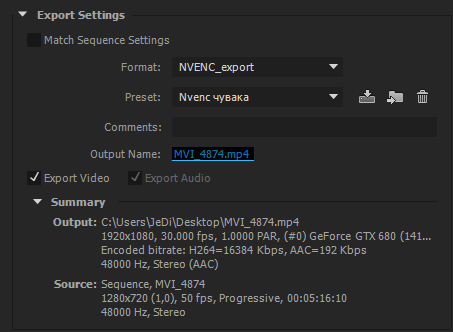
Copy link to clipboard
Copied
Did anybody updated Premiere CC to today's newest version AND also updated the Nvidia Drivers?..If so, does the Nvenc_export 1.11Wa ( I REPEAT, 1.11Wa ) STILL WORKS??
Copy link to clipboard
Copied
Newest Nvidia drivers (Street Fighter V ones) causes NO PROBLEMS so far when exporting 1080p@60FPS using the 1.11Wa version of Nvenc_Export ^^.
Haven't updated Premiere Pro CC to the latest version to prevent any kind of problems... UNTIL NEXT FORMAT!
Copy link to clipboard
Copied
I have the same error. Ignore button cant help me, there is no output file.
____________________________________________________________
CC 2014 (2014.1), gtx 680 (358.91), 8gb, Phenom X4 965.

Copy link to clipboard
Copied
Hi, everybody!
My post for those who wants get BluRay compliant output (for v 1.09)
there are some things which should be made:
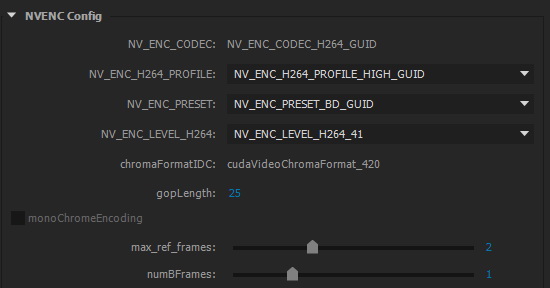
GOP length in common case=FPS of your video
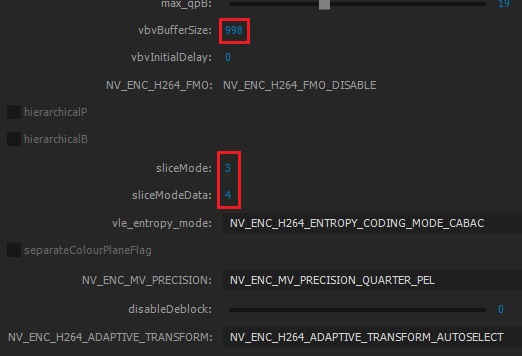
There is a problem with value vbvBufferSize. It is impossible to enter the required value 30000.
I enter specific value 998.
And then I open the result video file in hex redactor and find this value (998).
Note: at the left there must be an empty positions when we can input new value (the hex-address will differ for different files):
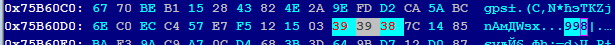
replace 998 (or your value) on 30000:
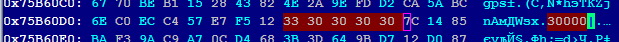
and save the file.
The Final file is absolutely BluRay compatible:
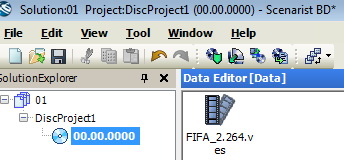
Sorry for my English ![]() .
.
Copy link to clipboard
Copied
Does not work for me, does not seem to be utilising much GPU and my CPU is running at 100%.
Using 980ti on windows 10.
Whats the best driver to use? probably pre windows 10 anyway so wont work.
Copy link to clipboard
Copied
Virus warning...
guys!
Be careful!
The B version contain a Trojan virus.
Category: Trojan
Description: This program is dangerous and executes commands from an attacker.
Recommended action: Remove this software immediately.
Items:
nvenc_export_b.prm
So the nice life of this plugin is end?
Tested on:
Microsoft Defender, Norton Antivirus, AVG, NOD32
Copy link to clipboard
Copied
Hi, I'm getting a 'low-level exception' error every time I try to render a video. Why is that? My NVEnc detects my GTX 970 nicely and my settings are optimal. This is the first time this has happened. I hope somebody can help.
Copy link to clipboard
Copied
....Sadly i have formatted my PC to Windows 10 and now the newest version of the program is on, disabling the plugin...
Does somebody knows a work around for this,please?..And if possible, links to the required files and instructions from beginning to end on how to do it the new way, please?
It's the only thing left to do for me !!
Thanks in advace

Copy link to clipboard
Copied
I'm using that plugin on Windows 10. Few post back is my setting things up instructions. Check it.
Copy link to clipboard
Copied
Maybe the nvenc_export file is what's failing, because i've done everything you've put there and gives me the same error jkanellopoylos has...
Any solution?..Are you using the 1st post's nvenc_export or an updated version of it or any of the components?

Copy link to clipboard
Copied
The only thing that I did beside this what is in my instructions is installing MKVToolNix from https://mkvtoolnix.download/downloads.html#windows After that I just used settings from here in Premiere itself with my personal modifications: https://www.youtube.com/watch?v=U3erDsiqzw0&index=12&list=WL
Copy link to clipboard
Copied
My head is damn confused,sorry...
I did the following:
-Uninstall Premiere and Media Encoder CC 2015 and delete their folders
-Re-install 'em
-There's NO Supported Cuda Files
-Copy nvcuvenc_337.94.rar's contents into the Windows folder
-Export nvenc_export.prm from nvenc_export_v108.zip to both plug-ins->Common folder from both media encoder and Premiere Pro folders
-Install GPAC's latest 64bit version
-New PP project, put a video in, file->Export
-Select Nvenc_Export and set Auto-Select when it comes to quality stuff, 1920x1080@60FPS , maximum processing thing, , make sure that the nero and mp4box things are checked, click export, then that error message appears,
I tried that mkvtoolnix but dunno what else to do
If possible, could you please share ALL the files that you've used in a single RAR file and your own set of instructions?, because the video ones are the same that i've used and now it won't work
Sorry about this.

Copy link to clipboard
Copied
All files are in archive file on page 5 with my instructions. I didn't do anything else then what I wrote there. Plus MKVToolNix. And I set in Premiere all EXACTLY same as linked video in my last post. Then I only choose my settings. That's all. It's working fine both times I set exactly same way and both worked like charm on Windows 8 and Windows 10 with Premiere CS6 and Premiere CC 2014.
Copy link to clipboard
Copied
Did all the steps from your post from page 5, even changed the Multiplexer to MKV thing and chosen it's file location where it is... Same error as above on both MP4 and MKV options.
Either you are using the latest nvenc_export version or the one from the 2nd post....Or something's smoked up in my PC ^^;;;;;...

Copy link to clipboard
Copied
I'm using then latest version posted in here.
Copy link to clipboard
Copied
After i've found a recenty "Nvenc Export fix" from somepost, the error message changed

I've made a new vid recording the process of what i've done, repeating a task and adding an activation task (Else won't "work").. Direct RAW from nvidia GeForce Experience...
Adobe Premiere Pro CC 2015 Nvenc Export Error+Process - YouTube
My alternative would be using the old Premiere Pro CC version i have saved in my External HDD, but that might have some inconveniences or something.. Features, etc...
The vid's gonna take a little while to become 1080p@60FPS so you can check the process better.
Hopefully this helps you investigate the matter or something
Thanks in advance though!

Copy link to clipboard
Copied
I've check that. It's damn complicated with so many steps. Maybe on the way you did something wrong, dunno. But I can ensure you that the way I did is more simple and works every time when I did it regardless of OS or Premiere version. If you really tried that then don't know why that don't work for you. Try my way again with MKVTooNix and as well make CLEAN instalation of GPU drivers (choose clean installation from installer).
Copy link to clipboard
Copied
And the MKVToolNix ...Sure, i've downloaded it, installed 64bits of it etc... What do you mean "Try again with MKVToolNix"?. Choose Multiplexer MP4 or MKV from DROPDOWN list then choose wich exe file from it or....?..If i choose MKV then the MKVTN exe and try to export, that message appears.. If i click on Skip it acts like if it's encoding the stuff in the chosen output, but when the operation is over, the file IS NOT THERE at the output area.....Same happens if i choose MP4 -> MKVTN.exe and all possible variations.
And the GPU drivers are the latest ones and have been only installed once.. It's Windows 10 + GTX 970 4GB DDR5 G1 Gaming from GIGABYTE ..And no, the drivers ain't the Windows Update ones....But the ones from Nvidia's site, ofcourse..
The way you did is simple and so is the original way, but the CC update killed the entire stuff, making it non functional somehow.
I know you've put a file with all the essentials, but i'd gladly ask you to put the entirety of the stuff needed that you used to make it work in a new RAR file...That includes the same nvenc_export files among everything else..All oft it. If we can use the same tools you used, then there shouldn't be no problem at all for everyone else.. Installers should be appreciated, because back then, using GPAC's installer worked correctly instead of grabbing the installation folder and placing it somewhere, missing possible linked data..
Maybe that'd solve the problems everybody is having here since the last few days when the update got live.
You can put a new instruction set with updated info if you want. But i don't get "Why some people gets it to work your way, and other people, like me, who did it your way, can't get it to work"
Perhaps, could it be?, that my actual user doesn't has admin rights when placing the nvenc_export.prm file into one of the 2 Adobe folders ... And i should blame it all on Windows 10?...Because on windows 7 it never happened coz i've disabled UAC completely.. But here, doing it so, it sometimes asks me for some weird permission/rights thing... And that shouldn't happen...

Copy link to clipboard
Copied
In those archive file I've included before with my instructions are all files what I used. Nothing more. I've install MKVToolNix but that's it.
I've done all EXACTLY same as in my instruction before and used ONLY files included there. In MP4 Multiplexer I choose the MP4Box.exe and in Audio neroAacEnc.exe
In settings I only changed NV_ENC_PRESET for HQ_GUIDE then in rateControl I set RC_CBR for constant bitrate.
After that I only set resolution, bitrate and progressive encoding.
Then I clicked on Output Name and choose where I want it to be saved.
THAT'S ALL.
No other steps, no other files. And I don't have the latest update so maybe that's the reason why it's working for me. Dunno.
And it's not a Windows 10 fault because I'm using it currently and all works fine.
My suggestion is to uninstall all Adobe products. Delete all connected folders from both Program Files and ProgramData and install it all from 0 following my instruction with ONLY the files I've included.
!If that's not help we can try remote desktop and I could check what's wrong there.
Copy link to clipboard
Copied
Error - the plugin ins invisible in the format selection menu,
only the old version works, but it gives me a compile error.
I've tried to install all the "Visual C++ Redistributable i could find, but i havent found a specifically ""Visual C++ Redistributable 2013 update 5", anyway, i've installed the latest 2013&2015 versions i could find online.
thanks for your work!

Copy link to clipboard
Copied
I returned to v109. For this it's necessary to install old NVidia driver.
In Premiere it works but not in AE - "error GPU"
Copy link to clipboard
Copied
Updated to new version of Premiere, After Effects and Adobe Media Encoder... and the plugin is no longer works! It said: "Error: GPU is not support NVENC encoding"...
Tried the new version of this plugin (1.11), installed latest driver from Nvidia... Still the same!
It still creates the video though, but I'm not sure which encoder it uses! ![]()
Get ready! An upgraded Adobe Community experience is coming in January.
Learn more