Problem with colors shifting on export
Copy link to clipboard
Copied
Hey guys!
So I'm in a bit of a situation here and it's quite annoying. I have no idea if it's Media Encoder or After Effects who's playing with my nerves here, but something happens when AME is rendering my AE composition because the color is wrong when I'm playing it with QuickTime (or any other video player).
I have tried to export the video using AE, which bring the color closer to the original, but it's still off no matter what Color Management settings I'm using. I have tried different video formats and the color changes in each and every one of them. I've played with the export settings inside AME and I've synced my settings using Bridge. You can see in the screenshot below, the original color is accurate in AE (down) and AME before export (up left), but the final result is off when played with QuickTime (up right). It's curious that even the export preview (thumbnail) AME shows while rendering the video appears to have the accurate color.
Please help!
Edit: I've noticed that when I'm sending the project from AE to AME, the color is accurate if I have checked the "Enable Display Color Management" in AME's Preferences. If that's not checked, the color AME shows is consistent with the color in the exported video - which is still not the original color I want.
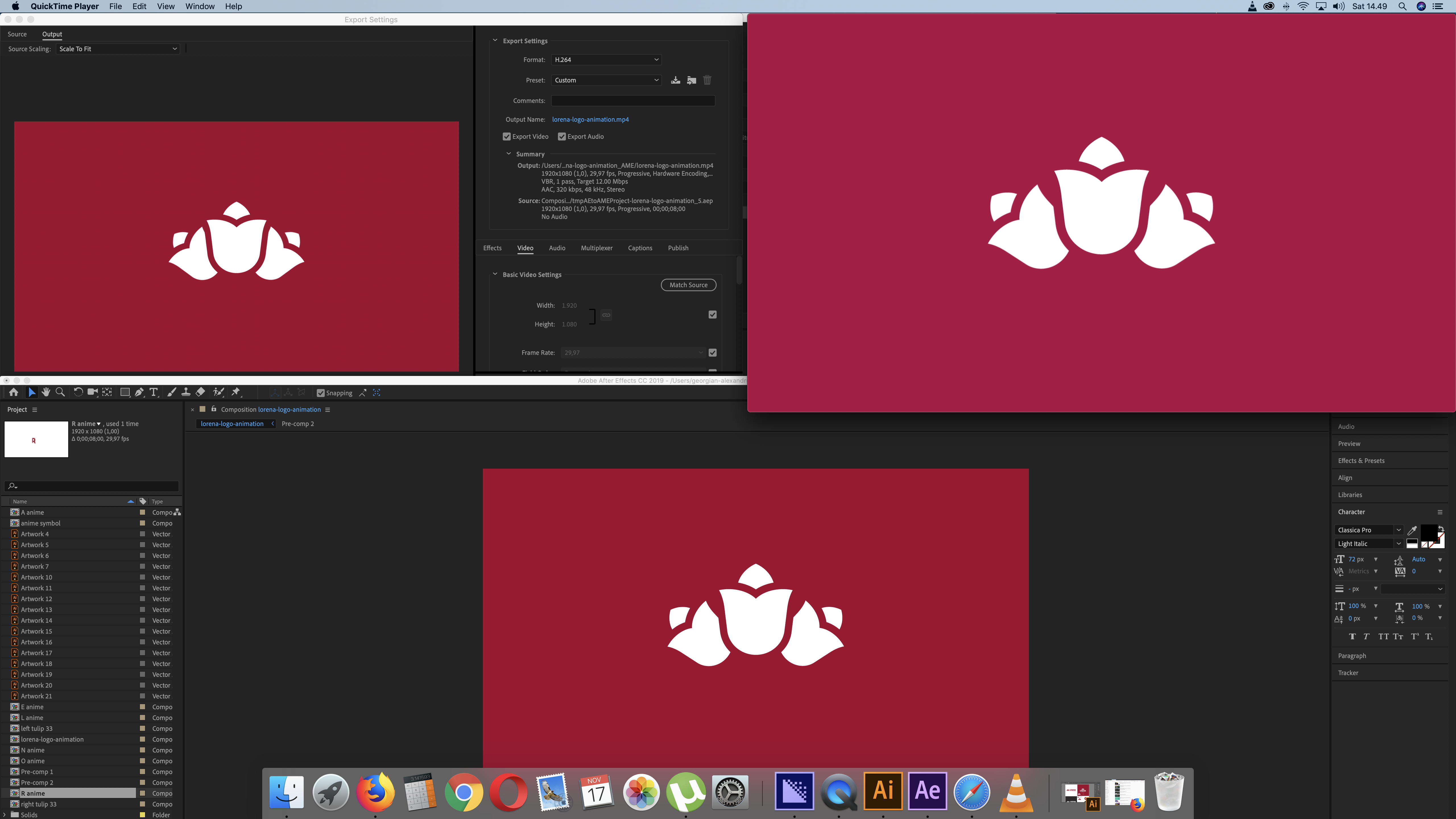
Copy link to clipboard
Copied
alexant32236433,
I have no idea if it's Media Encoder or After Effects who's playing with my nerves here, but something happens when AME is rendering my AE composition because the color is wrong when I'm playing it with QuickTime (or any other video player).
Please do not use QuickTime player to evaluate color accuracy. VLC is a better choice.
when I'm sending the project from AE to AME, the color is accurate if I have checked the "Enable Display Color Management" in AME's Preferences.
Then you should use After Effects' Color Management to achieve the color you like.
Thanks,
Kevin

Copy link to clipboard
Copied
that happend to me tooo 😔 did u know how to fix it?
