- Home
- Adobe Media Encoder
- Discussions
- (0xc0000142) error on Adobe Media Encoder
- (0xc0000142) error on Adobe Media Encoder
Copy link to clipboard
Copied
Hi All,
i want to know why my application was like this, i've run Premiere Pro and Photoshop without problem, when first installed, AME run perfectly fine, but the second i ran it, its occured an error like this, here is the screenshot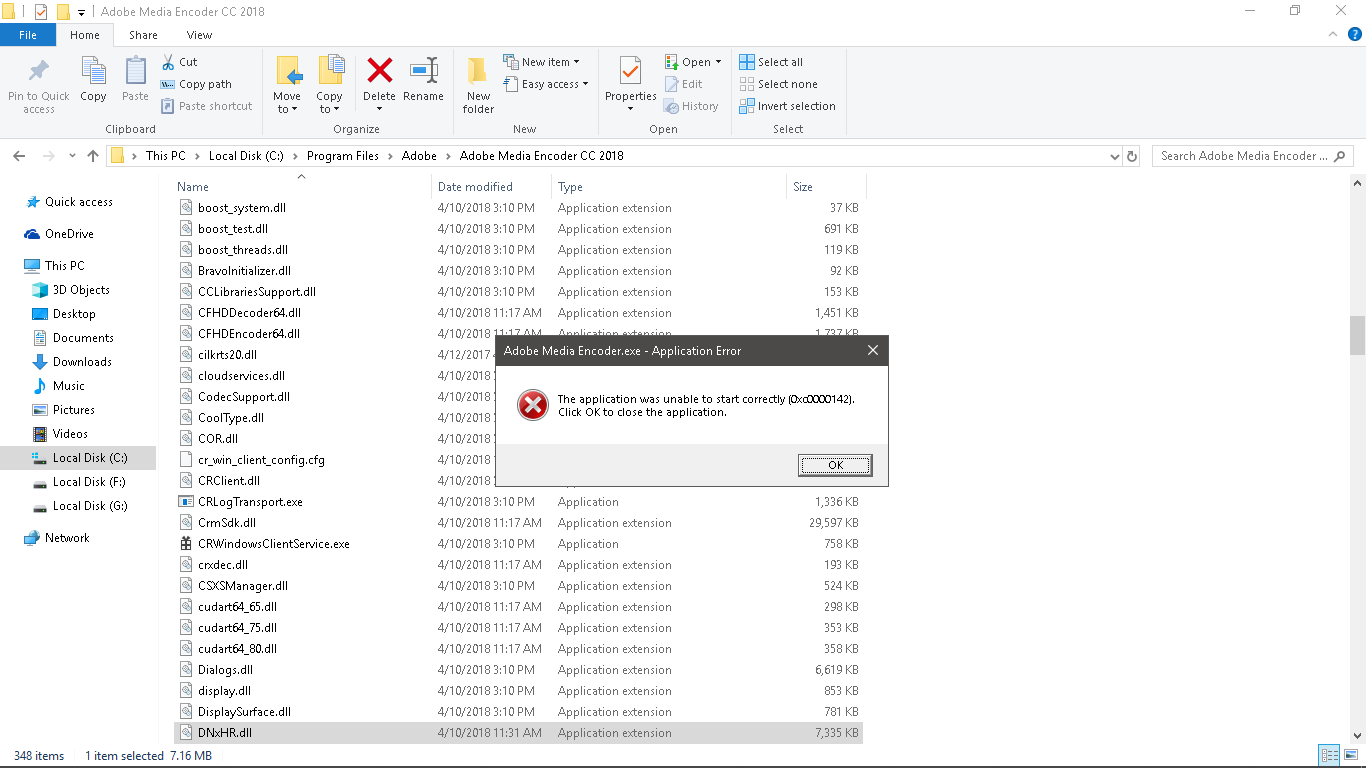
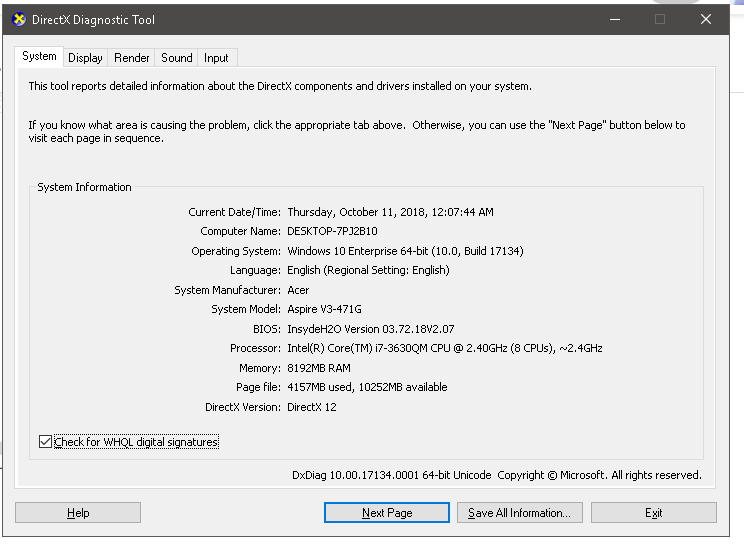
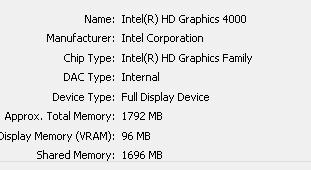
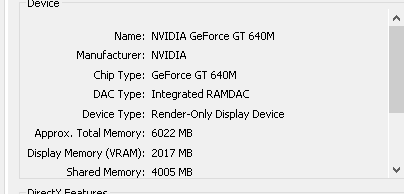
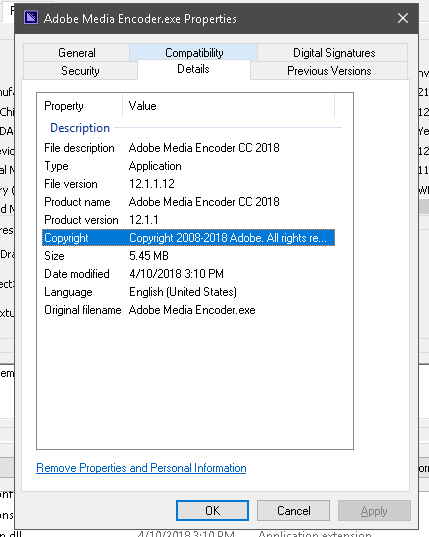
Thanks in advance,
 1 Correct answer
1 Correct answer
This corrected my issue. 
Use controlled folder access
Controlled folder access in Windows Security reviews the apps that can make changes to files in protected folders. Occasionally, an app that is safe to use will be identified as harmful. This happens because Microsoft wants to keep you safe and will sometimes err on the side of caution; however, this might interfere with how you normally use your PC. You can add an app to the list of safe or allowed apps to prevent them from being blocked.
- !
- Sel
Copy link to clipboard
Copied
This corrected my issue. 
Use controlled folder access
Controlled folder access in Windows Security reviews the apps that can make changes to files in protected folders. Occasionally, an app that is safe to use will be identified as harmful. This happens because Microsoft wants to keep you safe and will sometimes err on the side of caution; however, this might interfere with how you normally use your PC. You can add an app to the list of safe or allowed apps to prevent them from being blocked.
- !
- Select Start > Settings > Update & Security > Windows Security > Virus & threat protection.
- Under Virus & threat protection settings, select Manage settings.
- Under Controlled folder access, click the Allow an app through Controlled folder access link.

- Click the Add an allowed app button.

- Navigate the new location you want to add and click the Select folder button. In Windows 10, this would be similar to:
- C:\Program Files\Adobe\Adobe Media Encoder CC 2019\Adobe Media Encoder.exe
I did a few others as well.
Hope this helps!
Copy link to clipboard
Copied
Copy link to clipboard
Copied
Thank you for the solution! Finally i can fix my (0xc0000142) so happy 🙂
Copy link to clipboard
Copied
I tried this and it didn't do anything for me. I also tried the creative cloud cleaner tool since someone mentioned that online and it didn't do anything either. This problem came out of nowhere, one day Premiere was working and the next it wasn't, and I don't think I did anything to make it stop working. The only other idea I have is to reinstall windows 10 but I really don't want to have to reinstall everything, so does anyone know anything else that might work?
Copy link to clipboard
Copied
I'm in the same boat, is there any way around having to reinstall the whole thing?
Copy link to clipboard
Copied
This works. Make sure you restart the computer after you did this
Copy link to clipboard
Copied
Thank you for this, you saved my life! Windows is goofy asf for this feature ..
Copy link to clipboard
Copied
can you tell how did you solve this issue ?
Find more inspiration, events, and resources on the new Adobe Community
Explore Now

