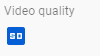- Home
- Adobe Media Encoder
- Discussions
- Publish to Youtube Errors (SD Quality, etc.)
- Publish to Youtube Errors (SD Quality, etc.)
Copy link to clipboard
Copied
I normally render to an output folder and then manually upload to YouTube, but I was exporting roughly 40 videos and wanted to automate the process. Here are some errors I am having.
After selecting publish to YouTube, logging in, and setting up and applying a preset to all my videos, I received one of these two errors on each video.
- YouTube(WARNING) - Thumbnail couldn't be added. Error: Invalid Credentials.
- Request had invalid authentication credentials. Expected OAuth 2 access token, login cookie or other valid authentication credential. See https://developers.google.com/identity/sign-in/web/devconsole-project.
What's most important is Error 1. The video uploads without the thumbnail (annoying but no big deal.) However, this is a 4K export, and having YouTube only process it in SD quality is just worthless. Youtube normally shows that it is processing SD, HD, and 4K outputs. However, when uploading through Media Encoder, it just shows SD. I am wondering if this will fix itself? I can't afford to upload all these videos incorrectly. So, for now, until I see how this works, I have stopped Media Encoder from uploading, and I'll upload manually. I will update this tomorrow if the videos eventually process in 4K for anyone with the same issue.
Error 2 results in the video failing to upload completely. Which given Error 1 might have saved me some bandwidth and time. As I am going to have to reupload everything Media Encoder uploaded. Any help would be much appreciated! Thanks.
Here is a 4K video uploaded manually
Here is a 4K video uploaded from Media Encoder.
 1 Correct answer
1 Correct answer
Update:
While the videos on YouTube do not state they are processing in 4K they do eventually process in 4K. Again while there is no information in YouTube Studio saying the videos from Media Encoder will processing anything but SD they do output as 4K. While it does take several days for YouTube to process the videos they will correctly stream in 4K once they are done.
I understand this is probably YouTube's issue. But it is annoying that you have no clue whether they will upload and process in
...Copy link to clipboard
Copied
Update:
While the videos on YouTube do not state they are processing in 4K they do eventually process in 4K. Again while there is no information in YouTube Studio saying the videos from Media Encoder will processing anything but SD they do output as 4K. While it does take several days for YouTube to process the videos they will correctly stream in 4K once they are done.
I understand this is probably YouTube's issue. But it is annoying that you have no clue whether they will upload and process in 4K to YouTube or not.
Now the only issue with Media Encoder is sometimes failing to upload the thumbnail or upload at all, "Expected OAuth 2 access token, login cookie or other valid authentication credential." Hope this helps anyone that was worried like I was.
Copy link to clipboard
Copied
I also had that same error message when uploading to Youtube! I have uploaded almost a dozen times with no problem and last week I started getting that message no matter what video I treied to upload. Have you found out how to solve this problem in particular? Any explination or direction would be very appreciated.
Copy link to clipboard
Copied
I am not entirely sure why this happens. Most likely has to do with the Google authentication token expiring, and Media Encoder not correctly prompting for reauthentication to generate a new token.
I decided not to use Media Encoder to upload to YouTube anymore. I instead manually use the website. Sorry.
Copy link to clipboard
Copied
I am also getting the error with Media Encoder that the Thumbnail can't be added because of Error: Invalid Credentials. The same error prevents the video being added to a playlist.
I have tried signing out of YouTube and signing in to the channel again but it doesn't help.
Peter
Find more inspiration, events, and resources on the new Adobe Community
Explore Now