 Adobe Community
Adobe Community
Adobe sign-text tags
Copy link to clipboard
Copied
I want to make a form in Word that has to be signed by two different signers (this is already working), additional there has to be the option for one of the signers to fill in an authorization form for an preauthorized debit (here's the problem), that part includes a space to fill in an account number and name and than sign it. Filling in the authorization form has to be optional, not required. Can anyone help me with this?
Copy link to clipboard
Copied
Greetings!
The details of who needs to fill in the optional part of the document will have some impact, but a couple of general tips:
When configuring the optional document, double click the signature field to open the properties, and make the signature Optional.
The text tag argument is optsignature. eg: {{OSig1_es_:signer2:optsignature}}
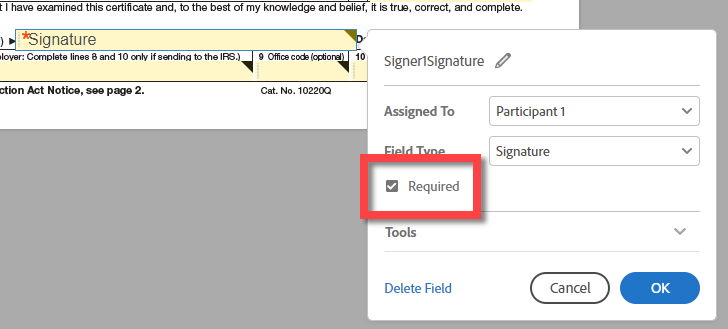
And when configuring the other fields of the document, assign them to "Anyone", unless there is a strong need to have one participant fill in the content.
