- Home
- Adobe Acrobat Sign
- Discussions
- Keeping Multiple Digitally Signed Files Separate
- Keeping Multiple Digitally Signed Files Separate
Copy link to clipboard
Copied
Our company has Adobe Acrobat DC for Teams. When we use the built-in Adobe Sign functionality, there is an option to "Add Files". When you do this and send multiple documents out for signature (to the same signer), when the signed copies are returned, the files are combined into one PDF and the "extract" function is disabled because of the digital signature protection. The only way we have found to separate them is to print and then scan and save each document individually. Is there a way to keep the documents separate when they are returned with signatures?
Thanks in advance for any help.
Josh H.
 1 Correct answer
1 Correct answer
Hi Josh,
There is an option in Account settings "Keep document separated" which returns each document as a separate copy when you send multiple documents for signature at once.
However, the option is only available in the business and enterprise-level service plan.
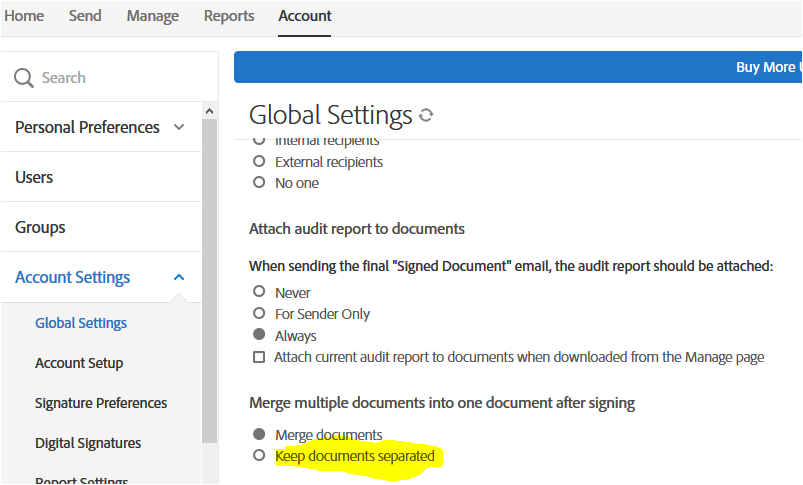
As you have mentioned above that you are using the Adobe Acrobat DC for teams, that includes the Adobe Sign individual service.
This setting will not be available in your account.
Hope the information helps.
Regards,
Meenakshi
Copy link to clipboard
Copied
Hi Josh,
There is an option in Account settings "Keep document separated" which returns each document as a separate copy when you send multiple documents for signature at once.
However, the option is only available in the business and enterprise-level service plan.
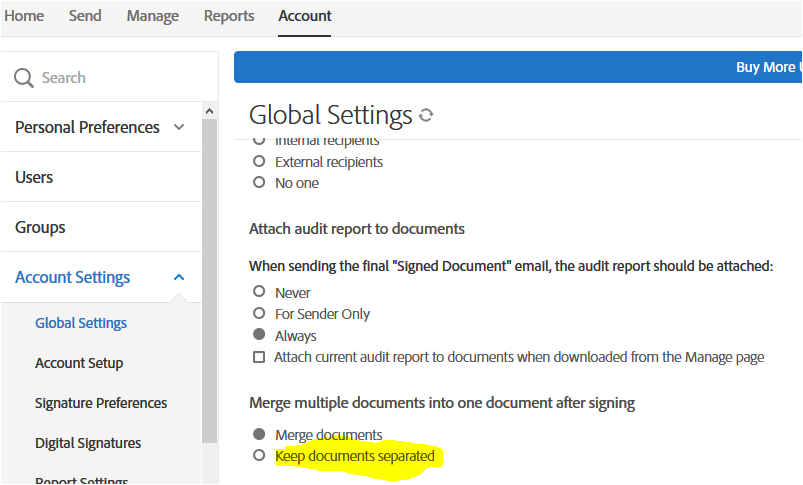
As you have mentioned above that you are using the Adobe Acrobat DC for teams, that includes the Adobe Sign individual service.
This setting will not be available in your account.
Hope the information helps.
Regards,
Meenakshi
Copy link to clipboard
Copied
Thanks for the reply and information. That wasn't the answer I was hoping for, but of course, the work-around is to just send one document out at a time or print and scan the documents individually after they have been signed. Either way, we will make it work.
Thanks again for your help,
Josh
Copy link to clipboard
Copied
Hi Josh, another option is to print to adobe and then select the pages covering each relevant document
- I did that the other day as I wanted to separate the Audit report from the actual document, We have Enterprise platform. I know I can choose always to separate file, but I have chosen for our solution to keep document and Audtit together. Try the other solution...I may work for you...But then I guess you need to include Audit report in each "print out" /Eva DK
Copy link to clipboard
Copied
Hi MeenakshiNegi and everyone who has knowledge on this.
Is it possible to send multiple documents at once and get an audit report for each?
example:
Doc X, Doc Y and Doc Z were sent at once for digital signature
and we were wanting to get
- Doc X w/ audit report
- Doc Y w/ it's own audit report
- Doc Z w/ it's own Audit report as well
or is the system designed to have 1 audit report regardless of how many documents were sent?
or will the "keep document separated" function mentioned above cover this?
Copy link to clipboard
Copied
Hi Meenashi,
I do not have those options although I have a Business Teamplan for Adobe Sign.
It is quite important to have those options for us, could you help me with this?
Kind regards, Rick
Copy link to clipboard
Copied
I do have the options, but this does not work for digitally signed documents. When you add digital signatures it treats the agreement as one document. You can't add mutliple digital signatures for the same person to the different files you uploaded, because it treats it as one. When you export it as multiple files, it keeps it as one IF it is digitally signed. This needs fixed to make the software usable.
Copy link to clipboard
Copied
Signed docs. in AS can be unlocked by printing them to "Microsoft Print to PDF". Once that's done, you then have all the normal Adobe features of extracting or deleting pages from the PDF.
Copy link to clipboard
Copied
Another alternative is to create a group who’s setting is “Keep documents” separated..
But it’s also a hazard, since then you need to add a user to this group in order for the function to work for this particular transaction.
I have suggested new features to AdobeSign
* Check box for selection single or separated document
* Copy a transaction (would make easy when sending 90% alike transactions) – not like in workflows
* Created transaction upfront and then pick up later to finish
And other ideas😊
/Eva
________________________________
This e-mail and any attachment may contain confidential and privileged material intended for the addressee only. If you are not the intended addressee, you are hereby notified that no part of this e-mail or any attachment may be disclosed, copied or distributed, and that any other action related to this e-mail or attachment is strictly prohibited and may be unlawful. If you have received this e-mail by error, please notify the sender immediately by return e-mail and delete this message.
Data Privacy Notice: Please note that we may have obtained personal data about you like your name, email address, phone number and job title through our contact. We/the FOSS group of companies include this data in our databases in order to fulfil our business relationship with the company that you represent and only for as long as this is the case. In any case, you can exercise your rights of access, modification, cancellation and opposition before us by contacting us. For more information on our data processing practices please contact FOSS Compliance department via gdpr@foss.dk or see our Privacy Policy published at FOSS official websites.
Copy link to clipboard
Copied
This works great for electronic signatures. The problem is for certificat digital signatures, Adobe has locked this document down to not be able to separate. We had given everyone that permission, hoping the docs would remain separate after signed, but that is not the case. Once you add a digital signature in the design area of Adobe Sign and it gets signed, it messes everything up. At least with Adobe Pro, you can add stamps and comments on top. The signature validation panel will show you did this, which you want, but the digital signatures stay valid.
The change that needs to happen is, when enabling "keep docs separate" allow this for digital signatures as well. An Adobe Pro digitally signed documents allows comment boxes on the digitally signed document (Alt E-edit with Cntl X). Makes no sense that an Adobe Sign digitally signed document does not allow this.
Copy link to clipboard
Copied
Sherry, have you tried printing a signed doc. to "Microsoft Print to PDF"? Once you do that, it unlocks the document. A user has mentioned above that it corrupts the authorization ID but my company's not too worried about that. The ability to edit signed docs. takes precedence for us.
Get ready! An upgraded Adobe Community experience is coming in January.
Learn more