Copy link to clipboard
Copied
How do I require that all of the fields in a template be filled out? I have the issue of a signer only choosing to fill out some of the fields instead of all of them and submitting an incomplete document.
 1 Correct answer
1 Correct answer
Hi Alyc44377359,
Please try the following steps and see if it works:
- Open the document>Convert it to Form>
- Right click on each form field>Properties
- In Text field Properties>General>Check the "Required" option and hit close
- Repeat for each of the form fields and it should be good to go
Let me know if you still need help with it.
Thanks,
Supriya
Copy link to clipboard
Copied
Hi Alyc44377359,
Please try the following steps and see if it works:
- Open the document>Convert it to Form>
- Right click on each form field>Properties
- In Text field Properties>General>Check the "Required" option and hit close
- Repeat for each of the form fields and it should be good to go
Let me know if you still need help with it.
Thanks,
Supriya
Copy link to clipboard
Copied
Hi alyc44377359,
Please make sure that you have converted the Acrobat form to an Adobe Sign form before making the changes suggested by Supriya, as all Acrobat field properties are not carry forwarded in the Adobe Sign environment.
You can click on Prepare form -> More -> Covert the Adobe Sign form and then double click on all the fields to set them upto "Required".
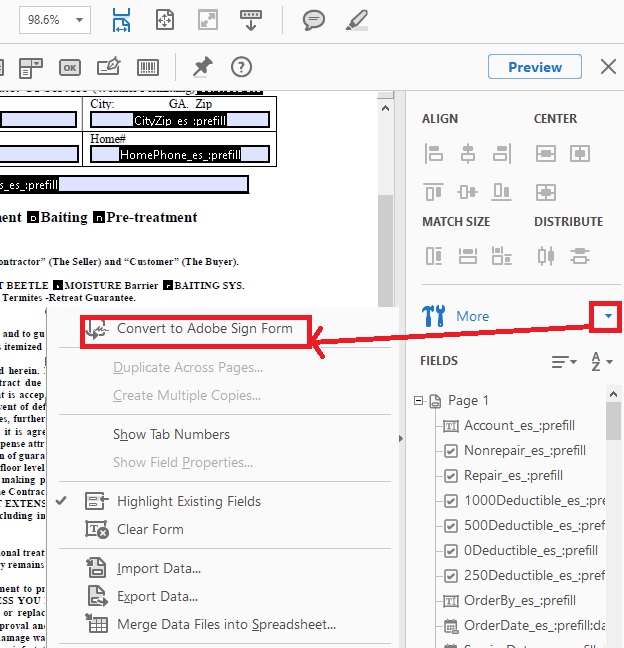
Feel free to reach us back if you have any query or concern.
Regards,
Aadesh
Copy link to clipboard
Copied
How do I convert the document into a form? I don't see a tab that says "Convert to form". If you can be much more specifics about the steps to take, that would be extremely helpful. I'm on a time crunch at this point in that I still can't make this happen and the contracts were due out by today.
Best,
Aly
Find more inspiration, events, and resources on the new Adobe Community
Explore Now