Answered
Adobe cloud sync issue
Where to find files locally? I can see them on Adobe cloud. Sync stopped since Jan 2019
Where to find files locally? I can see them on Adobe cloud. Sync stopped since Jan 2019
Discussion successfully moved from Adobe Creative Cloud to Adobe XD CC
I suppose, you should look here then:
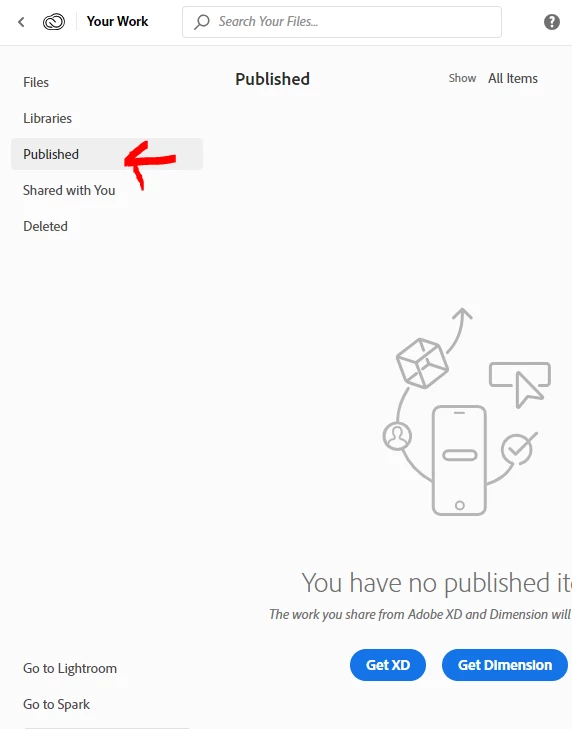
Sorry for trouble. I found the files at following location - Cloud Documents. I was searching in Local Creative Cloud Documents.
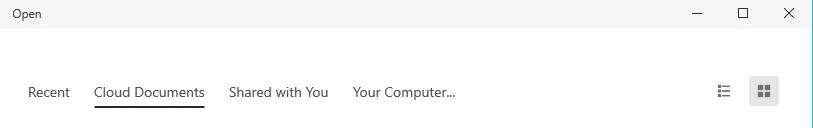
Already have an account? Login
Enter your E-mail address. We'll send you an e-mail with instructions to reset your password.