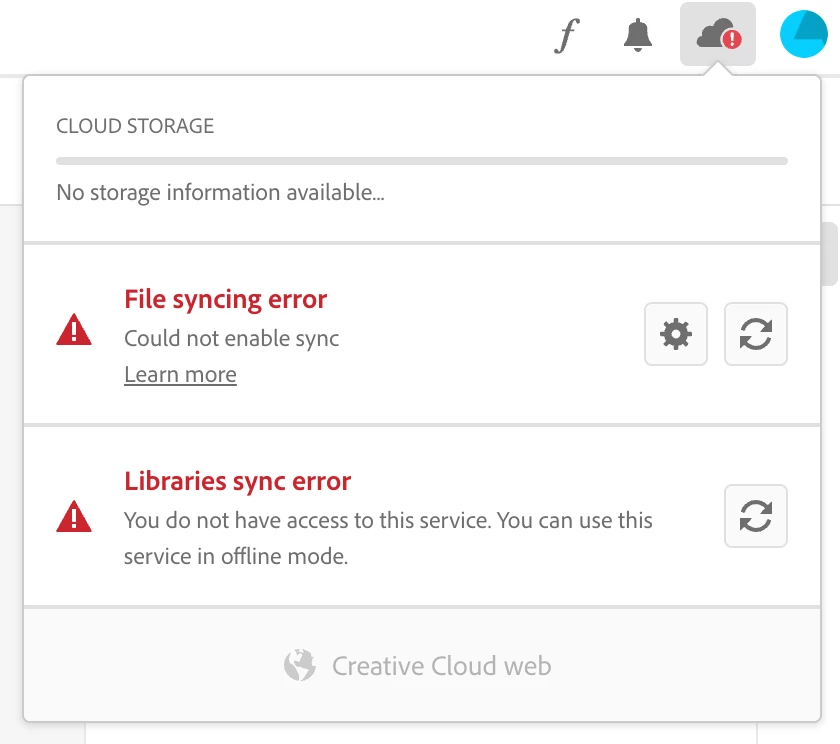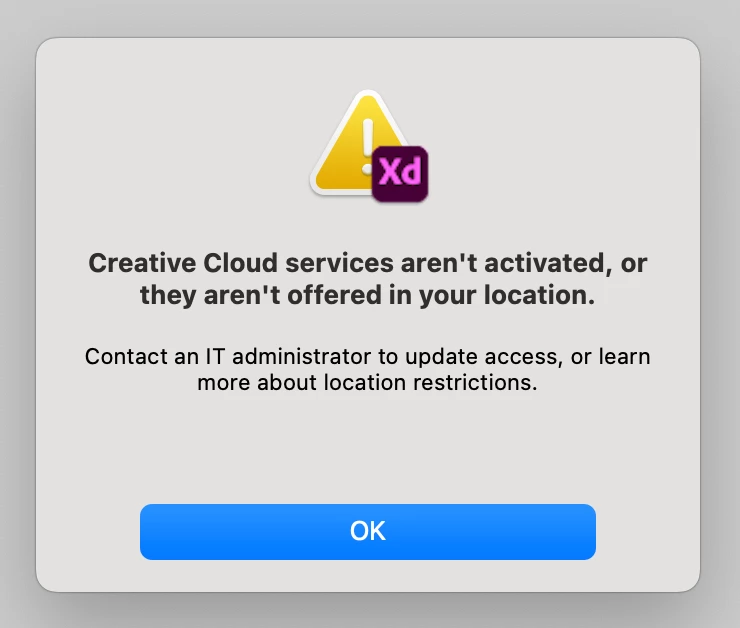Question
Adobe Creative Cloud - cut off from files, no synchronization.
After the latest Adobe Xd update, cloud synchronization stopped working.
The entire team was cut off from files.
We have never had such problems before. What is going on?!?
How to solve this problem?
I attach the message screens.