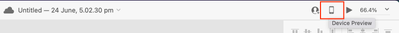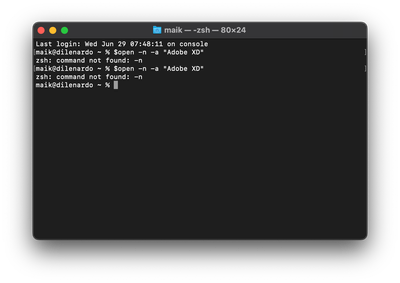- Home
- Adobe XD
- Discussions
- Adobe XD disconnect me from the internet
- Adobe XD disconnect me from the internet
Copy link to clipboard
Copied
Hello, I am on MacBook Pro and I'm experiencing this issue since the first time I started using Adobe XD. My computer gets disconnected from the internet as soon as I start the software.
And the only way to get internet is closing the Adobe XD and plug again the usb dongle. My dongle:
UGREEN CM199 Gigabit RJ45 Ethernet
My OS X version: Monterey 12.2. No errors are displayed while it gets disconnected. This issue only happens with Adobe XD.
 1 Correct answer
1 Correct answer
Hi! Today i just updated XD to new version 55.0.12 and the problem here is finally resolved!
Copy link to clipboard
Copied
Hi @andrér39343570 ,
Sorry to hear about the trouble. This is not expected, so could you please share a few more details like:
- The version of XD.
- Once XD is launched, is it like you are unable to browse internet or you are getting any error while using any app or plugin that states you're disconnected?
- Will it be possible for you to record a video capturing the issue and share it with us?
We're here to help, just need more information.
Regards
Rishabh
Copy link to clipboard
Copied
Copy link to clipboard
Copied
I have the exact same problem with Adobe XD https://community.adobe.com/t5/adobe-xd-discussions/compatibility-issue-with-ax88179a/m-p/12940450
Copy link to clipboard
Copied
Have you had a chance to look onto this? I am also facing this problem and need a solution!
Copy link to clipboard
Copied
My team and I all have the same problem. Is there a solution to this?
Copy link to clipboard
Copied
Copy link to clipboard
Copied
Hi @JAB-Kader ,
We're so sorry to hear about the trouble. Please ensure you have the latest version of XD which is v51.0.12. If it's already up to date, please share a few more details like:
- The version of the OS.
- Is this happening on a specific file or multiple files?
- Does this happen every time or does it happen randomly?
- What all devices are connected in the setup?
- Does this happen in safe mode? Please follow the steps shared here for macOS and if you Windows please follow the steps shared here to boot the system in safe mode and then test XD.
I understand I have asked multiple things here but this will really help in reproducing the issue and identifying the root cause of the issue.
Regards
Rishabh
Copy link to clipboard
Copied
thank you very much for your help. The devices of our team are always kept up to date.
- The problem occurs on different macOS versions. Big Sur 11.6.5 and Monterey 12.4 have this problem. We could reproduce it on Intel-based and also M1-based MacBooks.
2. the problem occurs as soon as Adobe XD starts. It doesn't matter if we open a file from Adobe Cloud, if it is saved locally or if we simply create a new file. As soon as Adobe XD is "active", the network connection via Ethernet is interrupted and cannot be restored until Adobe XD is terminated.
3. the problem occurs every time. Currently, we can no longer work with Adobe XD at all, as the error occurs 100% of the time.
4. only the most necessary devices are connected to our MacBooks. This includes the power supply, the Ethernet cable and a display. We can exclude the display as well as the power supply as the source of the error, since the problem also occurs when they are not connected.
Yes, the problem also occurs in safe mode. Exactly the same pattern. The Ethernet connection breaks immediately when Adobe XD is started. And only with Adobe XD. Not with any other program.
In our team alone, there are 20 computers that are currently unable to continue working with Adobe XD. And here in the forum are many more people who are struggling with the same problems. Therefore we assume very strongly that it is a software bug of Adobe XD. We would like to continue to use Adobe CC in the future, but if we don't find a solution to this, we will have to find another software solution, because it is taking on business-damaging proportions.
Thanks for your help!
Many greetings,
Copy link to clipboard
Copied
Thank you for sharing details @JAB-Kader . I'll log a bug in this scenario so please reproduce the issue and make a note of the time-stamp and share the time-stamp in local time and system logs.
Copy link to clipboard
Copied
thank you very much for your answer. Enclosed I send you the log data. For security I have created two.
1. file: AdobeLogs_20220623_170414_470-mac-GS.zxp
2. file: AdobeLogs_20220623_171157_511-mac-GS.zxp
Additionally, I'm sending you a link of a screen capture during the log here.
Please don't be surprised, these logs were created on my work colleague's MacBook. As previously mentioned, our entire team is affected.
Link: https://we.tl/t-v8JbwVg9Ju
Thank you very much for a help!
Copy link to clipboard
Copied
Thanks for sharing the logs @JAB-Kader , I have logged a bug and will share an update as soon as I hear from the team.
Copy link to clipboard
Copied
@JAB-Kader I would like to follow up on this issue? Did you get a chance to try the steps shared above?
Copy link to clipboard
Copied
@JAB-Kader Thank you for your patience. Could you please click on the phone icon from the upper right corner and check if you can see any device connected there?
Does it show any device like in the below screenshot?
If it shows that any device is connected, please try the steps shared below:
- Open XD (network goes down)
- Open another instance of XD, by launching the terminal and type $open -n -a "Adobe XD"
- Quit the first instance of XD with cmd-q (network recovers)
- Use the second instance
Let us know if the second instance allows you to access the internet.
Copy link to clipboard
Copied
Hello @Rishabh_Tiwari
Thank you very much for your suggested solution. As described, we have checked if a device is shown as "connected". This is not the case. No device is displayed in our case. Nevertheless I tried to execute your terminal command. Unfortunately this did not work. Enclosed I send you a screenshot.
We are shown that the command -n is not found.
Do you have another suggested solution or a new message from the Enticklunhg team regarding a patch?
Many greetings,
Copy link to clipboard
Copied
Thanks for confirming @JAB-Kader . I have shared the details with the Engineering team and will update you as soon as I hear from the team.
Copy link to clipboard
Copied
Thanks for your patience @JAB-Kader . The problem with the command is the prompt symbol, $, which should not be included in the command. That was only an indication that the command should be run in the terminal. So the command is:
open -n -a "Adobe XD"
Please try this and let us know how it goes.
Copy link to clipboard
Copied
Hello @Rishabh_Tiwari
thanks again for your answer. I tried it as described and still the connection is not re-established.
Even if I open a new instance of Adobe XD and close the old one, the connection is not re-established.
Attached is a screen capture of this:
https://assets.jab.de/content/screencast.mov
Copy link to clipboard
Copied
I am unable to see the recording @JAB-Kader
Copy link to clipboard
Copied
Copy link to clipboard
Copied
Thanks for sharing @JAB-Kader , I'll update the discussion as soon as I hear from the team.
Copy link to clipboard
Copied
Thanks for sharing the video @JAB-Kader Could you confirm if you just close the first instance or quit the instance using the command cmd-q? I'd recommend quitting the first instance using the command cmd+q and then checking the second instance.
Copy link to clipboard
Copied
Hello @Rishabh_Tiwari
I quit Adobe XD exactly as you described with the key combination CMD+Q.
Copy link to clipboard
Copied
Thank you @JAB-Kader ! I'll update this discussion as soon as I hear from the team.
Copy link to clipboard
Copied
@JAB-Kader Thanks for your patience. Are you using a dongle or ethernet connection directly from a router? and Also, is it possible for you to test this on a wireless connection or wifi?