- Home
- Adobe XD
- Discussions
- Adobe XD Font categorisation problem Windows
- Adobe XD Font categorisation problem Windows
Adobe XD Font categorisation problem Windows
Copy link to clipboard
Copied
There is an issue with the font selection menu in XD(atleast in Win 10). When I activate for example Aktiv Grotesk(Regular) from Adobe Fonts, the way it shows different weights is very frustrating. The XBold version for the font appears in a separate group instead of appearing just after Bold. Posting a screenshot to clear what I am saying. Whereas Figma shows it the best way. Can someone tell how to fix the issue?


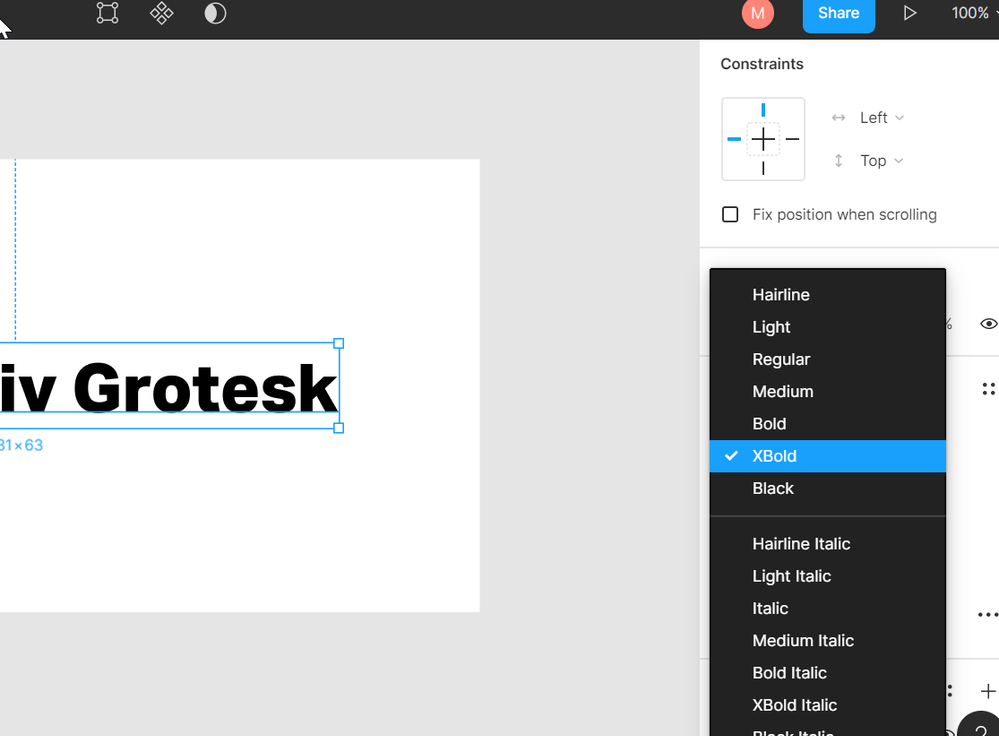
Copy link to clipboard
Copied
Please review this discussion. May be this can explain difference in your case. https://community.adobe.com/t5/Adobe-XD/Adobe-xd-font-size-and-css-font-size-different/td-p/10408912
Copy link to clipboard
Copied
Nope this wasn't what I was telling at all. I was talking about the categorisation of weights in XD
Find more inspiration, events, and resources on the new Adobe Community
Explore Now