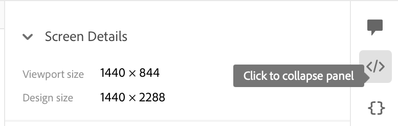- Home
- Adobe XD
- Discussions
- Adobe XD: How to make text copy-able in preview-mo...
- Adobe XD: How to make text copy-able in preview-mo...
Copy link to clipboard
Copied
I want to offer the preview-link for my clients to review my design draft. They often need to copy text to work with it.
Currently the text in der preview mode is not able to copy. How to make it copy-able?
 1 Correct answer
1 Correct answer
If you create and share a Design Spec, the text content is available under the Content area in the properties panel. Then you can just click on the textarea to copy the text content (no need to select the text and copy).
Copy link to clipboard
Copied
If you create and share a Design Spec, the text content is available under the Content area in the properties panel. Then you can just click on the textarea to copy the text content (no need to select the text and copy).
Copy link to clipboard
Copied
This answer made no sense to someone not familiar with XD. A supporting image or screen is necessary (I included it with my instructions below).
I had to click on the "View Specs" icon on the right side, select the text I want to copy within the design, then scroll down to the Content area in the right pane, then select that text to copy it.
Copy link to clipboard
Copied
so I am wondering the same thing... is it possible to make the text copiable in the preview section...
Copy link to clipboard
Copied
Hi there,
Thank you for reachng out and using Adobe XD. Hope you are safe and healthy at home with your family.
I would like to confirm when you say in the preview section, do yo mean design for review link or you mean desktop preview?
As in preview mode you can only preview the design you will not be able to use them.
In order to copy the elements or text of the design, you can create the development share link and go to design specs tab from the link and click on text from the content on the right side and it will get copied.
Please let me know if i misunderstood your question.
I will try my best to help.
Thanks,
Harshika
Copy link to clipboard
Copied
I was looking for how to create an external link to another adobe xd prototype. Its impossible. I thought we could give the link so the person could copy and paste. Its also impossible. Adobe XD please let us work!!!!
Copy link to clipboard
Copied
Exactly. There's no way to link online prototypes. Also, this ridiculously basic feature (external link) has been requested for about 5 years by thousands of Xd users and is still not implemented to this day. Beyond ridiculous, really. Adobe, do something.
Copy link to clipboard
Copied
In XD, click on "Share" at top left, then on the panel on the right, choose "development" view setting (or "custom" with design specs selected as stated in one of the other replies). Then actually click the link that is generated below that. When the link opens in your browser window - click on the "inspect" icon (see image attached) on the right hand side, then click around your prototype where there is text - you'll see you should see the text, be able to copy the text, and view any css related to that text within that right panel. Anyone with the link should also be able do this. Hope this helps!
Copy link to clipboard
Copied
Not acceptable, with this you need to create another link. I cannot lose my links. It also ruins the layout. I want regular people to get links, not devs.
Find more inspiration, events, and resources on the new Adobe Community
Explore Now