- Home
- Adobe XD
- Discussions
- Adobe XD install failing through SCCM
- Adobe XD install failing through SCCM
Copy link to clipboard
Copied
Hello,
I'm trying to install Adobe XD CC through SCCM for our end users, but the install is failing. Typically we install apps under the System context, but with this being a UWP app, we are installing it under the user's profile.
We don't allow our users to have local admin rights though, and it seems like the Creative Cloud package requires that. Is there any known scenario where the CC package of XD can be installed without admin rights?
Thanks
 1 Correct answer
1 Correct answer
HI All,
We have a fix in the works and hope to get it out by the end of the week.
In the meantime, we have made XD 2.0 available via the Creative Cloud application. In order to access it:
- Open the Creative Cloud App
- Click the ellipsis to the right of your profile picture, then choose "Check For App Updates"
- In the Apps section of the Creative Cloud app, click the down arrow on the right, in the "Open" button to the right of XC CC
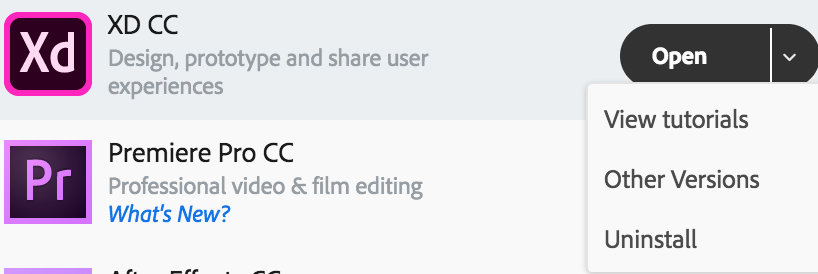
- Select "Other Versions"
- Then select Install
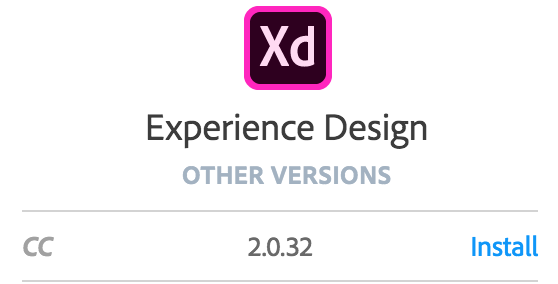
- Once the install completes,
Copy link to clipboard
Copied
I looked into this, and our team says you'll only need admin rights when installing, not when launching XD. What type of error are you receiving when attempting to install?
-Elaine
Copy link to clipboard
Copied
Our users don't have admin rights, so the Creative Cloud Packager prompts for admin credentials.
Normally we install apps under the System context through SCCM to bypass this limitation. If we do this with XD CC though, the Creative Cloud portion will install, but not XD (due to it being a UWP app).
Copy link to clipboard
Copied
Unlike any other way of installing the Windows version of XD, when deploying through SCCM the application is installed for all users on the machine. It does not matter if they have Standard or Admin accounts.
Can you please give us more details about the context in which you are trying to make the deployment, maybe we can spot the problem in there? The things we are interested in are:
- what is the version number on the Windows 10 installed on the machine where you are making the deployment?
- are there multiple user accounts on the machine and if so, did any of them had the XD app already installed?
- what exactly does it mean that you install the apps under the System context (where do you set that in SCCM)? In fact, if you could share all the configurations you make on your package in SCCM, that would be great
Copy link to clipboard
Copied
I'm testing this on a Windows 10 1607 machine, with only one user so there's no other install of XD.
The XD package was created using the Creative Cloud Packager. If we try to install that under a user's account, it will fail. This is because our users do not have local admin rights. That is the case if we try the install locally, or use SCCM with the "Install for user" settings.
Because of this requirement, we usually install apps through SCCM using the "Install for system" setting. This will install the app using the System security context. In this case, that will allow the Creative Cloud portion to install, but not the actual XD app. I'm assuming this is because XD is a UWP app that needs to be installed under a user's profile.
I tested the install in SCCM using the "Install for user" mode, with a user that had local admin rights, and everything worked properly. This is not a workable solution for us though as we will not be giving our users local admin rights.
Copy link to clipboard
Copied
I understand the constraint of not giving admin rights to the application users and, as mentioned above, that is achievable when deploying XD through SCCM. Furthermore, the "Install for system" setting is supported for this scenario.
Regarding the failed installation that you are experiencing, I would try the following things in an attempt to diagnose it:
- on the machine where you are making the deployment, are there other versions of XD installed? This can be checked using the following command in an elevated PowerShell:
Get-AppxPackage -AllUsers *Adobe*
- after the failed installed, is XD missing only from the Standard user or from all user accounts from the machine? That can be checked with the PowerShell command from above.
- using the Creative Cloud Log Collector, gather all the logs from the machine and check if there is anything related to SCCM inside them
- update the Windows version on the target machine. As mentioned here, the minimum supported version is RS2. The version you are using, RS1, is known to have problems on SCCM deployments, especially in multiuser contexts.
Copy link to clipboard
Copied
Massive problem, had several Adobe Tech's look at it three times eventually I sorted it myself.
1). Have the latest OS update: PC or MAC
2.) Simply switch off all internet protection for the duration of the install.
Best
Copy link to clipboard
Copied
HI All,
We have a fix in the works and hope to get it out by the end of the week.
In the meantime, we have made XD 2.0 available via the Creative Cloud application. In order to access it:
- Open the Creative Cloud App
- Click the ellipsis to the right of your profile picture, then choose "Check For App Updates"
- In the Apps section of the Creative Cloud app, click the down arrow on the right, in the "Open" button to the right of XC CC
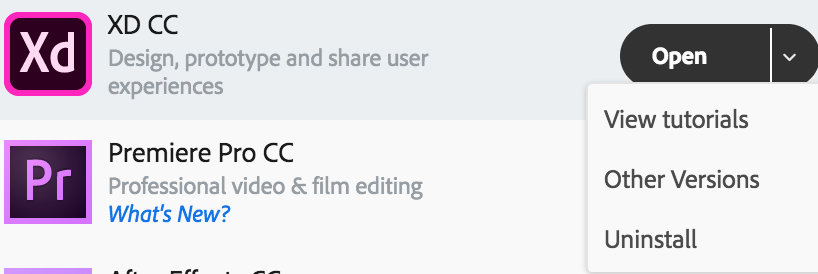
- Select "Other Versions"
- Then select Install
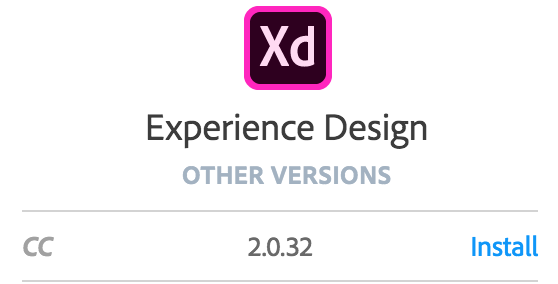
- Once the install completes, XD can be launched by clicking the XD icon in the Creative Cloud app, or by clicking the down arrow next to the "Update" button, and choosing "Open". If "Update" is clicked, you will be updated to XD 3.0.
Hopefully, this will serve as a better solution until the XD 3.0 hotfix is released later this week.
Thanks,
Ankush
Find more inspiration, events, and resources on the new Adobe Community
Explore Now