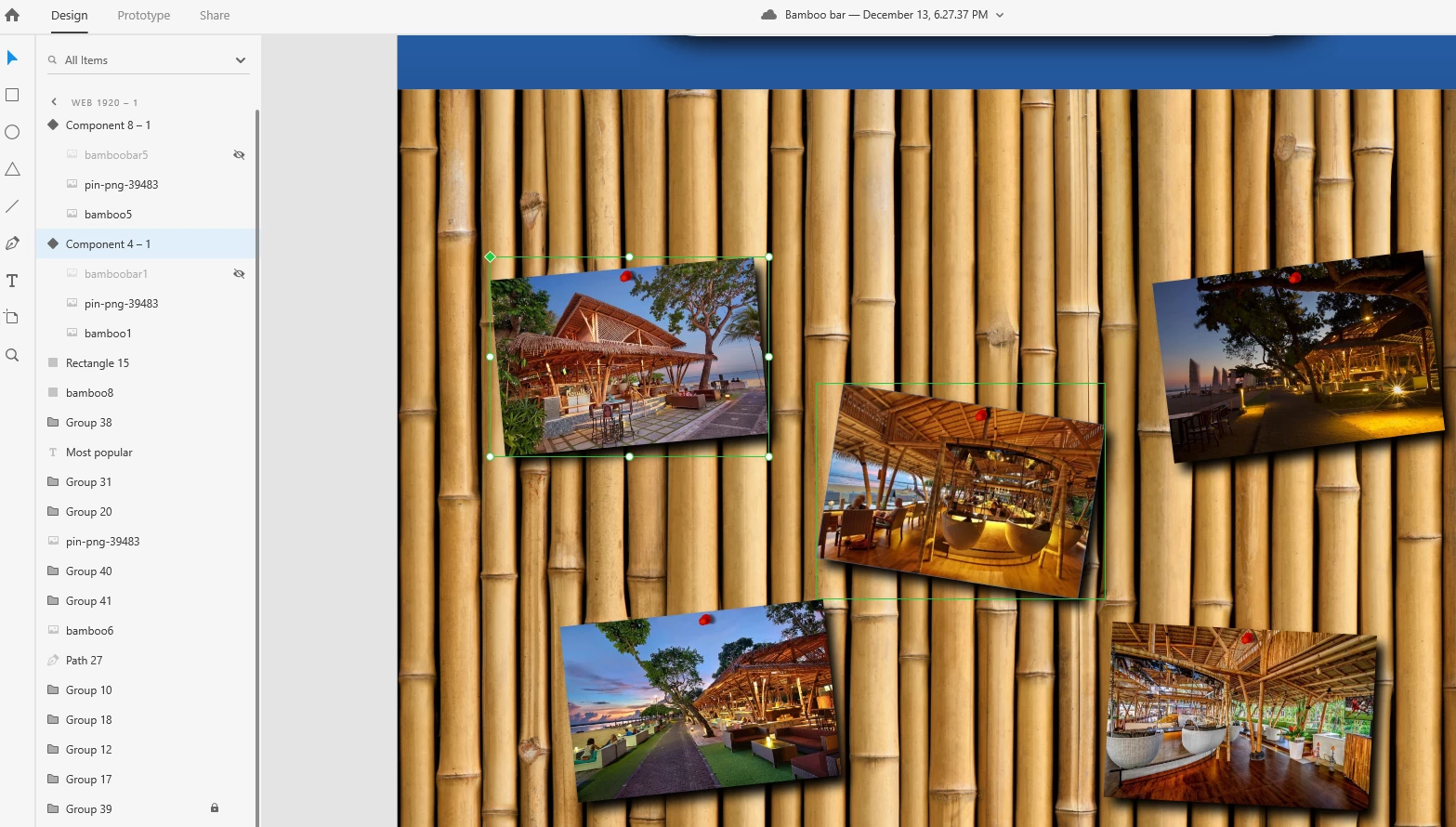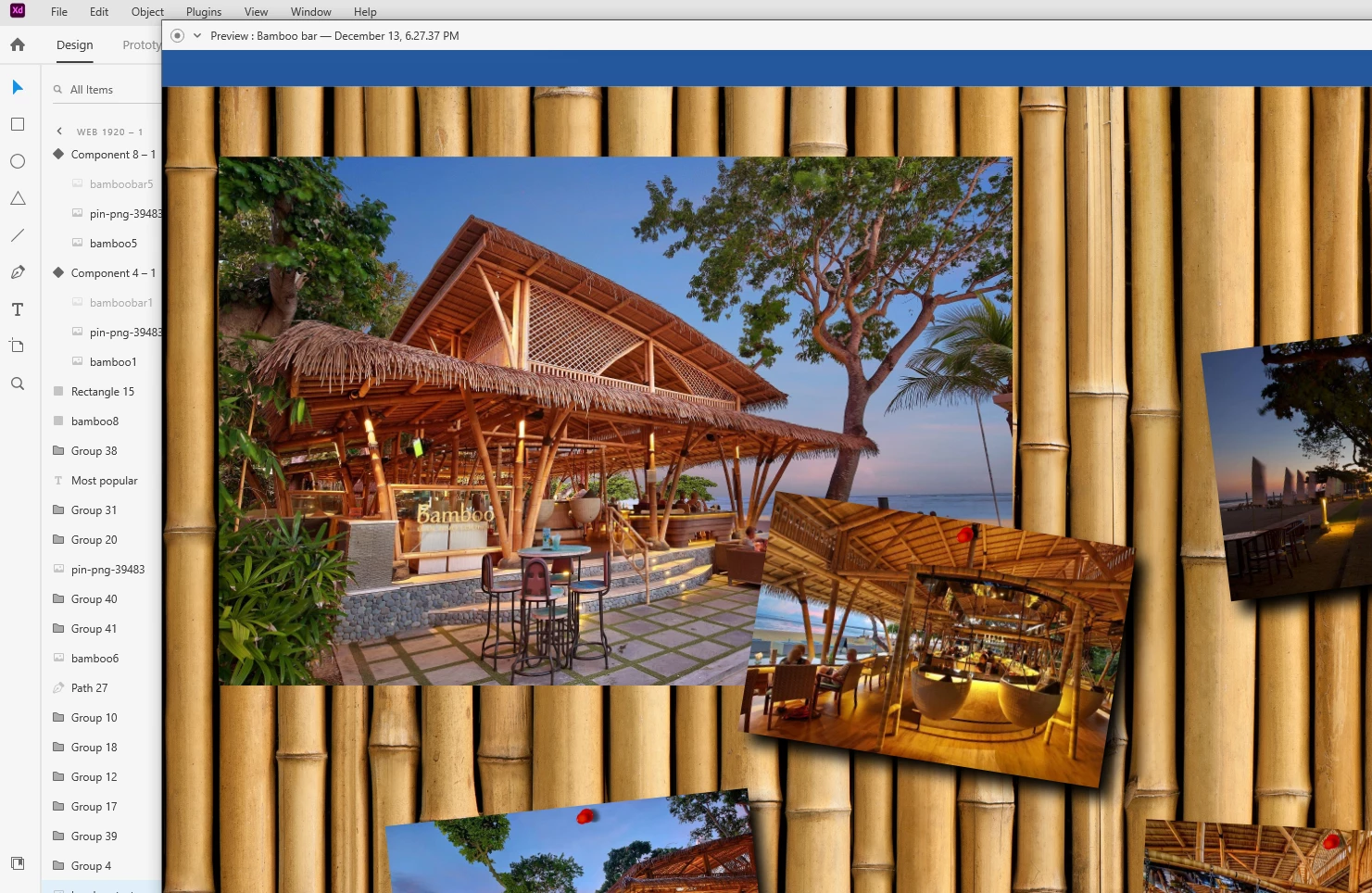Adobe XD layer problems when creating hover
I have a school project. I study webdevelopment and all that and for the xmas break we all had to create a website in Adobe XD of any kind so we can learn later in school what we did wrong and stuff.
I chose to make a website for a bar and for the gallery part I wanted to make something more advanced. When hovering a picture, I wanted a bigger one to appear, which worked fine, but since I wanted to create a realistic picture wall on a bamboo wall, the pictures are sort of close together. So, when the hover picture appears, the layers kinda start battling over who is on top.
Can I somehow bring the hovering pictures out of the group and and make them all equal? So they dont cover the default pictures. I also included 2 pictures to give you the idea of what is going on.