Alert icon instead of transition
Copy link to clipboard
Copied
Hello,
when I use an item as a button to link to another artboard I can chose what kind of transition I'd like be executed. As soon as the link is set to it's target though the specified kind of transition disappears and a yellow alert icon appears.
When I open older files the dropdown menu for choosing transitions ist still there and working. And I still can recreate any available transition in that document.
But as soon as I copy in some of the new contents from artboards created with the 2018 XD version, that content again gives me the alert icon, and no transition to choose form.
?
Thanks for any hint!
XD 8.1.22.2 Starter, OS X 10.11.6
Copy link to clipboard
Copied
Would it be possible for you to create a short video of your issue and post it here?
I tried testing on version 10.13.4 and I am unable to reproduce what you say. This is what I did:
- Created three artboards with symbols
- Linked symbols to artboards using transitions
- Copied contents from these artboards to a new project and tested
Everything worked as expected.
Thanks,
Preran
Copy link to clipboard
Copied
Thanks for your quick reply, Preran,
I tried again, starting a document, one Artboard, copying that, working on it. Then go to «Prototype»-mode and the full range of transitions is available (Video 1).
Then I add some more pages – always with copy/paste with some previous content included, but no prototyping-links set as yet – choice of transitions is replaced by alert flag (Video 2)…
Best Regards,
Olaf
Copy link to clipboard
Copied
This issue happens when artboards are of different sizes. The team tells me that this feature has been designed this way.
Thanks,
Preran
Copy link to clipboard
Copied
Hi Olaf,
Artboards must have the same height or "viewport height" for transitions to be enabled. You can check this in the property inspector on the right.
Perhaps the viewport height is getting lost on copy and paste?
Copy link to clipboard
Copied
Copy link to clipboard
Copied
Thanks, Preran and Stuart,
thing is: I made the adjoined layouts two years ago with the erstwhile free version of Adobe XD (privately I have a CC subscription, but here at work Scrooge reigns supreme ;-), maybe that makes a difference: free or paid.
In the old layout you can see that there are artboards of all kinds and sizes, and everything works nicely. There was no viewport marker, if I remember it correctly…
@stuart-k: When I copy all the linked content from the 2016 file into an empty 2018CC file all the prototype links are lost. But when I reset the links I can link to all sides, left and right again, and connect all kinds of diffeerent artboard sizes. like in the good old days.
Try for yourself.
Best regards,
Olaf
Copy link to clipboard
Copied
If you copy and paste while in prototype mode with recent versions of XD, then all the links should be preserved.
Looking at your file all the artboards have a viewport height of 800px, so you should be able to link them with any transition. I tried to reproduce what you're seeing and I'm afraid I couldn't:
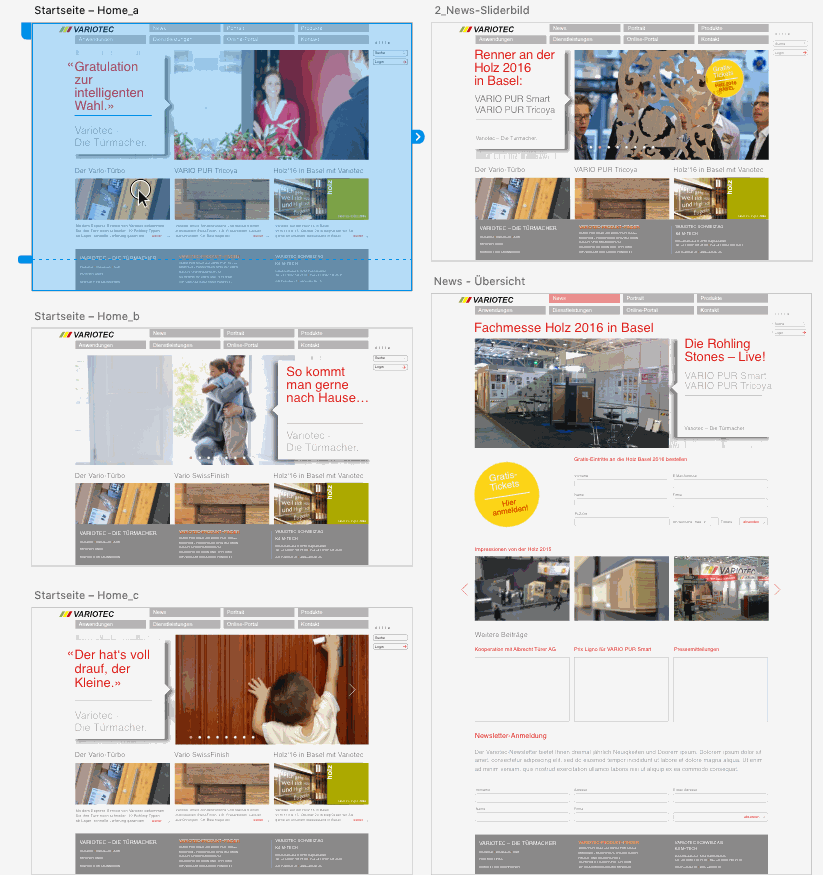
Could you take a screenshot of what you're seeing, and check that the viewport line matches between the two?
Copy link to clipboard
Copied
Using XD 12.0.12.10, it appears this is quite random. Some artboards with differing heights transition just fine, other's don't.
Copy link to clipboard
Copied
Artboards with different heights (no scrolling) or different viewport heights (with scrolling) will only ever do a crossfade transition.
If you find a case where this doesn't happen could you share the .xd file/shared link?
Find more inspiration, events, and resources on the new Adobe Community
Explore Now