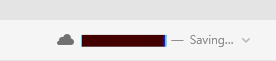Adobe Community
Adobe Community
- Home
- Adobe XD
- Discussions
- Betreff: All collaborative cloud document showing ...
- Betreff: All collaborative cloud document showing ...
All collaborative cloud document showing as "Saving..."
Copy link to clipboard
Copied
Dear Team,
In collaborative mode, always the documents shows as "Saving..." because of this behaviour some of the already saved changes are lost. And the owner of this document couldn't able to retrieve it from history.
Why there is so much of inconsitency with windows version.
Copy link to clipboard
Copied
Hi there,
We're so sorry to hear about the trouble. Please try the steps shared below:
- Sign out of XD and CC Desktop app.
- Close CoreSync and all Adobe related processes from the Task Manager/Activity Monitor.
- Reboot the computer.
- Sign back in on the Adobe CC Desktop app and launch XD from there and check if that solves the issue.
If it still doesn't work, please share a screenshot of the About XD info page(Under the XD menu option on macOS and under the Help menu on Windows) along with the version of the Operating system.
Regards
Rishabh
Copy link to clipboard
Copied
The provided solution doesn't work. I still can see as " - Saving..."
Copy link to clipboard
Copied
It appears that I have the same issue.
The problem is, that we can not work with this issue right now. We resorted to saving some files locally again (our last resort).
Copy link to clipboard
Copied
Hi All,
We are sorry for the trouble. We would request you to please try the steps suggested in this article: https://helpx.adobe.com/xd/kb/fix-issues-with-xd-cloud-documents.html and let us know if that helps.
We're here to help.
Thanks,
Harshika