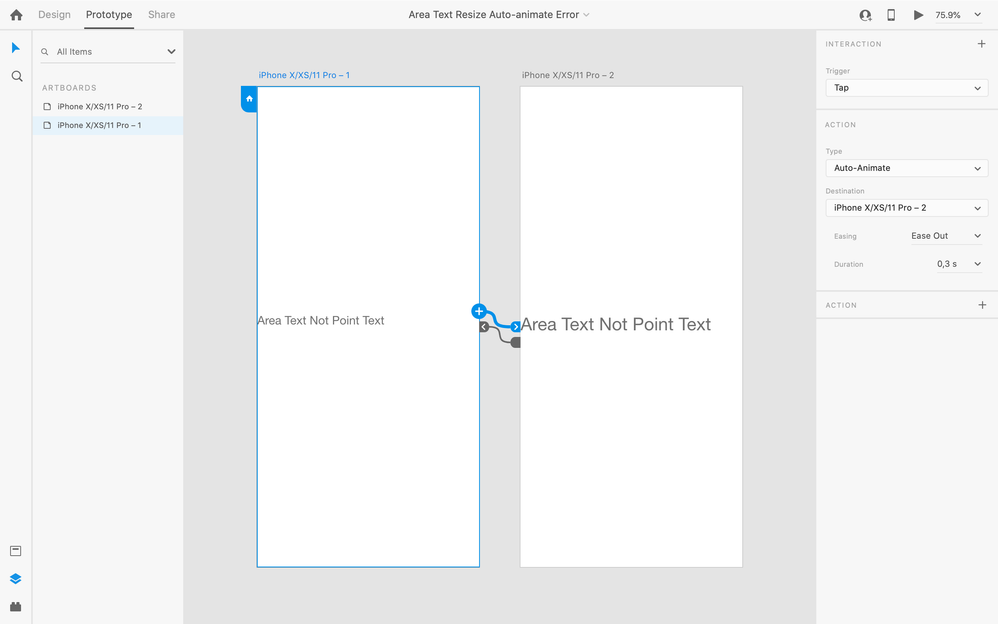- Home
- Adobe XD
- Discussions
- Area Text Auto-animate animation on Shared Design ...
- Area Text Auto-animate animation on Shared Design ...
Area Text Auto-animate animation on Shared Design Review Links no longer works
Copy link to clipboard
Copied
First artboard contains area text that auto-animates to 2nd artboard where same area text is larger, rather than a smooth animation from one to the other, I find the smaller text disappear and reappear larger. I noticed this in Shared Design Review Links only. Links I’d shared/published many weeks ago now appear to have this error.
Desktop Preview work as normal/expected.
Shared Design Review Link:
https://xd.adobe.com/view/72f35b27-5118-4437-777c-3018d88a4dcf-04c2/
Thanks,
Joel
Copy link to clipboard
Copied
Hi Joel,
Thanks for reaching out. I tested this on my end and I was unable to reproduce this on Windows 10 and XD 29.0.32. Could you please share a few more details like:
- The version of Adobe XD and the Operating System.
- Is it happening with a specific file or multiple files?
- Is it only happening with a file created in the older version or have you tested this on the latest version as well?
Regards
Rishabh
Copy link to clipboard
Copied
Ok. Yes sure.
- Adobe Xd version 29.0.32.13, mac OS Catalina Version 10.15.4
- Multiple files
- Not only happening with a file created in the older version, yes tested with latest version.
Thanks,
Joel
Copy link to clipboard
Copied
Hi Joel,
Thanks for sharing the details, please check this prototype (https://xd.adobe.com/view/a64b2f8f-f99d-4289-6796-4d5cfc79c9b8-d07a/). It appears to be working as expected.
Please share the screenshot of the trigger in the "Property Inspector" of "Prototype mode".
Thanks,
Atul_Saini
Copy link to clipboard
Copied
Hi,
I checked it out and it looks good. The text used, is it Area Text or Point Text?
This—https://xd.adobe.com/view/be5845ef-59f0-4378-4de4-90a5cb42f455-c869/—is with Area Text and does not work as expected.
Below is a screenshot—of the trigger in the "Property Inspector" of "Prototype mode"—of a relevant document I think you requested.
Thanks,
Joel
Copy link to clipboard
Copied
Hi Joel,
The prototype which I shared earlier had point text, please check this one with area text (https://xd.adobe.com/view/e30b1787-4c15-400d-6904-ad63f43988aa-953a/). It is working fine as well.
I'd like to know if you have updated to the latest build XD 29.2.
Thanks,
Atul_Saini
Copy link to clipboard
Copied
Hi,
I checked it and it looks fine, normal animation, no disappearance.
The link I shared previously still does not work as expected.
My Xd version is 29.2.32.3
Thanks,
Joel
Copy link to clipboard
Copied
Just to let you know this problem remains unresolved for me. I just tested it again.
https://xd.adobe.com/view/291894d8-f07b-49c1-8b73-4fed7e23ea89-7c4b/
Thanks,
Joel
Copy link to clipboard
Copied
I can reproduce this issue: in Web Preview Auto-Animate only works with Point Text, not Area Text
(XD 32.0.22.11 on macOS 10.13.6)
Copy link to clipboard
Copied
Hi Joel,
Sorry to hear you are still experiencing the issue on XD 32 version. We will investigate on the issue and try to test on macOS and then log a bug for the issue.
Thanks for testing, Kenneth and sharing the observation. Is it possible for you to share the video with us or me over a PM? I will escalate it to the team for investigation.
Thanks,
Harshika
Copy link to clipboard
Copied
@Harshika, this is easy to reproduce:
Point Text
https://xd.adobe.com/view/02ebbf18-578e-4321-9ffb-44b716734b19-57b8/
Area Text
https://xd.adobe.com/view/1cec0227-c83b-4343-963b-c474a0abf97d-49bf/
Above two are identical (in fact both from a single XD file, using new Flows feature 😉 ) apart from one is Point Text and the other is Area Text.
Copy link to clipboard
Copied
Thanks for sharing the links, Ken. Actually as we are working from home, we are having shortage of devices that decreases our testing process. I have logged a bug for the issue so that our engineering team can look into it. In the meantime, could you please confirm if it's happening on XD 32.1 version as well?
Thanks,
Harshika
Copy link to clipboard
Copied
Yes - I exported again from XD 32.1.22.3
https://xd.adobe.com/view/43fc357b-a63d-47c6-ab7a-86f1b8337b1b-16af/
https://xd.adobe.com/view/07b8de00-ba2e-4986-9cde-8462750b0e14-52eb/
Find more inspiration, events, and resources on the new Adobe Community
Explore Now