- Home
- Adobe XD
- Discussions
- Backwards quotation marks appearing on enter in te...
- Backwards quotation marks appearing on enter in te...
Backwards quotation marks appearing on enter in text boxes
Copy link to clipboard
Copied
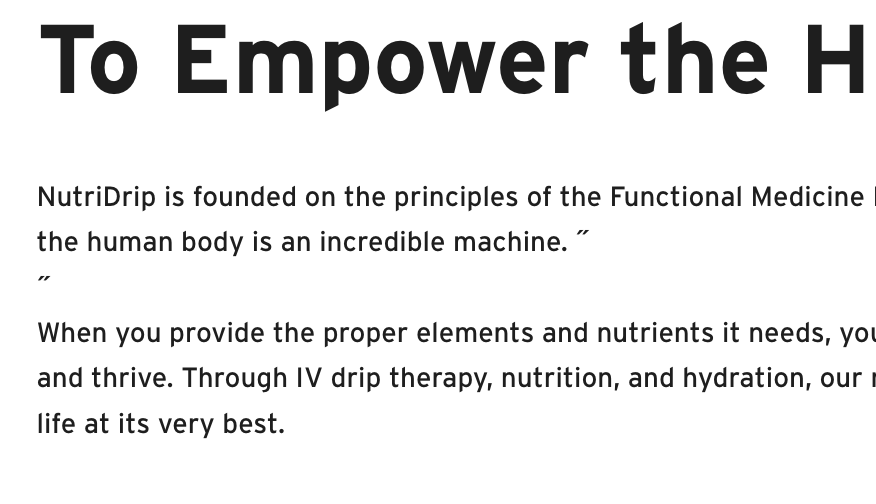
these backward quotation marks keep appearing when I press enter in any text box, how do I make them go away?
Copy link to clipboard
Copied
Hi Faricac29776075,
Sorry that you are getting quotation symbol when you hit enter while typing text. Could you please share the language of your OS and keyboard language which you are using? I would also like to know the version of Adobe XD which you are using.
Thanks,
Atul_Saini
Copy link to clipboard
Copied
Not the original poster but I'm having the same issue.
Working on Mojave, English keyboard, XD Version 22.0.12.12
Copy link to clipboard
Copied
Hi Abbey,
We're sorry to hear you're facing trouble getting quotation symbol when you click enter. There is the latest update to the XD, I would request you to please update XD to the latest version (22.1.12.5) and let us know if you still face the same issue.
We'd be happy to help.
Thanks,
Harshika
Copy link to clipboard
Copied
I updated and still am having the same trouble. I've attached a screenshot.http://
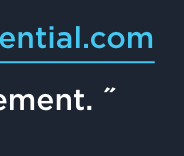
Copy link to clipboard
Copied
Copy link to clipboard
Copied
Same problem here and using latest version. It only shows up when you're not editing the text.
Copy link to clipboard
Copied
Apologize for your experience. I am not sure as to what could be causing this issue. It would greatly help if you could upload your files to a shared location and share the URL with Atul or Harshika for further investigation. For immediate assistance, please reach out to the tech support team directly using this link https://adobe.ly/2WYE62m Use the chat button to get started.
If you are part of an Enterprise or Team license, check with your administrator to contact Adobe Support.
Thanks,
Preran
Copy link to clipboard
Copied
My system is
Mojave 10.14.2
iMac (Retina 5K, 27-inch, Late 2015)
4 GHz Intel Core i7
32 GB 1867 MHz DDR3
Macintosh HD
AMD Radeon R9 M395X 4096 MB
XD Version: 24.4.22.1
Font being used: Gotham-Bold
Copy link to clipboard
Copied
It would also help if you could share information about the OS you are running Adobe XD on, and provide us with ways to reproduce this issue.
Copy link to clipboard
Copied
same issue here! Is there any solution to this by now??
Copy link to clipboard
Copied
I have this issue on Photoshop and XD! Any resolution on this?
Copy link to clipboard
Copied
It might be an issue with TrueType fonts (XD not handling them well). Try the same font as a Post Script or Open Type and see if that helps?


