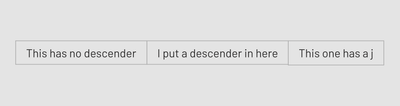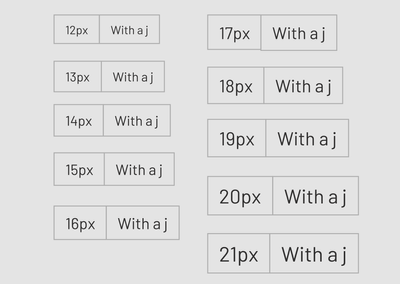- Home
- Adobe XD
- Discussions
- Bug: Text box height differs depending on descende...
- Bug: Text box height differs depending on descende...
Bug: Text box height differs depending on descenders
Copy link to clipboard
Copied
I have some auto width text boxes and I noticed that the height of the box changed depending on what letters where in it. In the attached picture you can see this is a problem since the buttons share exactly the same type face, type size, leading and padding but still get different heights. The characters used should not impact the height of the box.
So far I have only encountered it with lower case j in the font Barlow so maybe it is the font file that is corrupted.
Copy link to clipboard
Copied
On further investigation it seems this only happens at a certain font-size: 17px. The font used is Barlow downloaded from Google Fonts
Copy link to clipboard
Copied
Hi Viktor,
Thank you for reporting the issue and sharing your investigation. I would request you to please try with other fonts and see if it's happening with other fonts as well.
We will try our best to help you.
Thanks,
Harshika
Copy link to clipboard
Copied
I haven't seen it in any other typeface or size. But it also only happens when the text box is set to auto width.
So the specifics are:
- Barlow typeface
- Size 17px
- Auto width text box
- Only for the j charachter
It may be an error in the font but I wanted to let you know that this problem can occur.
Copy link to clipboard
Copied
Thanks for highlighting. I will make sure to highlight this with my team so that we can investigate it and will share the updates with you.
Thanks,
Harshika
Get ready! An upgraded Adobe Community experience is coming in January.
Learn more