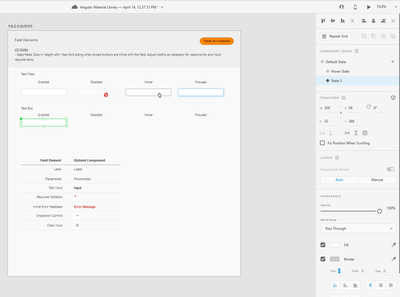Adobe Community
Adobe Community
- Home
- Adobe XD
- Discussions
- Re: Bug - XD appears to freeze while working in cl...
- Re: Bug - XD appears to freeze while working in cl...
Bug - XD appears to freeze while working in cloud document
Copy link to clipboard
Copied
I noticed while working in cloud documents that I will reach certain points after working a document for a little while, then when I attempt to interact with something (especially whenever changing text, either in an artboard component, in the design panel, or a component state name) the program seems to freeze up and I cannot do anything.
Usually closing and reponening the file will mitigate the issue, for a time, but it inevitably happens again. This happens multiple times a day.
I have not reported it yet as I thought it might have been an issue with communicatinhg to the cloud through my company's VPN and security software. But today I noticed that when it was happening as I selected a component state name, it highlighted the name and also the border-size field. (see picture) When I tried to rename the state, my text was showing up in the border-size field and nothing was visible in the component name. When it worked as expected, doing the same action to rename a state did not highlight any extra fields.
Copy link to clipboard
Copied
We are sorry to hear you are having trouble using XD. We would request you to please share a few more details-
- The XD version and the OS details.
- Are you able to reproduce the issue, or is it happening randomly?
- Does that happen with all files or with a specific file?
- Is it happening frequently while using the text box?
We will try our best to help.
Thanks,
Harshika
Copy link to clipboard
Copied
Adobe Info:
Version: 50.0.12.14
CC Sync: 5.8.0.19
My Computer Info:
Are you able to reproduce the issue, or is it happening randomly? Does that happen with all files or with a specific file? Is it happening frequently while using the text box?
To give you some more background, I noticed this freezing issue a long while back, but I needed to get work done, so I tried saving as a local document and to the best of my recollection, I never encountered this issue. So that’s what I continued to save that way, I made all my files local documents.
Recently I’ve been tasked with creating a design system and also, with the changes to assets working via cloud only in libraries, I’ve since switched to cloud documents again after returning from a maternity leave in December of last year.
This freeze out happens in every single cloud file I’ve made since I switched. I can count on it happening 5-10 times a day, but I cannot reliably reproduce the issue on command. It seems to happen when I double click into text-related artboard elements, as well as changing text either in the layers area, or in the design panel with component states. As I mentioned in the post, I just noticed yesterday how the border-size box was also highlighted when I clicked on one of the component states. In the 10-15 minutes it took me to figure out where to report this and then write the post, the issue seemed to resolve itself without me opening and closing the document.
Not sure if this info is also helpful, but I was also hoping this was a simple memory issue with my hardware. However, my IT upgraded me last week to 24GB and I’m obviously still seeing the issue. Even with that memory upgrade, Adobe is clocking at about 50% Memory usage and typically 8-14% CPU usage. When I try to create a new text box, I’ve seen the CPU usage jump as high as 90%, and when I click into an existing text field, the CPU usage jumps into the 50s. Again, not sure if helpful but these are things I’m trying to root cause analysis on my side as well.