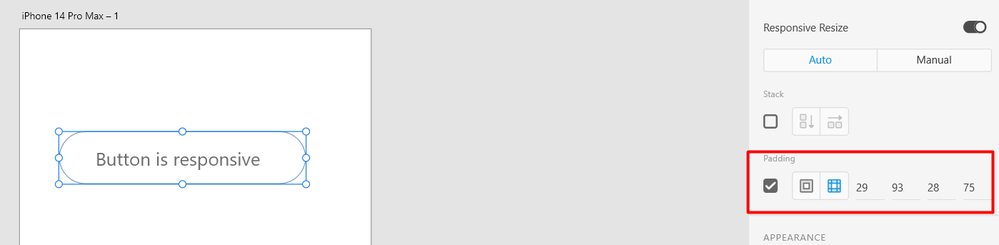Button Padding not working
Copy link to clipboard
Copied
Hi everyone, sorry if this has been asked before but I couldn't find an answer in my search.
My problem is this:
I always used to create content-responsive buttons in XD by grouping the two elements (text in the foreground, square/ whatever shape in the background), then selecting padding in the right hand panel. It would automatically show the exact number of pixels that the padding (e.g. "24 | 7 | 7 | 24" or something like that).
Now, when I do the same steps, it shows the number of pixels of the padding as "0 0 0 0", and if I write a different text, it does not scale the rectangle in the button group correspondingly.
I don't know what I'm doing wrong, does somebody have a solution to this? I re-watched a number of tutorials and they show it the same way, except it's working for them.
Thank you!
Copy link to clipboard
Copied
Hi Linda23859764gkgb,
We are sorry to hear that you're having trouble with button padding in Adobe XD. Let's see if we can help you out. Here are some steps you can try:
- Check that you have enabled the padding button in the Property Inspector.
- Try setting the padding values manually in the Property Inspector. You can choose to have the same padding for all directions or different padding for each direction.
We are unable to reproduce the issue at our end on my Windows machine on the latest XD 57.1 version.
Please share the version of XD and the details of your operating system, and if possible, a screen recording of the issue.
I will try my best to investigate further.
Thanks,
Harshika