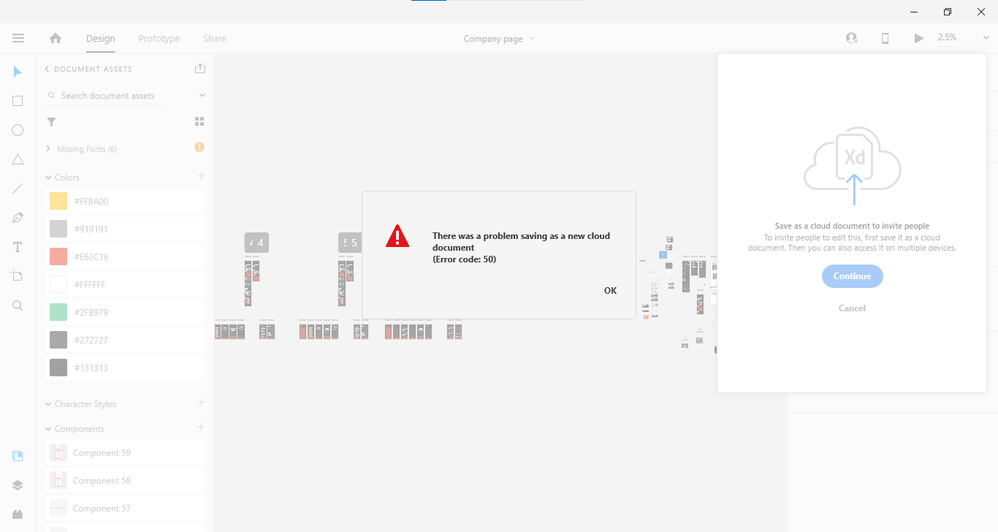- Home
- Adobe XD
- Discussions
- Can someone please help me? ERROR CODE 50 / Can't...
- Can someone please help me? ERROR CODE 50 / Can't...
Copy link to clipboard
Copied
I tried
- Reinstall creative cloud using adobe cc removal tool
- sign out and sign in again
- Update XD
 1 Correct answer
1 Correct answer
Hi Dhanuska,
We understand your frustration and thanks for sharing the logs. I know you have tried most of the troubleshooting steps. It would be really helpful if you can try-
- Uninstall XD.
- Quit Creative Cloud Desktop app and kill all related processes from Task manager.
- Restart the machine.
- Please try uninstalling and then reinstall Creative Cloud using the installer from adobe.com or from here: https://helpx.adobe.com/download-install/kb/creative-cloud-desktop-app-download.html?
Let
...Copy link to clipboard
Copied
Hi Dhanushka,
We are sorry to hear that you are facing issue with Adobe XD.
I will suggest you to follow the steps mentioned here (https://helpx.adobe.com/xd/kb/fix-issues-with-xd-cloud-documents.ug.html#unable-to-save-cloud-docs). I hope this will work.
Also kidnly let us know which XD and OS version you are using.
Thank you,
Abhishek Das(Adobe XD Team)
Copy link to clipboard
Copied
Copy link to clipboard
Copied
Hi,
Thank you for giving the details.
Kindly let us know if the above mentioned steps worked for you.
If not then please collect the logs using Log Collector Tool (https://helpx.adobe.com/creative-cloud/kb/cc-log-collector.html) and send the logs to us. You can attach the logs here.
Thank you,
Abhishek Das(Adobe XD Team)
Copy link to clipboard
Copied
None of the methods didn't work for me. Now local files won't load too. It's been 3 hours still the same. File size 3.00 MB
Log https://drive.google.com/drive/folders/1P6nSkBya8bi8WQuExpJqgy3oVY_pMM21?usp=sharing
Copy link to clipboard
Copied
Hi Dhanuska,
We understand your frustration and thanks for sharing the logs. I know you have tried most of the troubleshooting steps. It would be really helpful if you can try-
- Uninstall XD.
- Quit Creative Cloud Desktop app and kill all related processes from Task manager.
- Restart the machine.
- Please try uninstalling and then reinstall Creative Cloud using the installer from adobe.com or from here: https://helpx.adobe.com/download-install/kb/creative-cloud-desktop-app-download.html?
Let us know if that helps.
Thanks,
Harshika
Th
Copy link to clipboard
Copied
Hi Harshika,
I try the all methpords that you have mentions above, and I used the Creative_Cloud_Set-Up.exe to uninstall too. What can I do now?
Copy link to clipboard
Copied
It's me from Neel5FAB (Company profile)
Copy link to clipboard
Copied
Sorry for the delay in response. If you're still experiencing the issue, would you mind connecting with us directly using this link: https://helpx.adobe.com/contact.html so that we can drill down more on the issue?
Thanks,
Harshika
Get ready! An upgraded Adobe Community experience is coming in January.
Learn more