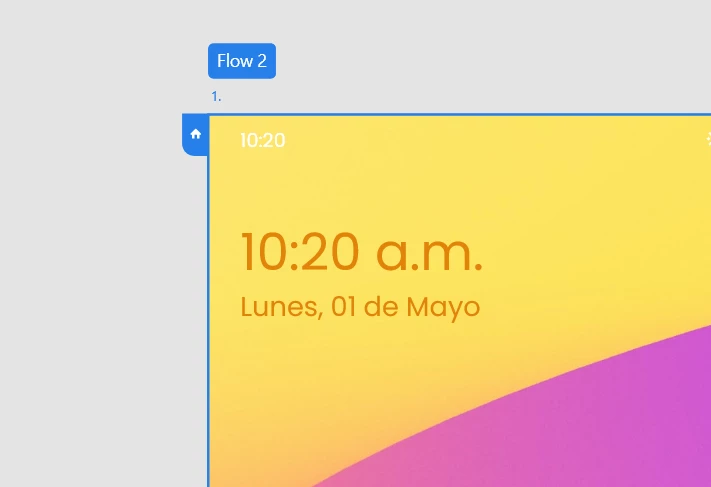Can't delete Flow by clicking on home button
I cannot for the life of me stress how awfull XD is in general!
I cant delete any of the flows in a file, i have already deleted the link in the link mannager, but clicking on the home button does nothing! XD is driving me insane! as soon as i finish this project im moving to Figma.
If anyone knows how to fix this let me know