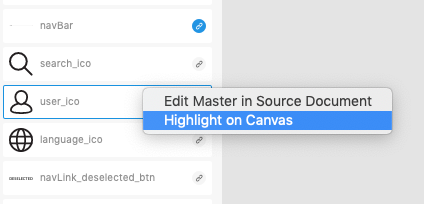- Home
- Adobe XD
- Discussions
- Can't delete linked component from components pane...
- Can't delete linked component from components pane...
Can't delete linked component from components panel
Copy link to clipboard
Copied
Hello,
I'm trying to create a design system for a company.
I've imported their old components from an XD cloud document they are using at the moment for their projects, I've ungrouped the components and tweaked them a bit and created new updated master components on my XD cloud documment.
Now my componets section of the assets panel is full of linked components I no longer use and the only two given options from the right click menu are to either edit master source document which takes me to the company current cloud document with all the components they are currently using on their projects or to highlight on canvas which is trigers a "0 instances of this document found" since I'm no longer using them.
I found on this forum a workaround that involves deleting the components from the source file which is my case is simply NOT an option.
Can anyone please suggest a way to just get rid of the linked components I'm no longer using that does not involve editing the source document I've imported them from? Or is adobe planing to implement the ability to delete linked components from the component library in the near uture (seams like a pretty basic feature to me).
Thanks in advance!
Copy link to clipboard
Copied
I came here looking for a solution for this same problem. Get it together Adobe, this software still has tons of bugs, crashes at random.
Copy link to clipboard
Copied
I have had this same issue for several versions of XD now.
If you can (which it looks like from your screenshot you cannot), try making it a local Component then deleting said local Component from the Components list.
How did you import the company's "old components"?
If you brought them in through the "Link Assets" dialog (by pressing the plus icon at the top right of the Components panel) and then selecting a document to bulk import assets from, I believe those are permanantly linked (and cannot be unlinked) through the original document. Importing Assets in this way essentially makes links to ALL ASSETS of the imported file.
I believe you would have to delete the Master Component in the Master document to remove them from your linked Components in your new document.
Copy link to clipboard
Copied
Copy link to clipboard
Copied
A workaround for simple use-cases was posted by IAlreadyHadAScreenName in this thread:
The main idea is that components that can not be deleted, are part of another component inside the same document. Find that 'parent' component, delete that, and then you'll be able to delete the 'child' components.
Copy link to clipboard
Copied
As others have pointed out, that's not a viable solution. Components in other documents depend on that parent component. If you delete the parent component just for the benefit of this one document it gets deleted in all those other documents that use it. You'd have to create a new parent component and manually place that component in every design where that old component was. Duplicating hours of work. If you could link all those child components to a new parent, that would solve most of the problem. But currently that feature isn't available. The other part of the problem is being able to delete a child component really shouldn't be an issue to begin with.
Copy link to clipboard
Copied
I do not mean deleting the component in the master document. I mean deleting the parent component inside the document that includes child components that are no longer used.
For example, if you copy-paste a navigation bar from a UI kit, it will copy icons as components as well. You can't really see it, but they are considered "child components" of the navigation bar, which itself is imported as a component as well. If you delete a few icons from your design because you don't need it, they are still in the components list, undeletable. Unless you delete the navigation component; then you can also delete the icons. This does not harm the master document.
Admittedly, this is just a simple use case, and it's still a workaround, not a real solution.
Copy link to clipboard
Copied
I was using the term child to refer to an instance of a master component. Now I see what you mean by child and parent.
Copy link to clipboard
Copied
Does this problem still exist ?
I tested several scenarios, with local and cloud files, with the plus-button or simply by copying, but can't reproduce the issue. I can easily delete any unused linked component, even any new ones in use ! (Any instance turns into a plain element.)
Copy link to clipboard
Copied
Yes, the problem still exists. Here's a simple case to reproduce the issue:
- Inside the 'master document':
- Create a small circle. Make it into "Component A".
- Create a bigger rectangle behind the circle. Group it with the circle. Make this group into "Component B".
- Select the group and copy it to clipboard.
- Inside the 'child document':
- Paste from clipboard. The result is that the group appears in the document, and both Component B and Component A are linked into the document's list of components.
- (optional) Inside your document, delete the circle from the group, because you only really wanted the rectangle.
- Now try to delete Component A from the list of components. You can't, because (invisibly) it's "required" for Component B to exist.
Step 2.2. is not really needed, but may help to explain why people may expect 2.3. to work.
Copy link to clipboard
Copied
In the assets panel hitting the plus at the top of the panel brings up a screen to select a document to import assets from. Once those assets are imported they can't be deleted from the Assets panel. They can be deleted from the canvas and turned from components into regular objects but they can't be removed from the Assets panel itself.
Copy link to clipboard
Copied
Ahh, well that's a bit more complex construction, and now I can easily reproduce your issue. And I must say, I think that's what I'd expect from it ! The changes you make are changes to instances of the component. As long as this is a component (and not just a plain group) the original is still required, in case you'd like to Reset the adapted instance to the original Master Component...
You need to Unlink the instances from their Master, and even delete Component B, in order to be able to delete Component A. It all makes sense, i.m.h.o.
Copy link to clipboard
Copied
Well, it makes sense, but that doesn't make it intuitive for users who are just starting out and using a UI Kit 🙂 They may copy in a whole menu bar (without realising it includes 'child components'), then replace the icons with their own, and then get confused why the old icons can't be removed from their components screen. (That's exactly what I did, which brought me here.)
I'm not saying the whole system must change, but I believe improvements could be made to make it more intuitive. For example, those 'child components' could show a greyed out 'Delete' option that upon click or mouseover explains "This component is used in the following component(s): [Component X]", or something like that.
Copy link to clipboard
Copied
A tool like Adobe XD is not a toy or a simple hammer or screwdriver to handle intuitively. So users who are "just starting out" should first make themselves familair with structured features and methods in software like this, before digging in complex templates and kits, and freely copying from them.
People often ask me: "Could you train me in this or that application ? Just a short quick crash course, because I get templates to work with." Then I always ask them if I can please have a look at these templates, because their quality and complexity can vary a lot ! Such templates are often either downright useless (too basic, or make-shift methods) or too overly complex (too many tricks, or legacy elements). So succesfully taking over other users their templates and workflows, depends a lot on their applied approach and your skill level.
But Adobe XD software might indeed be a little more helpful by giving better or more feedback, when and why something is not working, or requiring extra care or actions to perform correctly.
Copy link to clipboard
Copied
Saying that this tool is not for people who don't know how to use it, is a bit unfair.
I am using Adobe products for 14+ years and Adobe XD for months to build extremely complex systems and this particular tool crashes up to 6 times a day. Every time my computer goes to sleep XD crashes, when I am trying to open document with Master objects in.. crashes..
Problem with these objects, links and deleting might not be a big one for simple apps, but when you are dealing with 100+ screens I will tell you, it's dissapointing.
I am sure more can be done to assists current users that still have hope 🙂 referring to the help desk as well and their ideas.
Copy link to clipboard
Copied
In my reply I was referring to the comment "...that doesn't make it intuitive for users who are just starting out." And clearly you know how to use the tool ! So changing the perspective to some one who is using XD in the way you are ("building extremely complex systems, and dealing with 100+ screens") is also a bit unfair 😉
Let's compare the situation with letting some one use an InDesign template, and not tell them that certain items live on a so-called Master Page, and need to be edited or deleted on a normal page by using that Cmd/Ctrl-Shift mouse click first. Users who aren't aware of this approach, will go crazy. InDesign doesn't tell there's such a thing called a Master Page, so they need to find that out in some other way.
In Apple Keynote, when a user clicks repeatedly on an item which lives on the Master Slide, the application will prompt them to go there and change it. That's more helpful ! So users of this tool will gradually learn complex approaches, and start using such advanced features in an intuitive way. (There's a subtle difference between doing things "instinctively" and "intuitively".)
For the rest, you're mentioning other problems like multiple crashes in a day, and in several circumstances. That's absolutely something to blame Adobe for ! It will take them time to fix these problems and bugs, to at least have a technically functioning application. This should be their primary concern. Let's not mix these issues with features which work technically correct but are not yet intuitively enough. That's another matter.
Please describe those technical problems in a new discussion. Especially that one about crashing when the computer goes to sleep, seems a very typical one, which might be easy to reproduce, investigate, and solve.
Copy link to clipboard
Copied
I think a solution should include unique meta IDs for each component created, and some way to distinguish between them in the asset manager. In the meantime, the solution from @Joris Debonnet worked for me.
Get ready! An upgraded Adobe Community experience is coming in January.
Learn more