Question
Can't install any plugin
I'm trying to install plugins but it's never working. When I try, an alert shows up informing that I'm not connected (in Creative Cloud? But I am).
I'm using Windows 10.
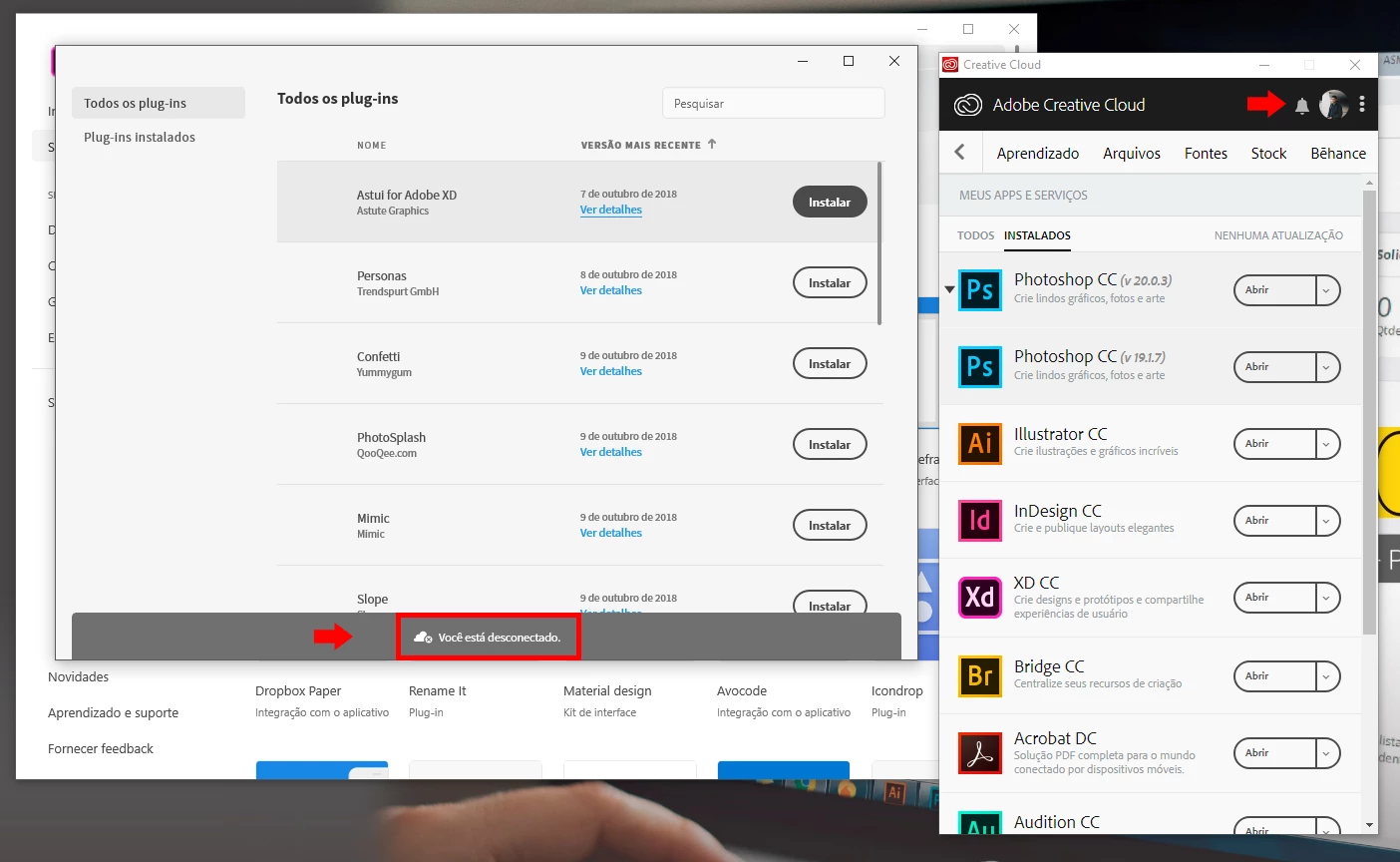
I'm trying to install plugins but it's never working. When I try, an alert shows up informing that I'm not connected (in Creative Cloud? But I am).
I'm using Windows 10.
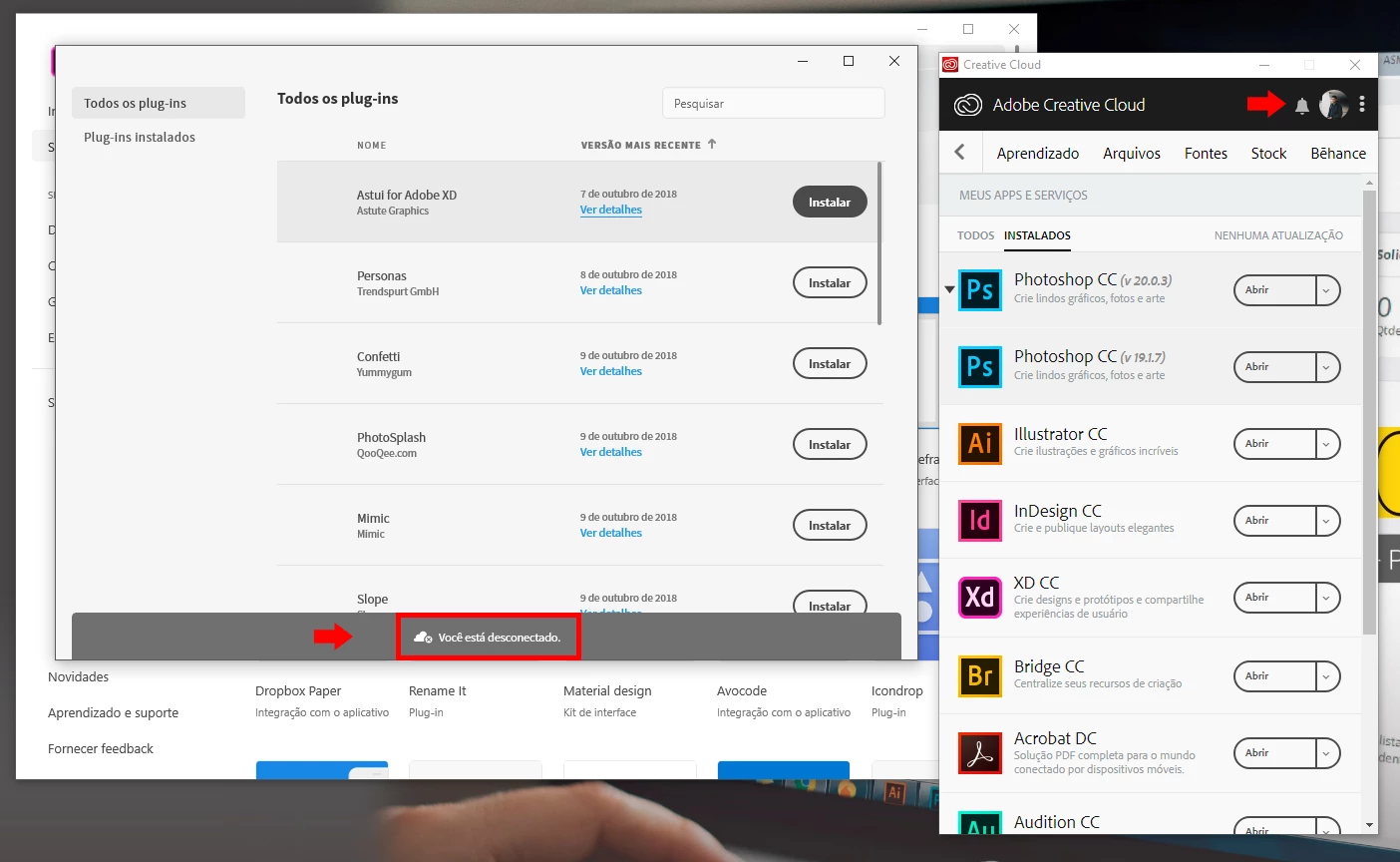
Already have an account? Login
Enter your E-mail address. We'll send you an e-mail with instructions to reset your password.