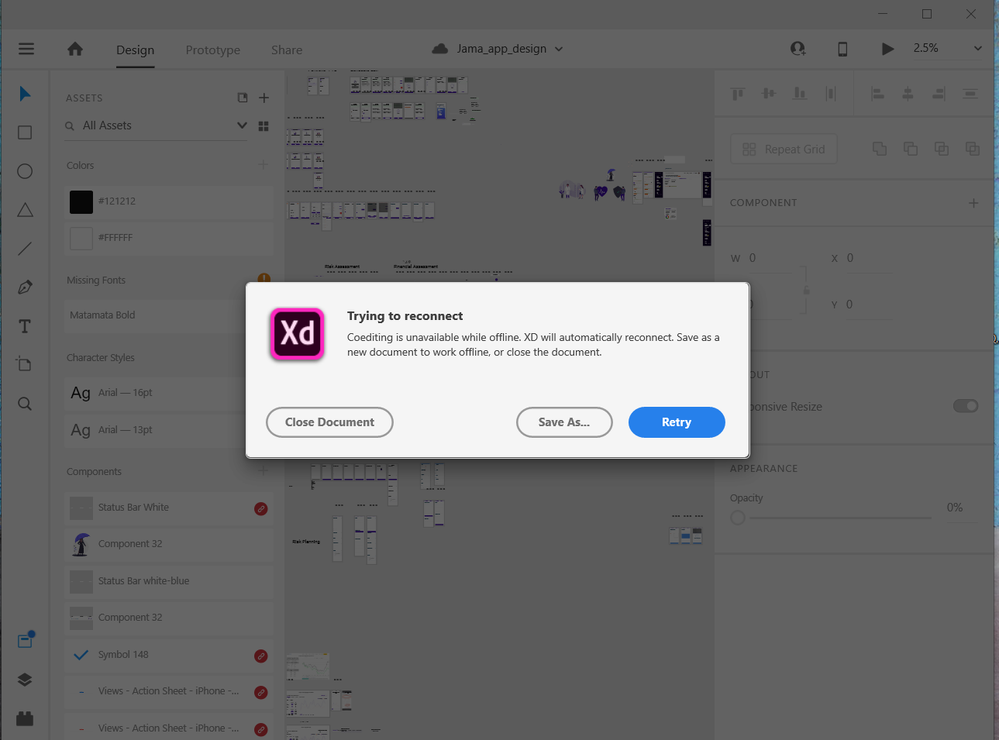Copy link to clipboard
Copied
I'm constantly getting this error, even I've the updated XD and creative cloud.
 1 Correct answer
1 Correct answer
Hi there,
Sorry to hear about the trouble. Could you please try the steps below and share check if you are able to open cloud document:
- Sign out of Adobe XD and Adobe CC Desktop App.
- Please close CoreSync Process and all Adobe related processes from the Task Manager.
- Sign back in on Adobe CC Desktop app and launch XD from there and check if you are able to open cloud docs.
If it still doesn't work, please share a few more details like:
- A screenshot of the About XD info page under the he
Copy link to clipboard
Copied
Hi there,
Sorry to hear about the trouble. Could you please try the steps below and share check if you are able to open cloud document:
- Sign out of Adobe XD and Adobe CC Desktop App.
- Please close CoreSync Process and all Adobe related processes from the Task Manager.
- Sign back in on Adobe CC Desktop app and launch XD from there and check if you are able to open cloud docs.
If it still doesn't work, please share a few more details like:
- A screenshot of the About XD info page under the help menu.
- Are you connected to a private network or an enterprise network?
Regards
Rishabh
Copy link to clipboard
Copied
I have the same it's annoying
Copy link to clipboard
Copied
@Studio54.Photography since day one, I have never had an issue with Adobe Xd nor have I received that error message. I do use the desktop app and am always logged into Adobe CC, never quit it. Curious to know if this is a PC issue because am on a MAC