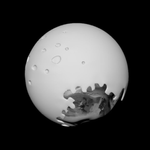- Home
- Adobe XD
- Discussions
- Character styles and master components stopped wor...
- Character styles and master components stopped wor...
Character styles and master components stopped working
Copy link to clipboard
Copied
It all happened at around 4-5 pm on June 9th for me. I was literally updating another character style successfully a second ago, and as I moved on to the next one, it stopped working. When I right-click to edit, it randomly updated a few of the many texts, leaving the rest of them unchanged. And if I close it and right-click again, the character style goes back to the previous settings, breaking its connection from the randomly "updated" ones.
Next thing I noticed is the master components also stopped working. The child components (not edited, just the raw children without that little dot inside their top left corner) won't update as I update their masters. The reset to master option doesn't even appear as XD "thinks" that they are still the same as the master.
I have been testing the files ever since and ruled out the following possible factors to the best of my abilities:
- XD file: tested the file in question, as well as many other previously healthy files. All have the same issue now.
- XD application: I'm using the latest version. Uninstalled then reinstalled. Didn't solve it.
- Computer: Tested on an iMac and a Macbook. Restarted computers. Same results.
- Operating system: Issue originally occurred on macOS Ventura 13.2. Then updated to Ventura 13.4. Same result. Then tested on an older macOS big sur. Same results.
- Dropbox: File in question is a dropbox file synced locally. Moved this file and other healthy files to local desktop. Same results.
- Font file: File in question uses Adobe Fonts. Tried other fonts, both Adobe and local. Same results.
Copy link to clipboard
Copied
Update: my colleagues have the same issue with XD 57.0.12. Now the whole company has reverted our XD to its previous version 56.1.12 until the latest version is fixed.
Copy link to clipboard
Copied
I'm experiencing the exact same issue, how do I revert to the old version?
Copy link to clipboard
Copied
if you have the creative cloud app, in Apps, under Installed, you should see an Open button and a three-dots icons on the right side of XD. click the three dots and you should get an option called "other versions." Click that and you should be able to see a previous version that you can revert to.
Copy link to clipboard
Copied
Same problem here!
Copy link to clipboard
Copied
Just reverted back to the previous version to make it work again.
Copy link to clipboard
Copied
Thanks for this clear description. I've recently started noticing the master component issue you mention. I'm on win10, solid hardware, everything up to date, great internet speed, no performance issues show in diagnostics.
I also have issues editing random instances of components from handfuls of nearly identical ones created at the same time; some work fine, others don't respond to clicks on them, or their elements in the layers panel. No response, like the mouse button doesn't work, except it works on the next one over. Every time.
Copy link to clipboard
Copied
Same problem! Please Adobe this is a huge issue, trying to work and we can't update fonts or components?
Copy link to clipboard
Copied
The latest XD update has a bug that broke text styles, which Adobe is now aware of and working on a fix. You can read more about that here Editing character styles not working - Adobe Support Community
On a related note... Last year Adobe announced their intent to purchase Figma, so they've ended Adobe XD. XD is only getting minor life-support updates and has been removed so people can no longer get new memberships for it (it's only available for those who have it). I recommend you switch to Figma (which is better) as soon as possible. One thing to keep in mind is that Adobe has not yet purchased Figma, because the purchase must still be approved by the the US and EU governments.
— Adobe Certified Expert & Instructor at Noble Desktop | Web Developer, Designer, InDesign Scriptor
Copy link to clipboard
Copied
I just saw there's a new update for XD. I haven't tried it yet, but maybe that includes the bug fix.
— Adobe Certified Expert & Instructor at Noble Desktop | Web Developer, Designer, InDesign Scriptor