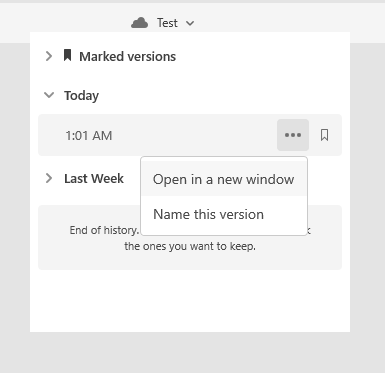- Home
- Adobe XD
- Discussions
- [Collaboration]-How to revert to the previous vers...
- [Collaboration]-How to revert to the previous vers...
Copy link to clipboard
Copied
For some reason all of the artboards on one of my master asset files got deleted and I am trying to revert to an earlier version as per this documentation
This image shows my only options when trying to follow the instructions from the help page. Anybody know a fix for this?
<The Title was renamed by moderator>
 1 Correct answer
1 Correct answer
Hi All,
Sorry to hear you are unable to revert to the previous version of the file. In order to revert to the previous version.
- You can open an XD app and click on the dropdown where the file name is saved.
- Then click on 3 dots and you will see an option to open the file in a new window.
Please see the attached screenshot.
Let us know if that helps.
Thanks,
Harshika
Copy link to clipboard
Copied
I'm also having this problem, any help would be appreciated!
Copy link to clipboard
Copied
Hi All,
Sorry to hear you are unable to revert to the previous version of the file. In order to revert to the previous version.
- You can open an XD app and click on the dropdown where the file name is saved.
- Then click on 3 dots and you will see an option to open the file in a new window.
Please see the attached screenshot.
Let us know if that helps.
Thanks,
Harshika
Copy link to clipboard
Copied
Hi thanks for the reply, the problem opening it in another window is that it doesn't save it as the original file. We have a lot of othr projects linking to this main project. It seems like it would really be a conundrum if all of those other projects lose their links to the main assets. Is there a way revert the original file to the version without everything deleted.
Copy link to clipboard
Copied
Sorry for the delay in response. Have you tried copy pasting the design from the previous version of the file into a new file?
Let us know if that helps.
Thanks,
Harshika
Copy link to clipboard
Copied
Thank you, this helped me. saved a heart attack 😄
Copy link to clipboard
Copied
Hi there, I am facing similar problem while reverting back to versions. The three dots only show "Rename this version" no other option is avialable! Please help as all my artboards are somehow deleted and the file was a cloud file
Copy link to clipboard
Copied
This does not solve the problem. As Moose_1 also noted, if you need to revert a master cloud document which other documents are linked to, opening and resaving the previous version does not help. There should be a 'Revert to Previous Version' option.
Copy link to clipboard
Copied
Hi Bradeen,
Sorry to hear about the trouble. We have received a similar request on our XD UserVoice Page, please upvote this request: https://adobexd.uservoice.com/forums/353007-adobe-xd-feature-requests/suggestions/39576247-revert-to...
This is the best way of communicating with the Engineering and Product Management teams regarding issues and suggestions so they can be implemented in future releases.
Regards
Rishabh
Find more inspiration, events, and resources on the new Adobe Community
Explore Now