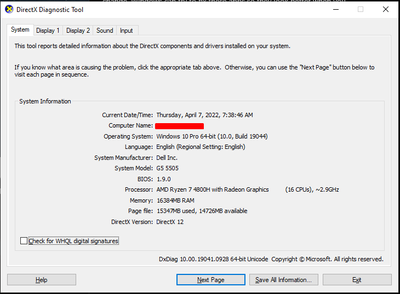Collapsed icons on UI
Copy link to clipboard
Copied
Is this happening to anybody else? The arrows are not aligned with some of the UI elements, I have seen it her but maybe its happening somewhere else.
Copy link to clipboard
Copied
I guess that is also happening with the link icons on the character styles
Copy link to clipboard
Copied
Hi, does it only happen on one file or on all files when you add linked assets/colors/components?
I assume restarting Xd doesn't fix it?
Haven't noticed it happening to me before, might be a one-off glitch. If not you can provide the file if possible, or a screenshot of the assets panel from the top, so we can try and find the culprit 🙂
Copy link to clipboard
Copied
Hi! It's happening to all files, it seems that is the side panel that is glitching. Yeah, I tried reinstalling but it didn't work. I'm a Windows user BTW I don't know if that's something to take into consideration. Let me send you more screenshots since it's happening to all files.
Copy link to clipboard
Copied
Okay, more questions - When did this problem start happening?
Do you have text and/or ui scaling enabled on windows?
Can you pres Win+R and run 'dxdiag', go to the display tab, and upload a screenshot of it here?
Copy link to clipboard
Copied
A couple of weeks ago, maybe mid-March. Here is what the "dxdiag" showed I don't know if you want more details. About the UI scaling, I have everything within the recommended settings of windows.
Copy link to clipboard
Copied
Hey, can you also post screens from the Display 1 and Display 2 Tabs in dxdiag? That's where the graphics card & driver versions are, which might be useful.