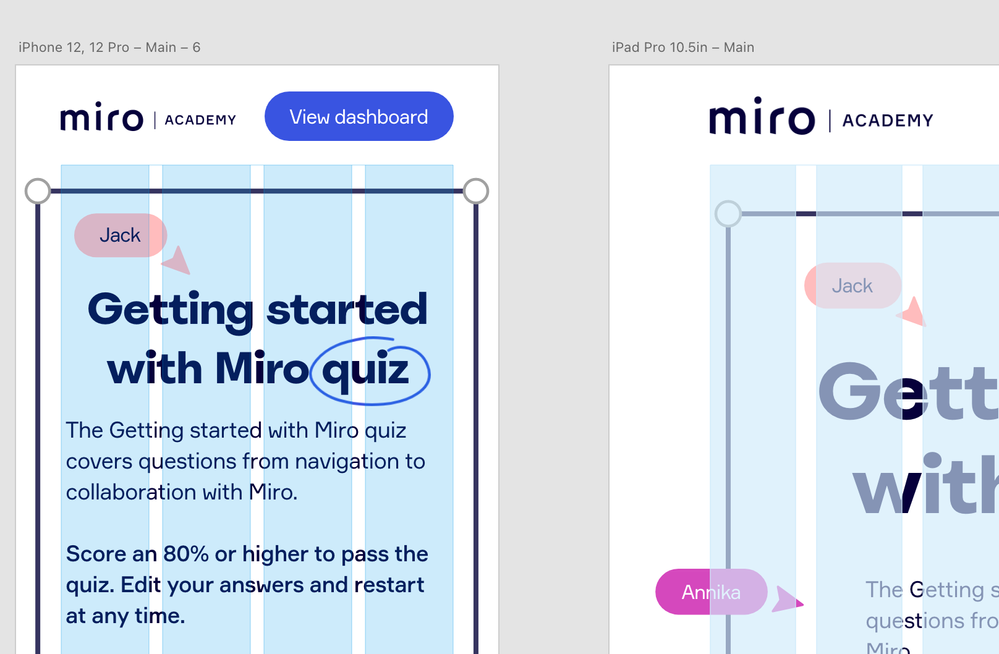Adobe Community
Adobe Community
Color picker breaks grid
Copy link to clipboard
Copied
I wasn't sure if this was a known issue. I couldn't find anything on it quickly. When you're trying to change the layout color and use the color picker it breaks the layout. The layout's columns will appear over all of your board's content. This is what happened to the right board when I color picked from the board to the left. There's no way to get rid of it unesss you hit undo.
Copy link to clipboard
Copied
Hi,
Thank you for posting your issue here.
It seems when you opened the color picker, somehow the opacity got increased that's why the content of the page is not visible. Please try to decrease the opacity which is there at the right side of the color picker, and check if your issue got resolved.
Let us know if it's helped.
Regards,
Abhishek Das (Adobe XD Team)
Copy link to clipboard
Copied
Hi, that's not the case. The layout remains above all of the components on the board. If you take a look the layout on the right that is color picked but the opacity is down is above all of the components.
Copy link to clipboard
Copied
I see what you are meaning. I think I expected it to go below the components but in both cases it doesn't.