Convert to path
Hello,
I've updated app today and convert to path is gone somewhere? Thanks in advance.
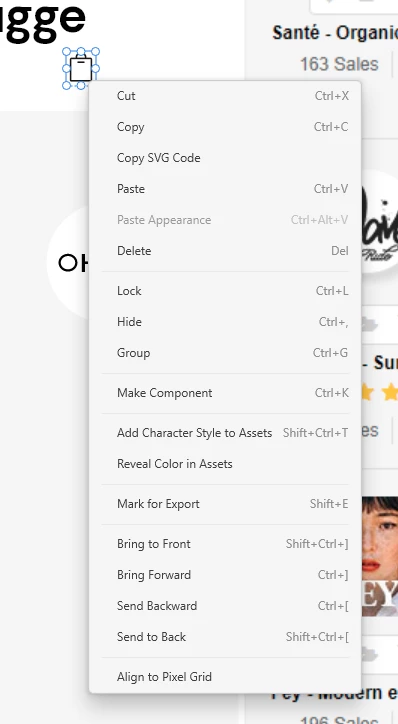
Hello,
I've updated app today and convert to path is gone somewhere? Thanks in advance.
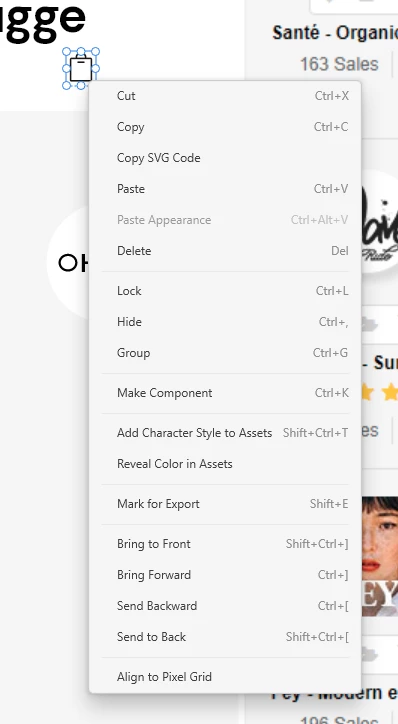
This looks like you haven't actually drawn the circle inside of XD, but instead copied it or imported it from another surface (like Illustrator). In this case, it looks like you might actually have a different type of shape and not a natively drawn circle in XD. The latter will resize without scaling the stroke. If you're seeing a resize with a scaling of stroke, chances are you actually have a complex path already, and you're scaling it.
If you draw a circle in XD and resize it, does it do what you're looking for?
Already have an account? Login
Enter your E-mail address. We'll send you an e-mail with instructions to reset your password.