Customizable workspace in Adobe XD
Can we update the XD panels to be resizable where scrolling is supported? I don't see why in such an empty sidebar, I need to scroll through the Component States. (see screenshot below)
Also I would much like to organise the panels as I please, I'm used to having the layers on the right in all other Adobe products, and given the iterative nature of XD design, where you click a layer and change properties a lot (at least in my preferred workflow) I'd like to have the layers panel next to the properties, instead of having to move the mouse from one side of the other of a 27" screen, move my head all the time...
In general allowing users to design their own workspace is good. I find quite inconvenient having to switch between the component list and layers. I know there are shortcuts but I don't see why all Adobe products offer a workspace feature and XD doesn't.
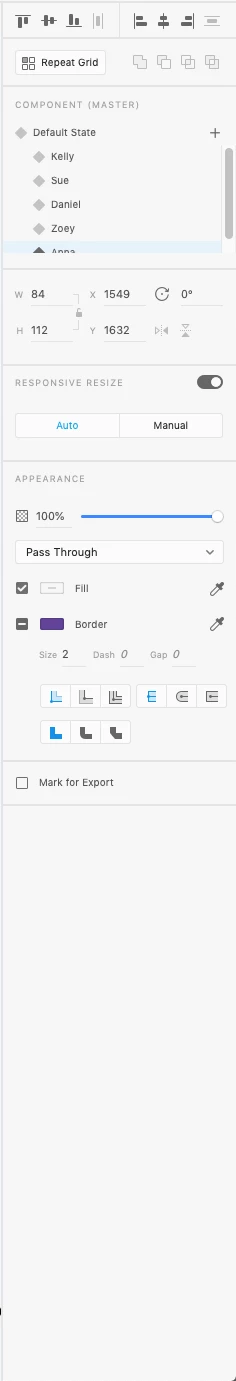
<The Title was renamed by moderator>

