Answered
[Design]-How to create symbols in XD?
Hope this is not stupid: but why isnt it creating symbols across the art board even though I've added it as a component?
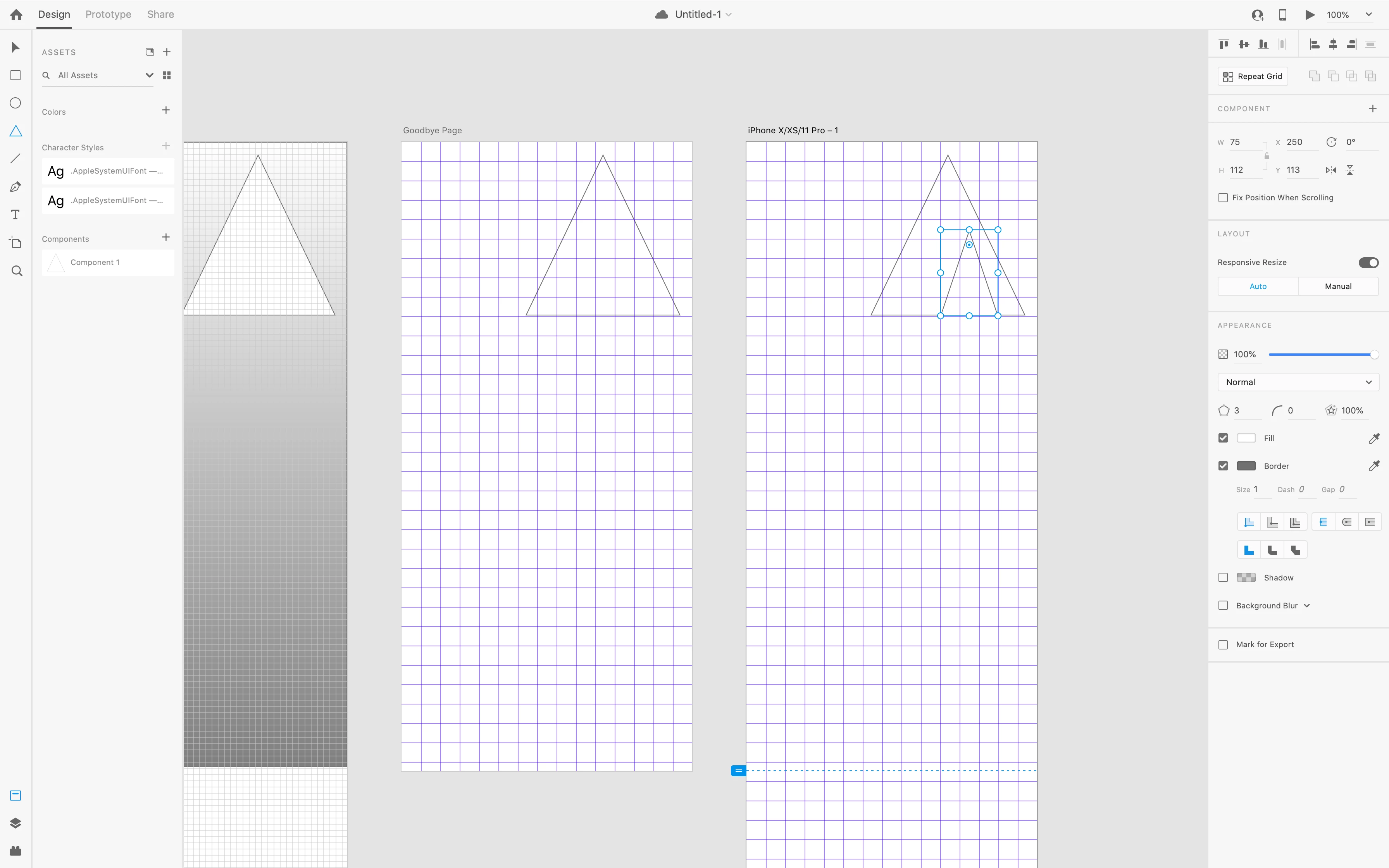
Thank you!
Hope this is not stupid: but why isnt it creating symbols across the art board even though I've added it as a component?
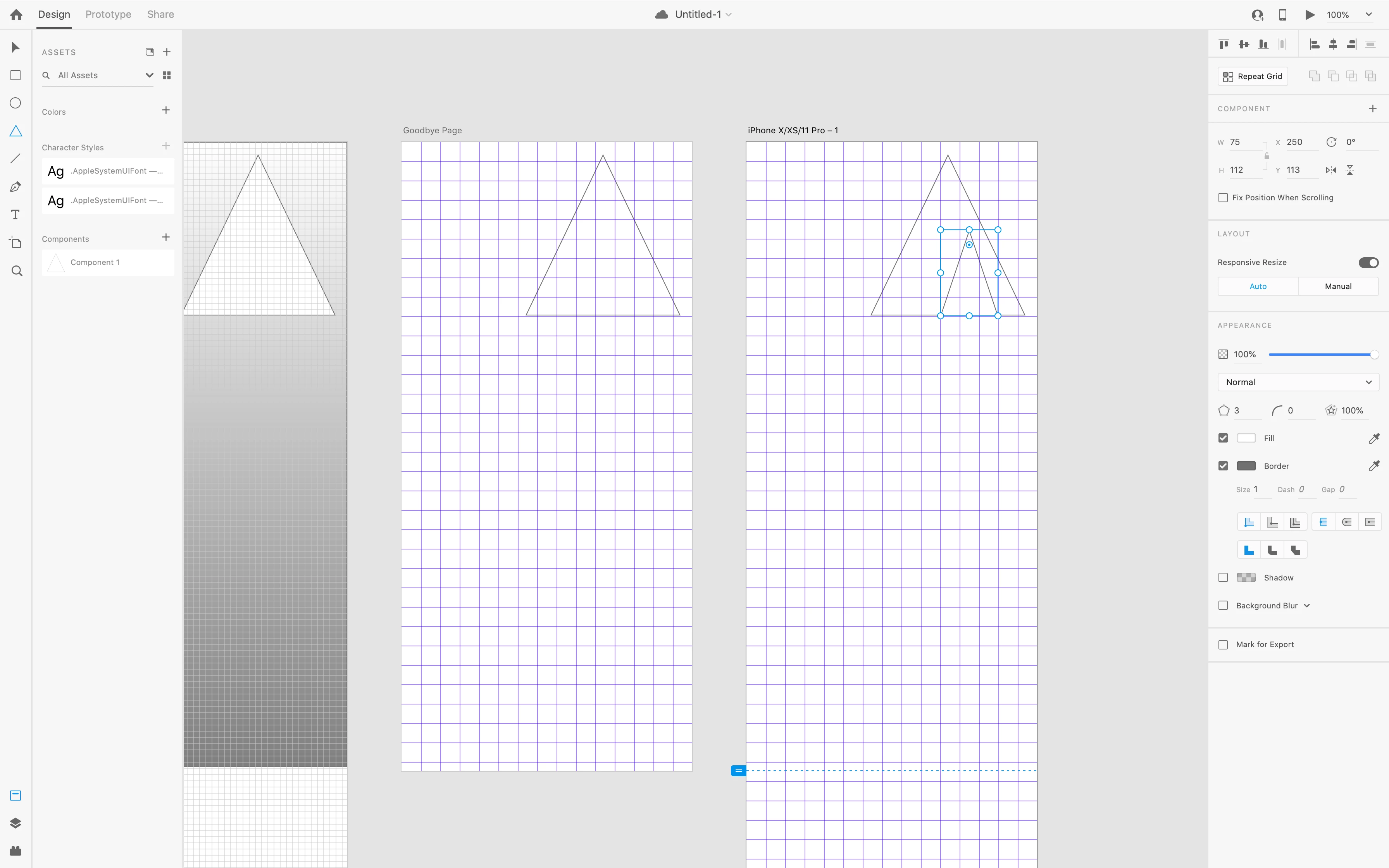
Thank you!
You can do it as Jangriti described, above.
You can also draw elements and drag them up or down, into or out of the Component (double-click to collapse/open it) in the Layer panel. So then the new element also becomes part of the Component.
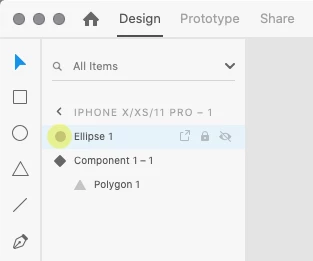
Already have an account? Login
Enter your E-mail address. We'll send you an e-mail with instructions to reset your password.