Question
[Design]- Pasting vector objects from Illustrator in to XD pix-elates some of the objects.
Hi,
Since the last update whenever I paste vector objects from Illustrator to XD it pixelates (in vector, lol) some of the objects, not all. However, consistently the same.
Illustrator
XD paste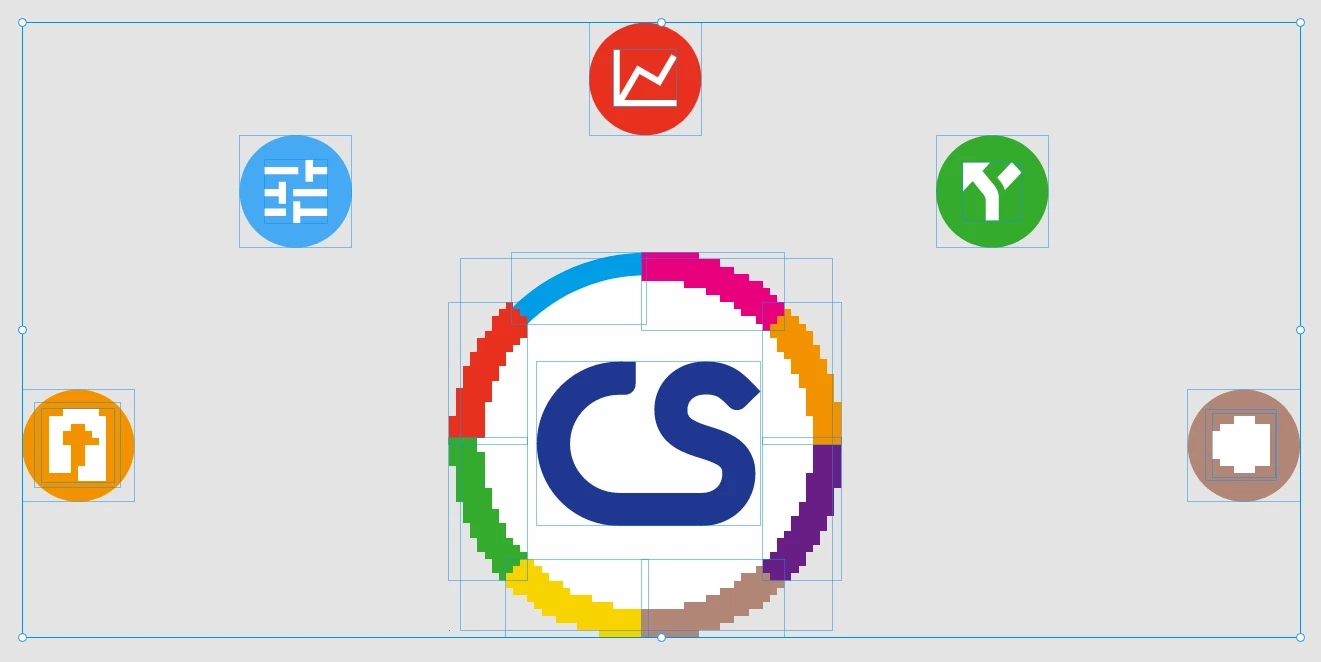
<The Title was renamed by moderator>
