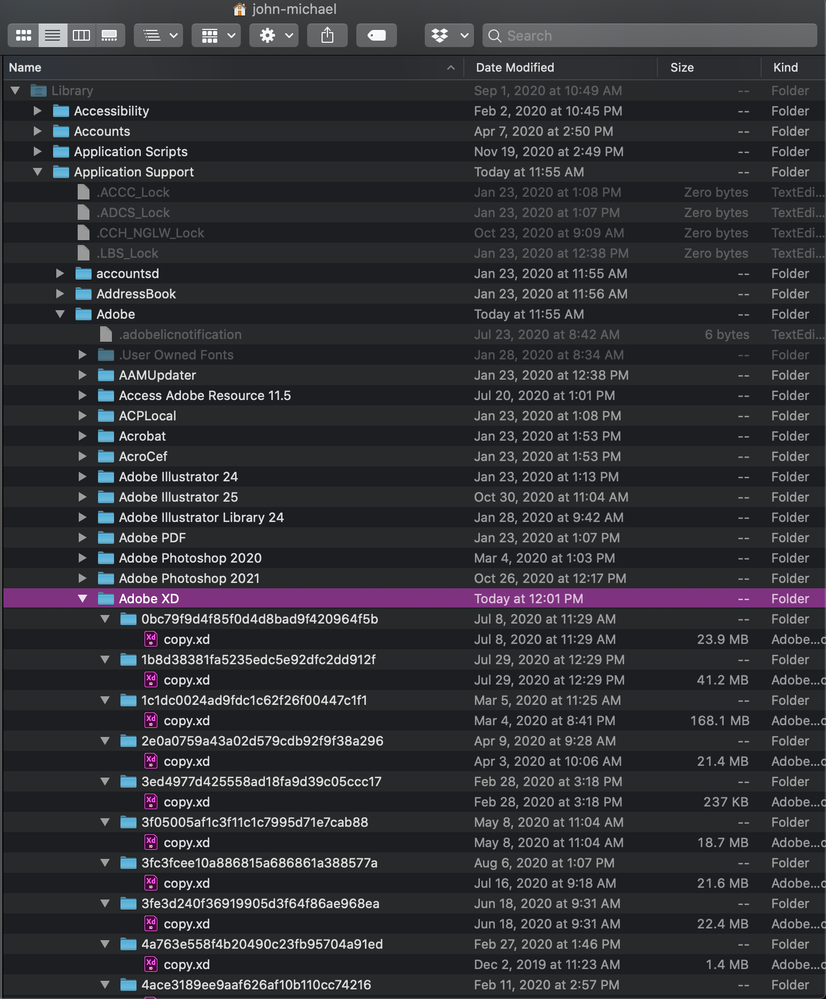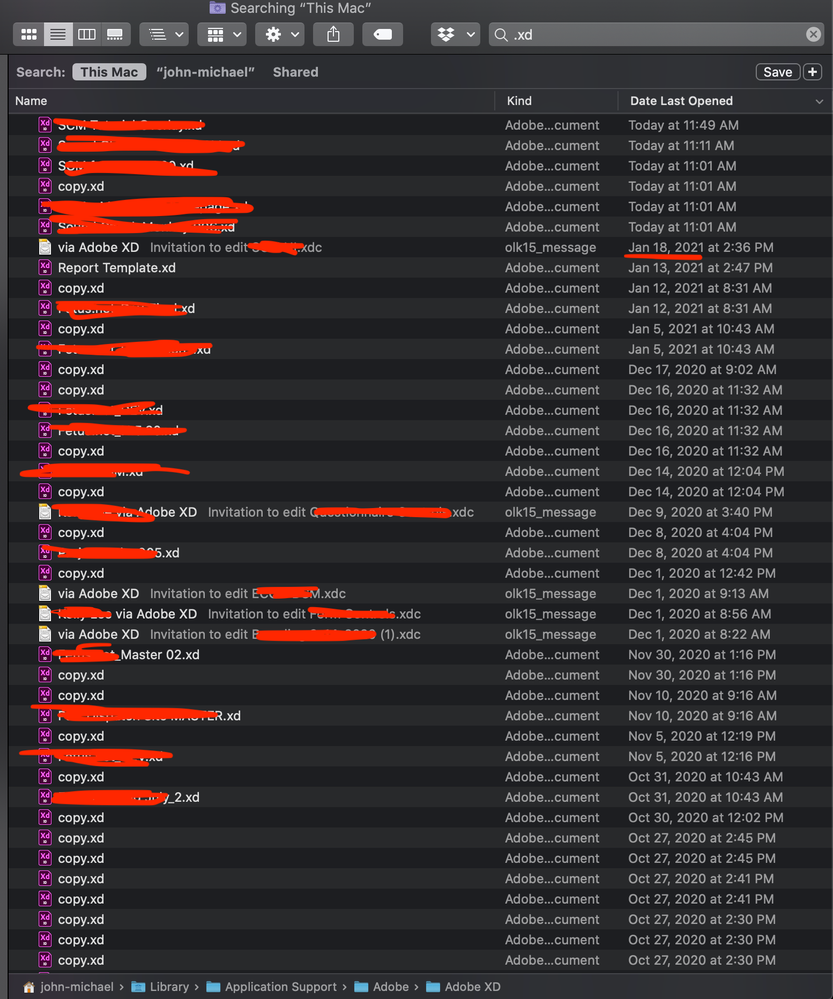- Home
- Adobe XD
- Discussions
- Re: Designs in XD file disappearing after update.
- Re: Designs in XD file disappearing after update.
Designs in XD file disappearing after update.
Copy link to clipboard
Copied
Hi all,
I am using Adobe XD version 36.1.32.5.
Recently I updated designs on a local file saved in a dropbox folder. I had made several design updates over the course of the past few days, and when I opened the file this morning found that only some of those changes were reflected.
To be clear, I regularly save the document and had saved and closed the XD file with my designs. But I believe after updating the app yesterday, partial designs have vanished. It is not a cloud doc so there's no version history. It's quite frustrating as those designs will now need to be recreated.
I've searched for other documents and tried to find recovery documents in systems folders but have not been able to...
Is this a common issue and is there any possible way to rectify this?
Copy link to clipboard
Copied
Hi John,
Sorry to hear about the trouble. This isn't expected, we'll need to investigate what exactly happened because of which the file was not saved after changes. Could you please navigate to this location: ~/Library/Application Support/Adobe/Adobe XD CC and check if you are able to find a different copy of the file there?
Regards
Rishabh
Copy link to clipboard
Copied
Rishabh,
Thank you so much for your prompt response.
When attempting to locate the file path you mentioned, I was unable to find the Adobe XD CC folder as you recommended.. please see the attachde screenshot of the adobe folder in application support. It is listed as "Adobe XD" and I see a lot of file copies but it's as if what I worked on just isn't appearing. Is there any place else?
This path is: HD>Users>(ME)>Library>Application Support>Adobe XD
Copy link to clipboard
Copied
Also, I worked on this document on or around Jan. 18-20 and as you can see from my search - there are no file copies for that date range.
Copy link to clipboard
Copied
Sorry for the delay in response, John. Could you please confirm if this is happening only with the files saved in the DropBox folder synced locally or it's happening with other files as well which are saved locally on your hard drive?
Find more inspiration, events, and resources on the new Adobe Community
Explore Now