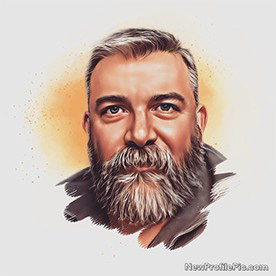Done soon with Adobe Products...
Copy link to clipboard
Copied
I posted several times about issues with XD and I'm still struggling with bugs and malfunctioning.
Why do I need to shut down XD all the time as the typing tool stops working??? And even after restarting, it doesn't always work.
This issue has been mentioned so many times by so many users and it's still bugged!! What a waste of time and frustration when you need to speed up your productivity on clients' projects.
Seriously, ADOBE.... 2 thumbs down.
Copy link to clipboard
Copied
Hi @defaults3pc7c1sytzh, I suggest you to make sure you're using the latest version of XD and your operating system, reinstall the Adobe Creative Cloud app and still doesn't work contact the support: https://helpx.adobe.com/support/xd.html Oh and in another conversation for the Type tool in XD on Windows, this solves the problem as I see it: Launch the file c:\Windows\System32\ctfmon.exe on Run or the explorer or the windows bar (or you can find the file ctfmon.exe and launch it, it solves the problem) Hope this helps!