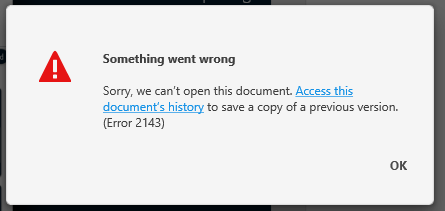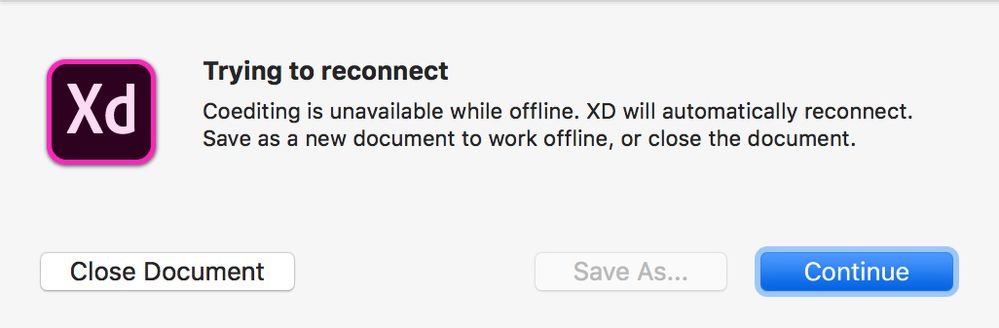- Home
- Adobe XD
- Discussions
- Error 2143 trying to open a Cloud document
- Error 2143 trying to open a Cloud document
Copy link to clipboard
Copied
I have a cloud document that is an asset library and it just started showing Error 2143 when trying to open it. My other cloud docs open just fine but for some reason this one doesnt anymore. Ive tried logging out of creative cloud and logging back in, restarting the computer and nothing seems to be working. The document itself opens, then a second or two later it shows a dialog that says connecting which eventually fails and shows the following error.
Im on a macbook running macOS 10.14.6. This document did have coediting enabled.
 1 Correct answer
1 Correct answer
I've encountered this as well and was able to get around it by viewing my documents on the web at assets.adobe.com and going to the Cloud Documents sectxion, then doownloading it and opening the downloaded file.
Copy link to clipboard
Copied
I've encountered this as well and was able to get around it by viewing my documents on the web at assets.adobe.com and going to the Cloud Documents sectxion, then doownloading it and opening the downloaded file.
Copy link to clipboard
Copied
Thanks for this! I was able to download the latest version but it essentially becomes a local document which I have to convert to cloud again and reinvite people. I also end up losing all of the asset links in the child docs since this was my library document.
Copy link to clipboard
Copied
I'm glad it worked. I don't know what the underlying reason is for this. Thinking it could be a bug? But fortunately at least it avoid losing all of the work!
Copy link to clipboard
Copied
As my project moving towards high complexity level of design and prototyping, it's getting crash or generating bug day by day.
I thought adobe has its own level of reputation due to other mature products after using this Adobe XD, you guys are getting your reputation down. you guys should make it mature product then launch in the market. No doubt your paid products are great but it doesn't mean you guys give free products with a lot of issues that divert your audience towards other companies' products.
I want to know, when you guys are delivering your final and matured product even it's paid, if not then should we move towards Figma, invasion studio, uibakery
These products are tremendous but due to strong community and support of adobe our company using Adobe XD. If you guys are doing these kinds of issue then we have to move on.
Kindly reply ASAP, so we can move towards the right choice.
Adobe XD running on PC with the following specification,
- i5 9th generation (9400 F) 2.9 GHz
- RAM 16 GB 2600 MHz DDR4
- GPU GTX 1050Ti 4GB
- SSD Hard drive
Regards,
UI/UX Lead - SKYAROOS
Thanks in Advance.
<The Title was renamed by moderator>
Copy link to clipboard
Copied
Hi Saad,
We apologize for the frustrating experience and definitely we would feel the same in your situation. We will try our best to help you. Would you mind telling us if it's a cloud file or local file? If cloud, could you please try to view the file at https://assets.adobe.com/ and then download the file and open it.
If that doesn't help, please generate the log files using this link: https://helpx.adobe.com/in/creative-cloud/kb/cc-log-collector.html and upload the file to a shared location such as Creative Cloud app and share the url with me over a private message. We would also request you to please share the screenshot of your about XD info page.
We will try our best to help.
Thanks,
Harshika
Copy link to clipboard
Copied
We became today the same Error, 2143, with our first XD Cloud Document in Co-Editing mode, until yesterday all worked ok but today it refuses to open und gives out the same error-window as in the original post.
We were able to download the document and work locally but we will need to create a new shared link for our customers, not a great deal but anyway not so nice...
Maybe the Error has something to do with Co-Editing? I hope this help to find a solution for the problem...
Copy link to clipboard
Copied
We also today encountered this problem today. In the morning all was still fine. Around lunch time I was also still doing some changes and was able to open the file. Now in the evening, the whole team faces this error. We downloaded the latest version locally, but the changes from today lunchtime are missing.
Before we also tried other ways, like rebooting of the Macs, or deleting and restoring the file, but that didn't work. Quite annoying as we have a customer presentation tomorrow morning.
Copy link to clipboard
Copied
I had the same problem, since yesterday May 7, but I think I have found a workaround solution to your/our problem (knock on wood). I'm guessing there is a problem with the coediting feature that is still in Beta mode.
After getting the "Sorry, we can’t open this document. Access this document’s history to save a copy of a previous version.(Error 2143)" message, I closed down XD. And then I went to the assets page in my browser and as the owner of the document I uninvited the other shared members. This has worked in similar situations before, but this time it was not enough. So what I did was this: I opened the document in XD from my browser, which led to another error message (see image), usually everything is fine when clicking on the continue button from here, but when I did that, the same error message as before (Error 2143) came up, but here is the trick: instead of clicking continue (from this dialogue):
turn your WiFi off and then turn it back on. This made the "Trying to reconnect" message disappear after a short while (no need to press the continue button). After this it worked like a charm again, no links lost etcetera. Try to re-invite the rest of your team again. All other documents that I had linked to this, my master component file seems to work.
Hope this works for you as well.
Copy link to clipboard
Copied
This is not an optimal product experience, I agree. You should see improvements to this feature moving forward.
Thank you for sharing your solution here. It will benefit other users with a similar issue.
Find more inspiration, events, and resources on the new Adobe Community
Explore Now