- Home
- Adobe XD
- Discussions
- Error (44:23)-"Something went wrong" in XD version...
- Error (44:23)-"Something went wrong" in XD version...
Error (44:23)-"Something went wrong" in XD version(21.0.12.11).
Copy link to clipboard
Copied
Hi!
Ive uploaded a an xd file on the cloud and i wanted to check it on my smartphone. Live preview is not working anyway but now also the cloud preview with the smartphone seems to be having a lot bugs.
ive reinstalled adobe xd on my desktop as well as on my smartphone. I am using an android phone. I can see the xd file on my smartphone and when changing the name for example it is showing me the changed name and also the last update. When i want to open that file, it keeps loading and loading and loading and loading and.... "0%" => all the time.
Btw: It is also not possible to create a developer link to share the assets with my developers since today. Ive created another Post for this issue as well.
PLEASE HELP!
I have the latest versions of adobe xd on the desktop as well as on the mobile. I am using windows 10 and all updates have been done.
The adobe xd file is nearly 200mb big! It was my first thought that the size is to big but i have many doubts on it.
What can i do!?!?
The Tittle was edited by Moderator.
Copy link to clipboard
Copied
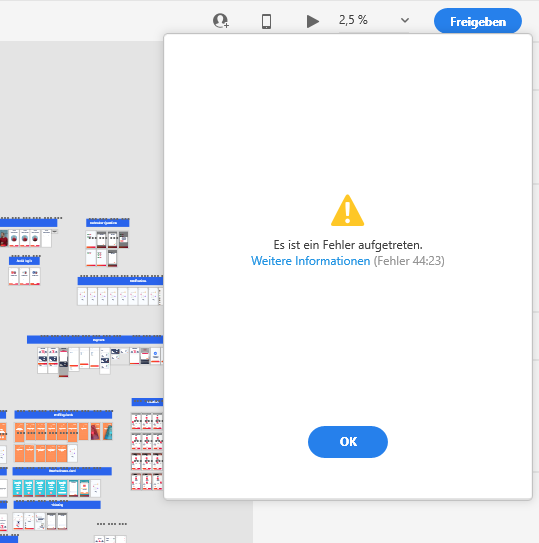
Copy link to clipboard
Copied
I have also tried these steps in here:
when i upload another file and want to share assets, it is working properly but the purpose of the share for development is to give assets to developers. If we can only share it without assets or just a very low number of assets what's the use of XD? I can't avoid any of the assets. It is such a big project.
What can i do!?!?
Copy link to clipboard
Copied
Error(44:23:0) in XD version(20.2.12.1) on mac-OS version:(10.14.5)
Also tried all the steps in here but still facing this issue. Need some urgent help! Right now we have started to switch over all the providing of assets to zeplin because the developers need to continue the development! What a MESS!
Copy link to clipboard
Copied
Hi Recep,
We apologies for the frustration and thank you for trying the troubleshooting steps. For the live preview not working, please upvote this feature request: Tethered (USB) Mobile Device Preview on Windows – Adobe XD Feedback : Feature Requests & Bugs and add your voice.
For Error 44:23 "Something went wrong"- the team is already aware of this behavior and is working on it to fix it. As soon as we get any updates from the team we will be sharing with you. We're sorry for the inconvenience.
Thanks,
Harshika
Copy link to clipboard
Copied
Copy link to clipboard
Copied
Hi Eugene, Thank you for reaching out. I would like to confirm if you're still facing the issue while sharing the file and getting error 44:23 or 44:47. If yes, please try the following steps:
- Try creating a new link.
- Reduce the number of assets.
- Break the files into small sizes.
Let us know if that helps.
Thanks,
Harshika
Copy link to clipboard
Copied
Copy link to clipboard
Copied
Thank you for trying the steps and we are glad you're back on track. We will make sure to share your feedback with the team for making improvements in the future. Please give us a shout on forum for any other issue in future. We would be happy to help.
Thanks,
Harshika
Copy link to clipboard
Copied
Its 2022. Almost 2023. I'm still having this issue.
i only have 4 artboards, and 8 images. Everything else is a vector/shape/font. This is a SMALL website. There is no way this is acceptable, why can't i make a link? I keep getting error 44:23.
Is there a solution yet?
Copy link to clipboard
Copied
Also here with the same issue going to 2023 and having the same 44:23 issue 😞
Copy link to clipboard
Copied
Hi @doddaleite & @Julia Cooper,
We are sorry for the delay in response. Would you mind telling us the version of XD installed on your machine and the details of your operating system? Are you creating a development link or design for review?
Does that happen with a specific file or all files?
We will try our best to help.
Thanks,
Harshika


