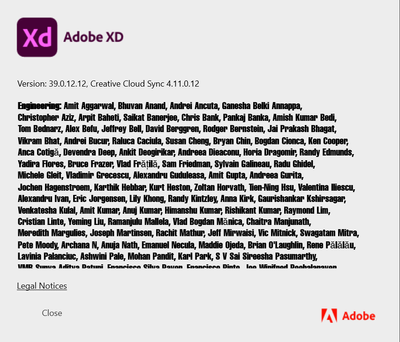- Home
- Adobe XD
- Discussions
- Re: Error 44 when sharing documents in XD.
- Re: Error 44 when sharing documents in XD.
Copy link to clipboard
Copied
Some variants of this error message: Error 44:47 and 44:23, 44:63
Try the solutions in the order in which they are listed.
- Try solutions in Error trying to use Share Online feature
- Reduce number of assets in your files and retry
- Split your artboards into two separate files and retry.
While we understand that the last two solutions aren't ideal, the team is aware of the issue, and is working towards fixing it.
To get in touch with Adobe Support for investigation, use this link Contact Customer Care
Thanks,
Preran
<The Title was renamed by moderator>
 2 Correct answers
2 Correct answers
You're a genius! Thank you! It seems like the issue was with the two of the PNG images I had exported from the same file and was using them as a background image for the overlay transitions to get the auto-animations to work in the prototype as I inteded them to—XD doesn't do a good job with overlay auto-animate transitions. I deleted those images and it finally updated the link.
Thank you so much!
In my case it was an objact from the adobe library ive built in AI and linked via Library object.
Copy and pasted the vectors and it worked!
Thank you!
Copy link to clipboard
Copied
Check the following links to troubleshoot-
https://community.adobe.com/t5/adobe-xd/error-44-when-sharing-documents/m-p/10635971/thread-id/16657
https://helpx.adobe.com/in/xd/kb/cannot-use-share-feature.html
Adobe Certified Instructor, Professional and Expert
Copy link to clipboard
Copied
Also, check the storage, Error message 44:77 specifically references out of storage. it comes up when the user has exceeded the storage quota.
Adobe Certified Instructor, Professional and Expert
Copy link to clipboard
Copied
Hi Suresh,
We are sorry to hear you are facing trouble using XD. Could you please confirm if the issue has been resolved or if you need further assistance on the same?
We would be happy to help.
Thanks,
Harshika
Copy link to clipboard
Copied
Can't able to create link for my file in Adobe XD, its saying something went wrong please try again Error(44:47), Anyone faced the same problem?
Copy link to clipboard
Copied
Are you on latest version? Did you use free or retail version of Adobe Xd?
Also please review https://community.adobe.com/t5/adobe-xd/share-unable-to-create-a-prototype-link-in-adobe-xd/td-p/108...
Copy link to clipboard
Copied
Yeah am using latest version and the paid one, my companies security system blocking me to create the link, i found it.
Copy link to clipboard
Copied
Check your storage, Error message 44:77 specifically references out of storage. it comes up when the user has exceeded the storage quota. I ran into this when I was importing vectors for patterns. You need to reduce the number of assets in the file, if you have vectors. Try importing any complex vectors as PNG files. This solved it for me. ALSO, per above, you can split your artboards into multiple files— not quite as elegant linking between, though.
Copy link to clipboard
Copied
It's been 2 years of these errors. Come on Adobe. Please do something serious about them. There are multiple times that we need to apologize to our customers in your behalf because we couldn't publish the new versions at that particular time that is needed. The error 44:15 and all those 44:... related errors are killing our productivity. Really.
Copy link to clipboard
Copied
Hi,
I keep getting this error "You're disconnected. Check your internet connection and try again."
Adobe XD latest version on Windows 10
Wi-Fi connection that seems to be okay otherwise, no issues with other apps or browsers.
Copy link to clipboard
Copied
Same for me.
Copy link to clipboard
Copied
Hi there,
We are sorry to hear you are having trouble creating links in XD. Would you mind switching to a different network and see if that helps? Please try copy everything from the prototype mode into a new file and then try creating links.
We will try our best to help.
Thanks,
Harshika
Copy link to clipboard
Copied
I was sharing an artboard with about 150 downloadable assets. Got error 44:47 while sharing. I had two assets that were toggle states of the same components. I grabbed em both and ungrouped them so that they are no more states of same component. And boom problem solved. Link updated smoothly.
so check your assets that might be creating conflicts like these.
Copy link to clipboard
Copied
Been getting these 44:47 errors CONSISTENTLY for at least a month now. Never had it before. The only fix seems to be to just create new local copies of your XD file and try to share the prototype again. Once the file gets a 44:47, it probably will give you the error forever and you'll never be able to generate a link from that file again. Sometimes it takes me 3 or 4 resaves until I can actually get a link. And god forbid you have a small update to make to your online prototype once you've already given a link to your client, there's like a 50% chance trying to update will brick your link and file and you will need to re-save a local file and generate a new link and re-send it to your client.
This is seriously pathetic and a major roadblock in my workflow and collaboration with clients.
Copy link to clipboard
Copied
Like stated in some of the other replies... this is probably caused by symbols. I had similar issues, because I like to design effectively and nest symbols. Some of my symbols were quite complicated and that caused the error. Keeping things more simple, of course thereby less efficient, has cured the problem.
Now, of course, ADOBE... this does not mean that situation is satisfying and the problem resolved!!!
We need to be able to use symbols and nested symbols to their fullest extend, otherwise why bother with XD??
Copy link to clipboard
Copied
I still have the same issue, Error 44:47. Still no solution after almost 3 years!?! Was working fine yesterday, just worked on the file today and got the error message. I researched a bit and tried to find a solution. Restarted wifi, Adobe, Logged out, file without JPG or other "complex" things, just regular text and shapes, nothing else that I did not have yesterday already. Even deleted the pages I added today, nothing works!
Copy link to clipboard
Copied
Hello,
I am trying to share my Xd project (415 Mb), with the developer by creating a private link. It seems that even when I try for smaller sizes files the process stops at 70% and then an error of "44:76" appears. I tried many times to solve this even with cable connection but the problem remains the same. One question is if a file of 415Mb considers too big for Xd in general, and why when I go down to 5 MB I still have the same issue. Is there any other way to manage to deliver material without the sharing option?
I would really appreciate your help.
Thank you in advance
Copy link to clipboard
Copied
You could try saving it as a local file (File > Save as Local Document...) and sending it to your developer another way such as via:
- Creative Cloud Storage (you might want to check how much storage space you have available)
- Another cloud storage solution such as Google Drive or Dropbox
- WeTransfer.com
Copy link to clipboard
Copied
Hi there,
Sorry to hear about the trouble. You can also try the suggestions shared here https://community.adobe.com/t5/adobe-xd-discussions/error-44-when-sharing-documents-in-xd/m-p/106359... and let us know if this helps or if you need any further assistance.
Regards
Rishabh
Copy link to clipboard
Copied
How do you get to a 415MB file in an app that mainly uses vector? I would say a 415MB XD file is indeed on the large side. Are these assets marked for export in Dev Mode?
One of the 'solutions' to this that I have found is to be careful with nested components. Reducing nested components and accepting a few more artboards instead has saved some of my projects from giving errors during the to upload phase.
This is still of course something Adobe should look into, but so far all they claim is that the problem sits on your network side of things.
Copy link to clipboard
Copied
Hello,
I solved my error 44 issue by removing all old versions from the link. Maybe it can work for you too.
Copy link to clipboard
Copied
Yes I'm getting the 44:76 error EVERY SINGLE TIME I try to create or update a link. It's driving me nuts. How can Adobe still not have fixed this??? The complaints over this problem, on this thread alone, started in 2019. I only switched to XD from Sketch 18 months ago and I'm very close to just giving up on it now. It's not acceptable for Adobe to build software that fails at the last most critical stage of sharing your work with clients, stakeholders, team, whoever.
Has anyone established definitively what causes this error?
Copy link to clipboard
Copied
Im experiencing this error too - please resolve this - its adding more encouragment for me to just do everything in Figma.
Copy link to clipboard
Copied
I'm getting the distinct impression this issue isn't getting much attention. It's nearly 3 years since the original post.
I routinely have this issue and end up spending more time trying to publish a link than I often do working on the assests.

Copy link to clipboard
Copied
Copy link to clipboard
Copied
I was able to solve my problem, which was the same error. By elimination process, I could find out that it had to do with a particular JPG image that a client had provided me. I revive it as a PNG and the shared file as it should. The file size was really larger after booking as PNG, so the file size was not the problem. I will try another file that had the same problem and see if it works. I hope this helps!